The 12 Best App Builders
Let’s face it – we’re all glued to our phones these days. And it’s not just us, it’s our customers too. They’re using apps for everything from ordering food to checking the weather.
For businesses, this means one thing: you need an app. Having your own app can open up new opportunities, help you stay connected with your customers, boost your brand, and even increase sales. But not everyone knows how to code an app from scratch, and hiring a developer can get expensive.
That’s where app builders come in. These tools let you create an app without needing to be a tech expert. Here’s a tightly curated list of the 12 best application makers or app builders (for coders and non-coders) to help you succeedRundown
- For developers: Buildfire, “A powerful platform that lets developers create and customise apps with advanced features and integrations.”
- For non-developers: Bubble, “Create functional apps without any coding skills using a simple drag-and-drop interface.”
- Best for no-code app development: Softr “Turns Google Sheets data into functional mobile apps without coding”
- Best for low-code app development: OutSystems, “Offers a low-code platform to develop, deploy, and manage applications easily.”
- For gaming app development: Unity, “A flexible game engine that provides tools for building good-quality games for various platforms.”
- For web apps: Webflow, “A user-friendly platform that allows you to design, build, and launch responsive app websites visually, without any coding.”
- For Android app development: Android Studio, “Tools for building, testing, and debugging Android applications, with a layout editor that lets users drag and drop UI components.”
- For Apple app development: Xcode, “Build, test and launch apps for all Apple platforms with code completion, interactive preview and live animations features.
- For backend development: Firebase, “A comprehensive app development platform backed by Google that offers tools for building, improving, and growing apps.”
- For cross-platform app development: Flutter, “Build applications for all devices like mobile, web, and desktop from a single codebase.”
- To develop UI/UX: Figma, “Collaborative design tool that helps teams create, test, and share interface designs in real-time.”
- For app testing and debugging: Appium, “An open-source tool for simplifying mobile app testing across various platforms and devices.”
Recommended App Builders
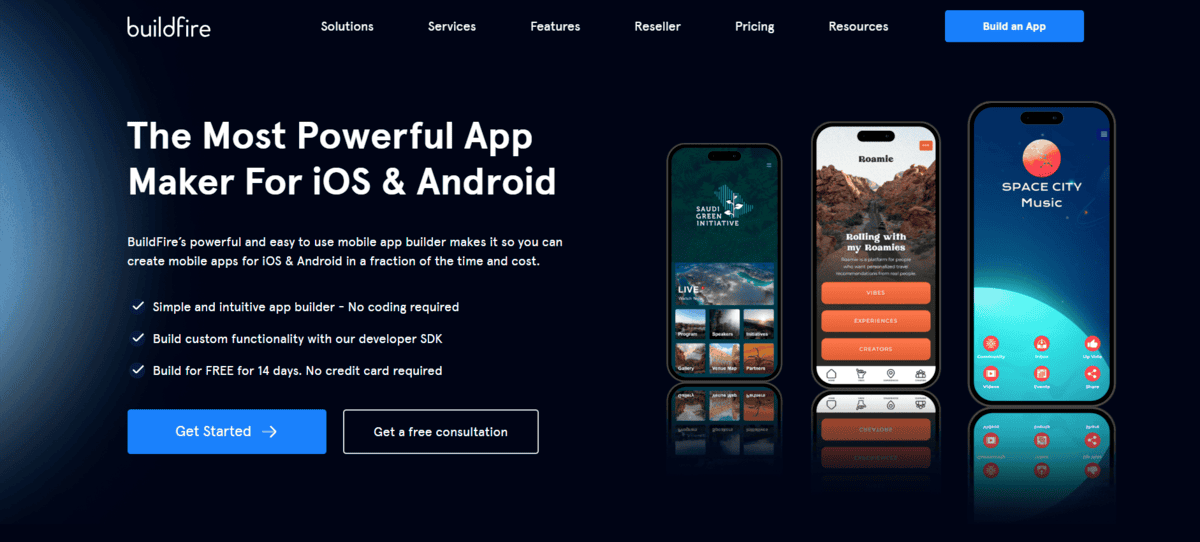
For developers
If you’re looking for an easy-to-use tool that has all the advanced features and integrations you’d require to create high-quality apps, Buildfire is for you. Among the best app builders, this tool allows you to build applications for both iOS and Android without needing any extensive coding knowledge. It has a simple drag-and-drop interface and provides a software development kit to create custom plugins and features.
This app builder has many useful features that can help you, such as
- You can easily add and arrange elements like text, images, and buttons, making the design process simple even if you’re not a coding expert.
- You can use existing plugins or create your own to add unique features tailored to your app’s needs.
- Through APIs, it can easily integrate with other third-party services, whether you need to connect to a payment gateway, social media platform, or other service.
- You can make changes to your app and see them instantly. This feature is particularly useful during the development and testing phases, as it allows you to quickly test and improve your app.
- You can also get insights into how your app is performing with built-in analytics tools. Track user behaviour, engagement, and other key metrics to make data-driven decisions and optimise your app.
Buildfire is a great app builder for developers, but it’s not without any limitations. While basic features are easy to use, advanced customisation might require some learning. It can also be quite pricey for anyone on a tight budget.
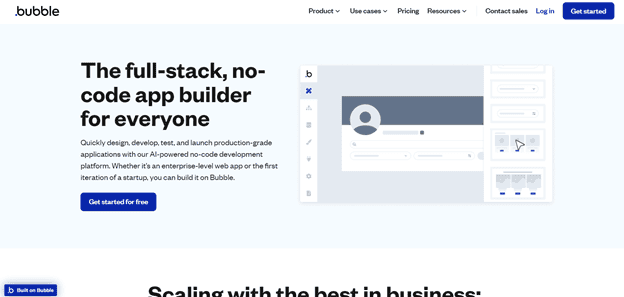
For non-developers
Bubble is for those who want to create fully functional apps but don’t have the technical skills required to build them from scratch. It stands out among the best app builders for its simple drag-and-drop interface, allowing you to build your apps without any coding. You can drag and drop components like buttons, text fields, and images onto your app canvas and arrange them exactly how you want. It even lets you create workflows and test the functionality of your apps.
Bubble offers many features and utilities to its users like
- You can define workflows in Bubble that control how your app responds to user actions. For example, you can set up a workflow to send an email when a user submits a form, or you can make a button click open a new page. You can create these workflows visually, without coding.
- You can create and manage a database directly in Bubble and use this for apps that need to store user info, like login details, preferences, or other data your app uses.
- Bubble automatically makes your app look optimised on all devices – desktops, tablets, or phones. You can also manually adjust settings to make sure your app fits different screen sizes perfectly.
- You can also add more features to your app with plugins and integrations and connect your app to other services using external APIs.
Bubble is undoubtedly a great app builder for non-developers; however, there are certain limitations to consider. While you don’t need coding skills or tech knowledge to use Bubble, there’s still a learning curve to understand all its features. Also, apps built with Bubble can sometimes be slower compared to those built with traditional coding, especially if not optimised well.
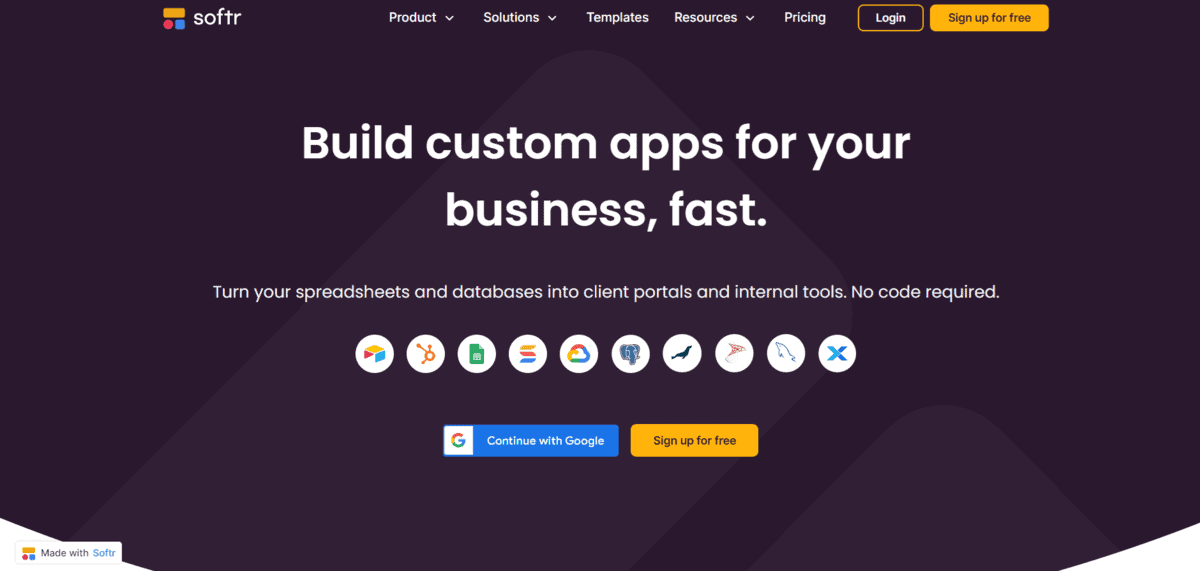
Best for no-code app development
Softr is perfect for you if you want to create an app but don’t have any coding or design skills. As one of the best app builders, it’s a no-code platform that turns your Google Sheets data into fully functional apps. You can design your app using its simple drag-and-drop builder or just choose a pre-built template. Whether you need an e-commerce app, a membership site, or a portfolio, there’s a template to help you get started easily.
- Softr works directly with Google Sheets, so you can use your existing data for your app. You can manage your app’s information in Google Sheets and see changes in your app right away.
- Whether you want to make an online store, a site for members, or a portfolio, there’s a design to help you start quickly.
- You can completely control how your app looks. You can change colours, text styles, and layouts to match your brand and make your app unique.
- You can also make your app secure by adding a user login. This lets you create areas only for members, keep important information safe, and control who can access what.
While Softr is great for building basic to moderately complex apps, it’s not really suitable for very complex or highly customised apps. The platform’s USP is also a limitation if you don’t use Google Sheets for data management.
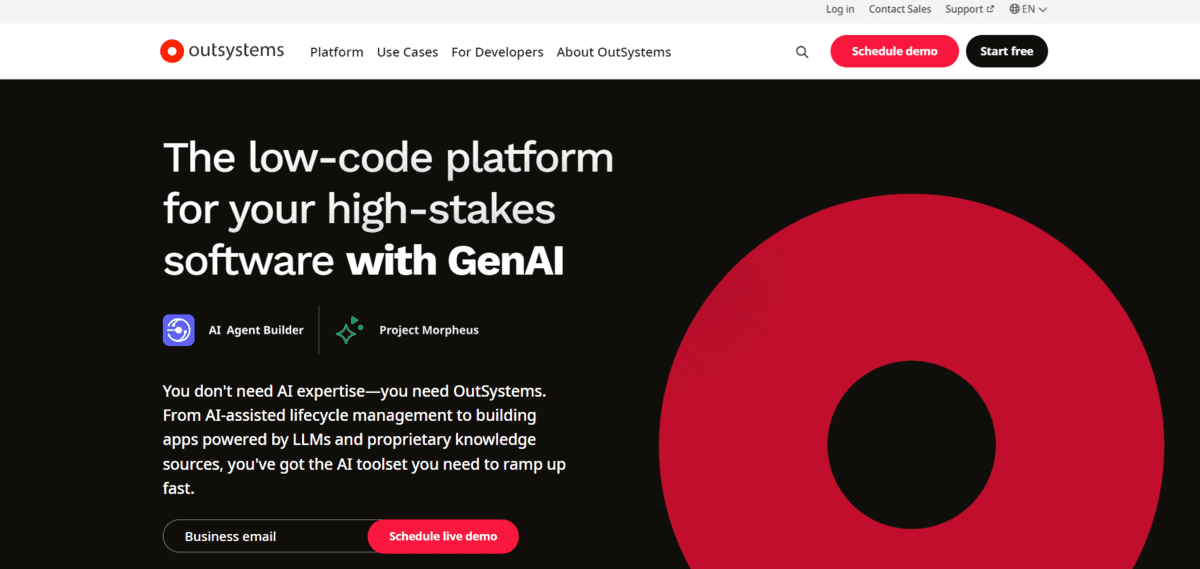
Best for low-code app development
Outsystems is for those who want to build and manage apps quickly without having to write the entire code themselves. Known as one of the prominent app builders, it requires very minimal coding to develop both the back end and front end of your application. There are several customisable elements to help you design your apps. OutSystems also offers AI-assisted development tools, including lifecycle management and the ability to build apps powered by LLMs.
OutSystems offers several useful features, such as:
- It has a collection of pre-made components to help you build your apps faster. You can customise these components to fit your specific needs.
- OutSystems makes it easy to connect with other services and APIs. You can link your app to systems like CRM, ERP, or others without much difficulty.
- It helps you build apps that can grow as your business does. Its strong system ensures your apps work well even when more people start using them.
- You can launch your apps quickly with OutSystems. It automates the process of putting your app online, which saves time and effort in getting your app to users.
OutSystems is a great tool, but it’s not without any limitations. It can be quite expensive, especially for small businesses or startups. Learning how to use it can also take a considerable amount of time if you’re new.
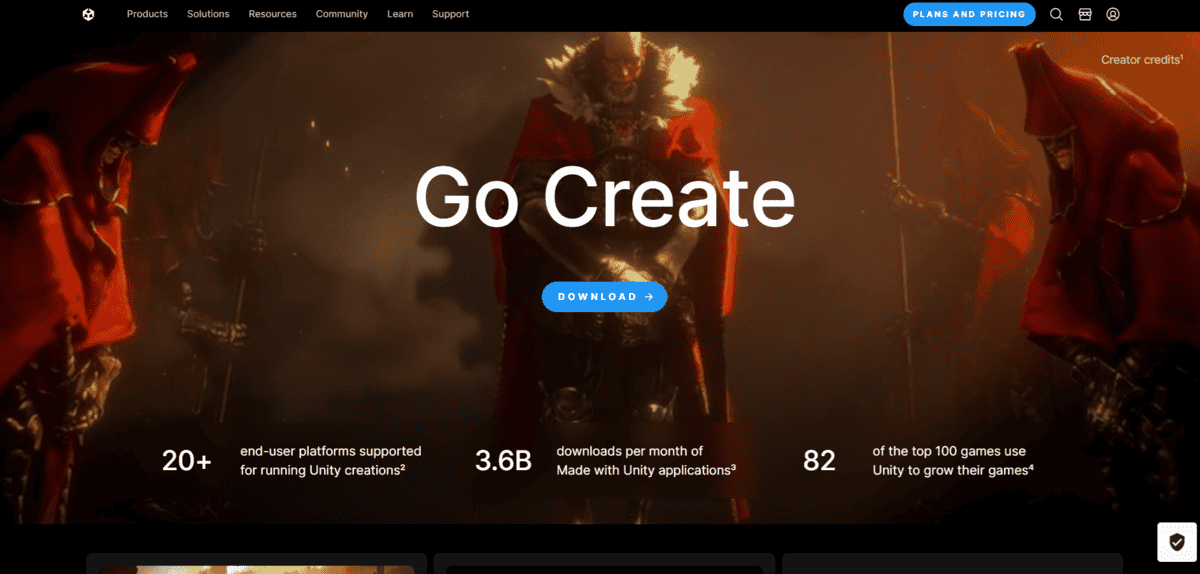
For gaming app development
Unity is the perfect tool for you if you want to create your own video game. It’s a game development platform designed to help both beginners and experienced developers build high-quality games for all platforms, including PC, mobile, and consoles. Recognised among the best app builders for gaming, unity allows you to create both 2D and 3D games using several ready-made assets, tools, and plugins.
- Unity lets you make games that work on many devices using a single codebase. You can create your game once and make it run on computers, game consoles, and phones without rewriting everything.
- There’s a store full of ready-made assets, tools, and add-ons. You can use these to improve your game with good graphics, sounds, and features without starting from nothing.
- Unity uses C# for coding, which is powerful but easy to learn. Beginners can use it, and experts can do advanced things with it. You can write code to control how your game works and what happens in it.
- You can see changes to your game right away. This helps you work faster and fix problems early.
- Unity has a large community of users and lots of guides to help you. This makes it easier to learn and solve problems because you can always find help.
Unity is a great tool for gaming app development, but it can be a bit overwhelming for beginners. If your game is not optimised properly it can experience performance issues, especially on mobile devices. Also, while there is a free version, some advanced features and assets can be pricey.
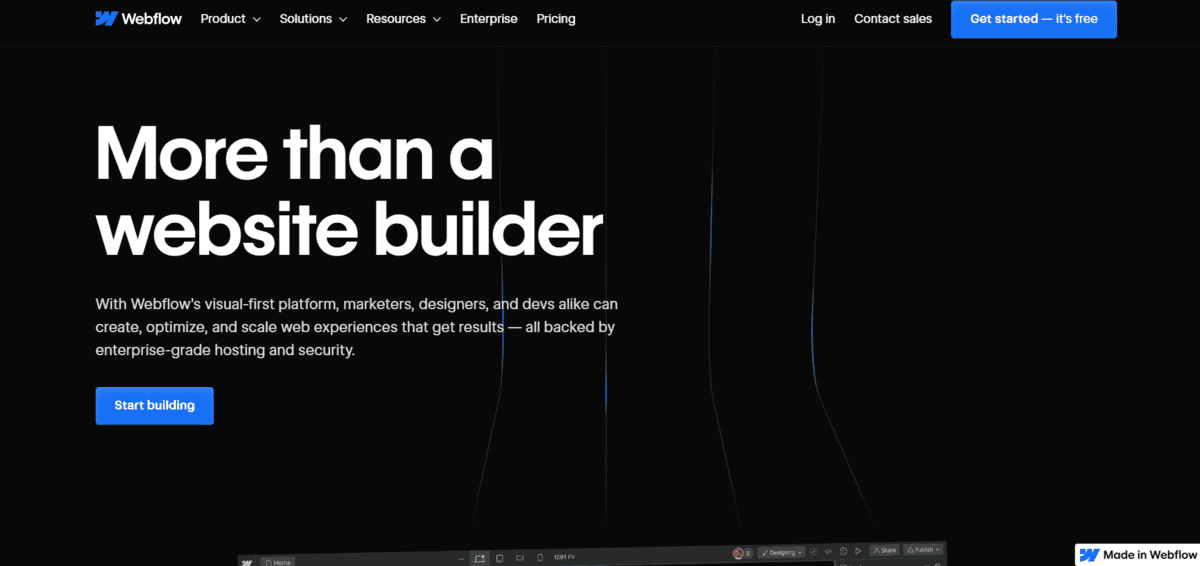
For web apps
If you want to create simple but responsive web apps without writing any code, Webflow is the tool for you. Among the best app builders, this visual, drag-and-drop website builder lets you easily design and customise your app’s user interface, add interactive features, and ensure it looks good on any device. It has many built-in design tools to help you optimise your app for different screen sizes.
- You can design websites for different screen sizes and see how they look on computers, tablets, and phones right away. This helps you make websites that work well for everyone.
- Webflow has a system to manage your website’s content easily. You can make blogs, portfolios, and product lists without needing to write code.
- You can also add interactions and animations to your website to make it look more interesting for visitors.
- Webflow hosts your website so it loads quickly and stays secure. Your site will be on servers around the world, so it works well for all visitors. It includes security certificates to keep connections safe.
- Using Webflow, you can create and run online stores. You can also change how the store looks, handle products, take payments, and keep track of orders all in one place.
Webflow is a simple tool for creating web apps, but it does have some downsides. While it’s easier than coding, learning Webflow’s features can take some time. Also, its paid plans can be pricey, especially for small businesses or individuals on a tight budget.
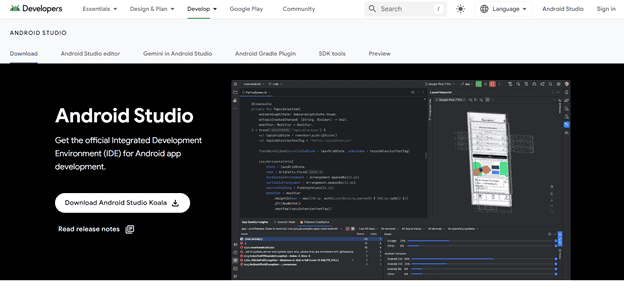
For Android app development
Android Studio is the perfect choice for those looking to create apps specifically for Android devices. From writing code to designing user interfaces and debugging your apps, Android Studio has tools to help you with everything. You can easily write code for your app using its intelligent code editor, which offers code completion, and design your app’s interface by dragging and dropping UI elements. It also lets you test your apps on various Android devices.
- Android Studio stands out among top app builders for its code editor, which helps you finish your code, checks for errors as you type, and has tools to improve your code.
- You can design your app’s look using a drag-and-drop tool. It shows you how your app will appear on different screen sizes in real-time, which helps create designs that work well on all devices.
- Android Studio has a built-in tool that acts like different Android devices. You can test your app on these virtual devices to see how it works on various Android versions and screen sizes without needing real devices.
- The software includes many testing tools. You can create and run different types of tests to make sure your app works correctly before you release it to users.
- You can also see how your app uses memory, CPU, and network, so you can make it work better.
Like any other tool, Android Studio has its own limitations. It can be demanding on your computer’s resources and requires a powerful machine for smooth operation. If you’re a beginner, the number of features and options might overwhelm you.
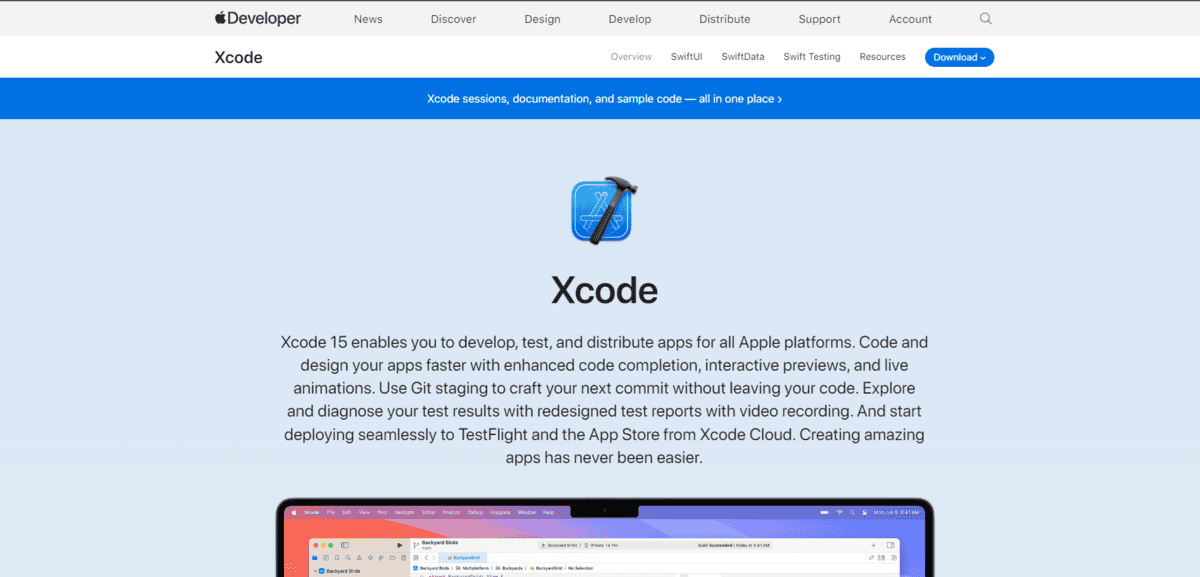
For Apple app development
If you’re making apps for Apple devices, Xcode is the perfect tool for you, often considered one of the best app builders for Apple platforms. It’s specially made for creating apps that work on iPhones, iPads, Macs, Apple Watches, and Apple TVs. Xcode gives you everything you need in one place. You can write your app’s code, design how it looks, test it to make sure it works well, and get it ready to put on the App Store. It shows errors in your code as you type, lets you see how your app will look on different devices and gives you tools to find and fix problems. It also helps you make your app work smoothly and use less battery.
- Xcode has a smart code editor that finishes code for you. It suggests what to type as you work, helping you code faster and make fewer mistakes.
- Interface Builder lets you design your app’s look visually. You can drag and drop elements to create your layout and see how it will look and work in real-time.
- It fully supports SwiftUI, Apple’s new UI framework. With SwiftUI, you can create user interfaces using less code and see changes live as you work, making app development easier and quicker.
- You can also see animations as you create them. This helps you make smooth and interesting effects for users.
- Xcode has a built-in simulator for testing your app on virtual Apple devices. You can debug and test without needing many real devices.
Before using this tool, you should be aware of some limitations. Xcode is only available on macOS, which limits its use to Mac users. It requires a powerful Mac to run smoothly, which can be costly. Also, it’s not very beginner-friendly.
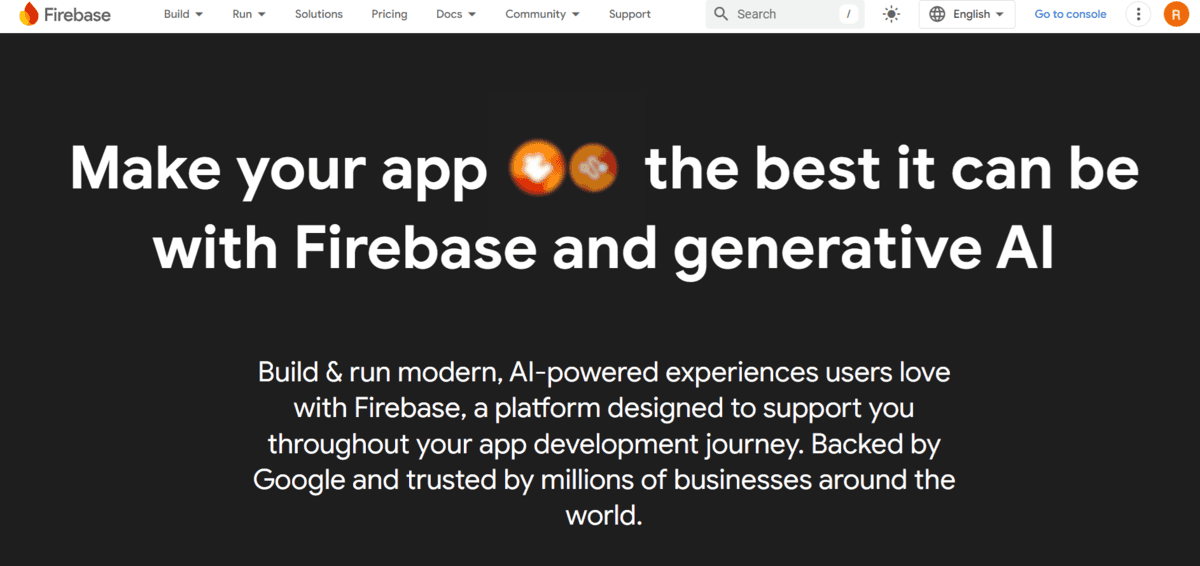
For backend development
Firebase is a great tool if you want to handle your app’s backend work without managing servers. You can use it to build, improve, and grow your app with many helpful tools in one place. You can store information in the cloud, let users log in easily, and send them messages. You can also see how people use your app, fix problems quickly, make your app faster, and even earn money from it. Firebase, along with generative AI, helps you take care of all this, so you don’t need to use many different services.
Firebase offers many features and utilities like:
- You can use Cloud Firestore for organised data storage, access data offline and sync it in real-time.
- With Firebase Authentication, you can easily manage user sign-ups and logins. It supports email/password, phone numbers, and third-party logins like Google, Facebook, and Twitter.
- You can run backend code with Cloud Functions when certain events occur in your app. You can also trigger these functions with HTTPS requests.
- Firebase Hosting lets you host your web app quickly and securely. It deploys your app with a single command and can also handle high traffic automatically.
- With Firebase Analytics, you can get insights into user behaviour. You can view detailed reports on user engagement and demographics, and use this data to make informed decisions about improving your app.
- With Firebase Cloud Messaging, you can send notifications and messages to users across different platforms.
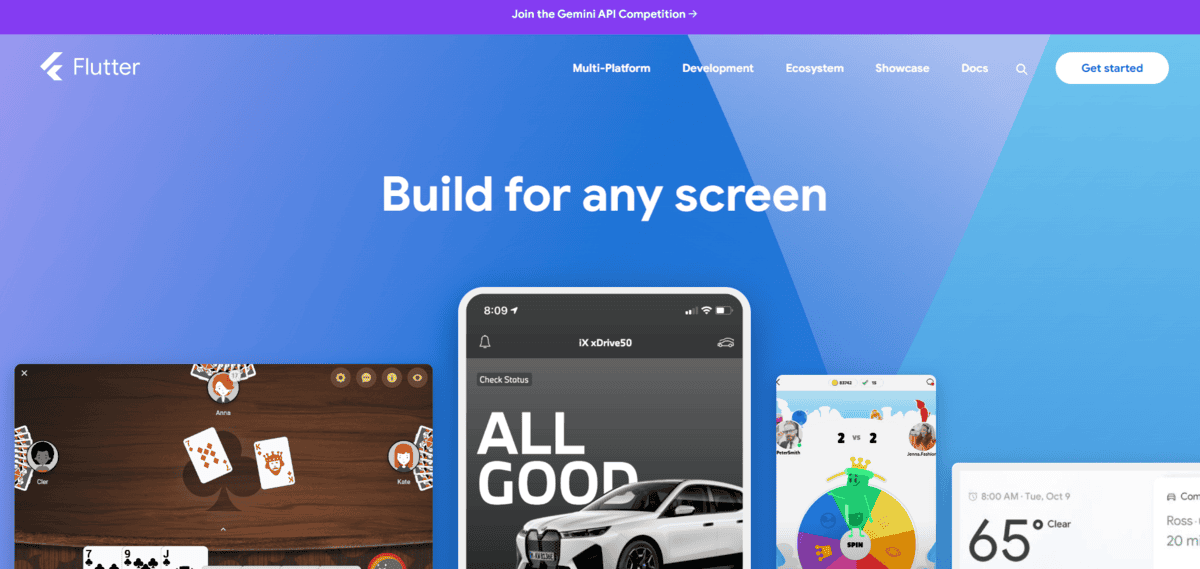
For cross-platform app development
Firebase is a great tool if you want to handle your app’s backend work without managing servers, often regarded as one of the best app builders for backend solutions. With this tool, you can write your code once and deploy it to multiple platforms, including iOS, Android, web, and desktop. This saves time and resources and makes sure your app looks and performs consistently across all devices.
- Flutter has a feature called hot reload that shows your code changes almost instantly. This makes developing faster and easier to try different designs and features.
- It has many pre-made design pieces that follow Apple and Android-style rules. These help you easily make good-looking app screens that work well.
- Flutter turns your code into native apps, which means they run very fast and smoothly. This is important for making professional, reliable apps.
- With this app builder, you can control every small part of how your app looks. This lets you make very specific and complex designs that are exactly how you want them.
Flutter is a great app builder for cross-platform app development, but learning its framework might take some time. Apps built through Flutter can be larger in size than native apps.
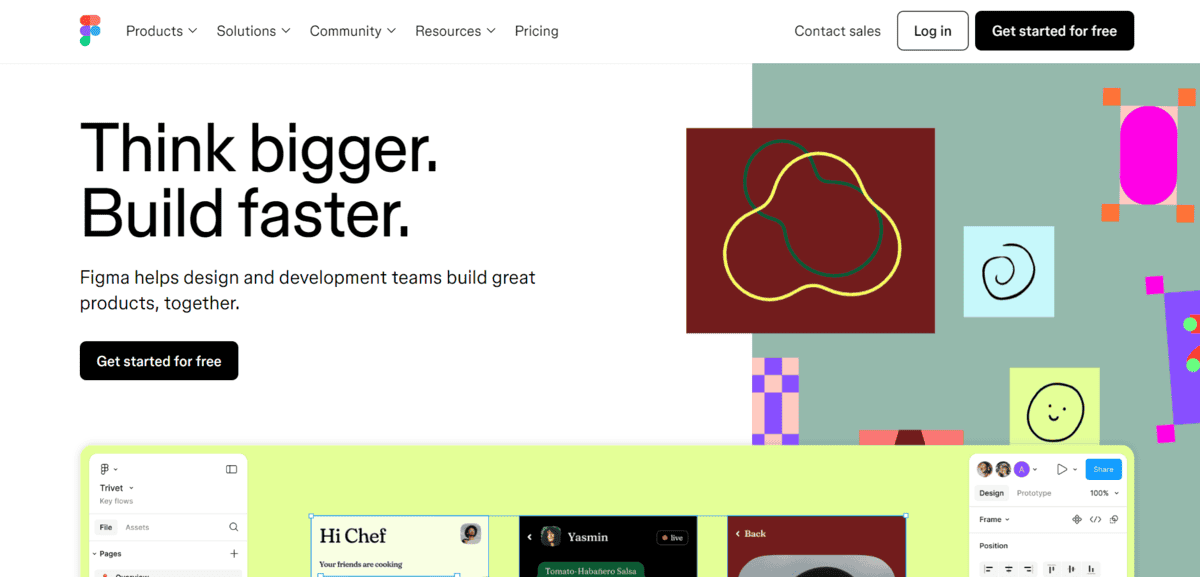
To develop UI/UX
Figma is the perfect tool for anyone looking to effortlessly design their app’s UI/UX. It lets you create your app layouts, website designs, and user interfaces all in one place. You can use several high-quality pre-made design elements or create your own custom ones. Figma also lets you test how your app will work by creating clickable prototypes.
With Figma,
- Multiple users can work on the same file simultaneously. You can see others’ cursors and edits in real-time, making teamwork and instant feedback easy.
- Since it’s cloud-based, you can open your designs from any place, using any device. You don’t need to worry about moving files or whether they’ll work on different computers.
- You can make interactive prototypes directly from your design files, which helps you test and improve your designs quickly.
- You can also make reusable parts and styles to keep your designs consistent. This helps speed up the design process and ensures everything looks unified.
- Your work is saved automatically, and a history of all changes is kept. You can easily go back to earlier versions if needed, so you never lose important work.
While Figma is a user-friendly design tool, it might take new users some time to learn all its features. Also, note that large files or complex designs can sometimes slow down its performance.
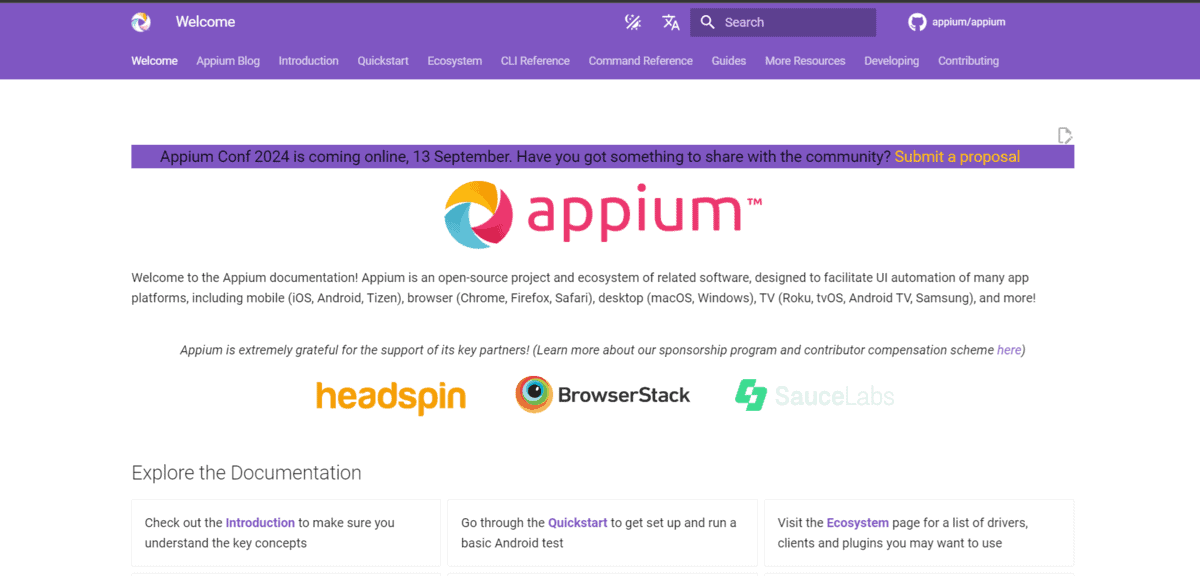
For app testing and debugging
Appium is for those looking to test and debug mobile apps efficiently. It’s an open-source platform designed to make it easier to test your apps on different platforms like iOS and Android. You can use the same scripts to test both iOS and Android apps, saving time and effort.
Appium provides several utilities to its users:
- Appium works to test both iOS and Android apps. You can use the same tests for both, which makes testing easier and saves time.
- It’s free and open-source, with many people improving it. This means it gets better over time, and there’s lots of help available if you need it.
- You don’t need to change your app or add extra code to use Appium. You can test your app exactly as it is.
- You can write tests in many different programming languages, like Java, Python, Ruby, and JavaScript. This lets you use the language you know best.
- It works well with tools that help release apps automatically, like Jenkins. This allows for automatic testing and smoother app development.
Appium is a very useful tool for app testing; however, it has some drawbacks. Its initial setup and configuration can be complex, especially for beginners. Tests can be slower compared to native testing tools, and some older devices may not be fully supported.
