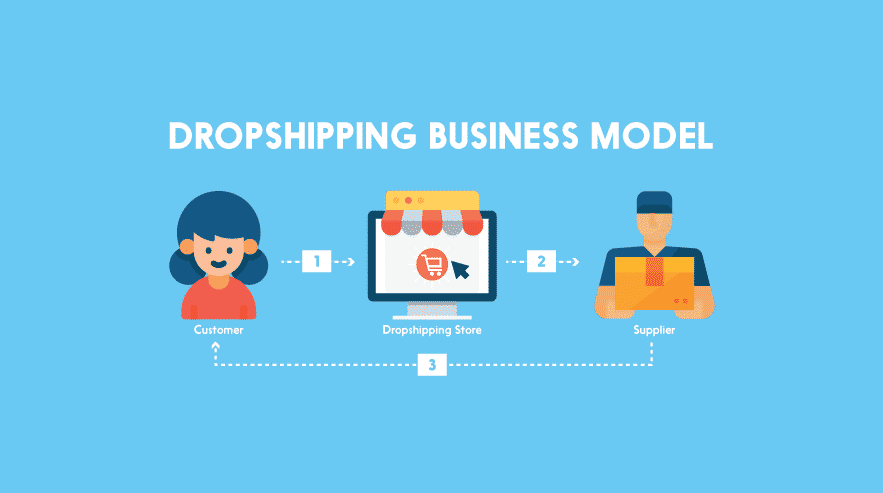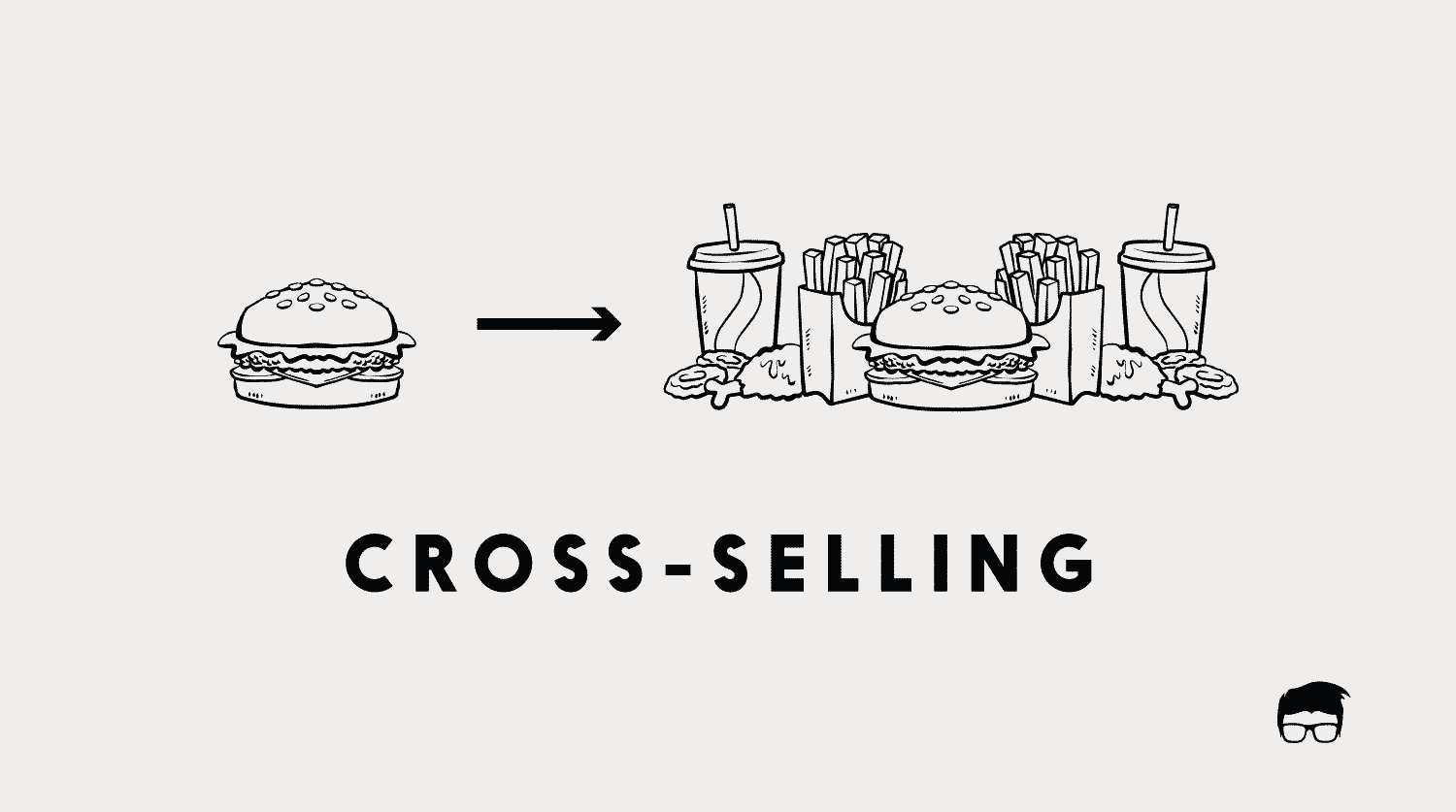The ecommerce industry has recently become an indispensable part of the global retail arena. As internet access is increasing every passing day, so is the demand for ecommerce stores. In fact, experts have predicted that 95% of global purchases will be through online stores by 2040. So, if you are a business owner with a product to sell or even a complete beginner with a product in my mind, now is the perfect time to set up an ecommerce store and start your direct-to-consumer venture right from scratch.
But, setting up and building an online ecommerce store is not as easy as it sounds. Even though there are tons of tools and platforms available to help you out in the process, you need to take care of everything, from choosing an ecommerce platform to developing a branding strategy. All this can be a little overwhelming, especially for someone with little or no experience. Here is a simple step-by-step guide for you along with some tools to help you out in the journey of building your own online venture.
Step 1: Choose An Ecommerce Platform
The first step to start an online store is choosing an ecommerce platform. These platforms provide an easy-to-use interface using which even non-coders and beginners can design and build an online store very conveniently. There are tons of such platforms in the market which provide different features, themes, plugins, etc., and that is why it can be a hectic task for beginners to choose the right ecommerce platform for their needs. Therefore, here is a detailed guide for you to easily select the platform that would be the most suitable for your requirements.
What To Consider While Choosing An Ecommerce Platform?
While choosing an ecommerce platform to build your store, there are three things that you need to keep in mind including:
- Customer experience: User experience plays an essential role in building the credibility of the store and the loyalty of customers towards the brand. To ensure that your store is user friendly, pay attention to the following questions:
- Does the platform provide mobile-friendly stores?
- Does the platform provide a secure website to store customers’ data?
- Is your store easy to use and easy to navigate for the customers?
- Does the platform provide multilingual stores?
- Design interface: Another aspect to keep in mind is the store’s design and the ability to customise it according to your needs.
- Are there enough themes and plugins available to easily design the store?
- Are you able to tweak or customise the design according to your needs?
- Is the platform interface easy to use and easy to navigate?
- Technological know-how: While building an ecommerce website generally requires technical know-how, some ecommerce platforms make it extremely easy to design and operate the store. Keep in mind the following aspects while choosing an ecommerce platform:
- Do you necessarily require technical knowledge to build and operate the store?
- Does the platform offer efficient and reliable customer support for when you are stuck?
- Does the platform offer SEO tools to help you get better ratings?
- Does the platform provide hosting and an SSL certificate along with the package?
- Does the platform give scalability to incorporate your store’s future growth?
- Does the platform offer built-in additional marketing tools like newsletters, gift cards, abandoned carts, etc.?
What Are The Most Suitable Options Available?
The one thing you need to keep in mind while looking at different online store builders is that whichever platform you choose, the end product you’ll get will be similar. What differs is the process of building that product and the backend performance of your store.
Here are the top three such platforms with all of their features and limitations so that you can make an informed decision as per your personal needs.
The Top Three Ecommerce Platforms

Shopify is a complete ecommerce platform directed to help beginners with minimal to absolutely no technical expertise build ecommerce stores without writing a piece of code.

BigCommerce is an ecommerce platform developed for beginners as well as users with some technical know-how and the requirement to tweak some features.

WooCommerce is a WordPress powered e-commerce platform developed for users who wants more control over the functionality and designs of the store and have the required technical knowledge.
Shopify
Shopify is one of the most popular ecommerce platforms, with more than one million stores in over 175 countries. The platform offers a complete package designed specifically for building efficient and beautiful ecommerce stores. Moreover, you do not need any technical knowledge whatsoever to build and design your store from scratch. So if you are a novice and need a platform where you can instantly start and build up your store without any help, Shopify is the answer for you.
The platform
- Provides tons of themes with beautiful and optimised designs,
- Has an efficient 24/7 customer support to handle all your queries or problems,
- Handles everything from hosting to the security of the store,
- Offers multiple apps and extensions so that you can easily integrate your store with third-party services,
- Has affordable plans for different user groups,
- Offers a 14-day free trial so that users can experiment and see if Shopify is the right choice for them, and
- Provides the abandoned cart feature in the basic plan itself.
While all these features make it extremely easy for beginners to build an online store without worrying about hosting, security, SEO optimisation or store designing, Shopify does not provide much room for customisation or control over the website. Since the platform itself handles everything, the users have little freedom to customise or change the designs of the store.
Bigcommerce
With companies like SkullCandy, Ben and Jerry’s and Bliss as its customers, BigCommerce is yet another popular SaaS platform that allows its users to easily build and maintain online ecommerce stores without any technical know-how or professional help. BigCommerce is similar to Shopify in many aspects and only differs in some of the features.
The main offered by platform include:
- Easy-to-use interface along with the drag-and-drop editor,
- Beautiful themes and designs,
- No transaction fees,
- No technical know-how required,
- Allows more customisation than Shopify in case you are technically proficient,
- Comparatively more products and product categories,
- Professional reporting,
- Multi-channel selling capabilities and scaling features.
With all its features combined in one package, BigCommerce caters to every potential need of an online store. In addition to being completely beginner-friendly, the platform also provides more room for customisation when compared to its competitors.
However, there are certain difficulties that users face while trying their hands on BigCommerce. For example,
- The platform places an annual sales limit on its customers, exceeding which they are required to pay more,
- It is comparatively difficult to create multilingual stores with BigCommerce,
- The abandoned cart feature is available in the plus plan. Hence you will have to pay more to get this feature.
WooCommerce
WooCommerce is a popular WordPress plugin designed to build and customise ecommerce stores. The platform is a perfect fit for anyone who has knowledge about hosting, web development and domain names. It gives you complete freedom to design your store in whatever way you want without any restrictions.
Moreover, if you already have a WordPress website up and running, then WooCommerce is the perfect product for you as it is a completely free plugin and offers tons of features and themes for you to play around with.
The main features offered by WooCommerce include:
- Built-in payment gateways,
- Ability to include an unlimited number of products and product categories,
- Complete control over user data,
- Availability of multiple themes and plugins,
- Unlimited customisation,
- It is a free plugin.
With all its features and an easy-to-use interface, WooCommerce allows you to create a beautiful online store without much hassle while simultaneously giving you full freedom to customise the store according to your needs.
But, there are certain limitations and problems users face while working with WooCommerce.
- First of all, WooCommerce is not a complete package like Shopify or BigCommerce which allow you to create an online store from scratch. It is a simple WordPress plugin. Therefore, to use it, you need to have an account with wordpress.com or a separate independent website.
- Also, unlike Shopify and BigCommerce, WooCommerce does not provide you with hosting or any security services. Therefore it is required that you do have some knowledge about acquiring and managing a website server, hosting, domain name, and an SSL certificate.
- Furthermore, if you are using WooCommerce, you need to have some technical knowledge to fully explore this platform’s potential or you need to hire someone to handle the store for you.
- Lastly, the pricing package of WooCommerce is not as straightforward as its competitors. While the plugin itself can be installed for free, there are some additional costs that you need to factor in before choosing the platform. These costs include a domain name, hosting services, an SSL certificate, any themes or extensions you might need and the cost of any professional help for setting up the store.
If you are still confused about the platform you should go with, here is a succinct comparison table for you to look at and compare various features of all three platforms:
Parameters | Shopify | Bigcommerce | WooCommerce |
|---|---|---|---|
Pricing per month | Shopify Lite: $9 Shopify Basic: $29 Shopify Plus: $79 Shopify Advanced: $299 | Standard: $29.5 Plus: $79.95 Pro:$299.95 Enterprise: custom pricing | The plugin is free of cost |
Ease of use | No technical knowledge required | Some technical knowledge required | Technical proficiency required |
Hosting | Provides hosting | Provides hosting | Does not provide hosting |
Customer support | Live 24/7 customer support over phone, chat and email | Live 24/7 customer support over phone, chat and email | Ticket support, forum support and documentation |
Themes and designs | More than 100 themes and store designs available | Responsive, customisable and beautiful themes available | Thousands of wordpress themes available which could be integrated into the store |
Customisation | Allows little customisation | Comparatively more customisation than Shopify | Provides complete freedom to design and customise the store |
Security | Provides a free SSL certificate and PCI-DSS compliance along with the package and handles all security issues. | Handles hosting, security and PCI compliance. Also provides an SSL certificate. | Does not provide an SSL certificate or security assistance automatically. Needs to be acquired manually |
Transaction fees | Fees varies based on different plans (no fees if you choose Shopify payments) | No transaction fees whatsoever | Charges 2.9% + $0.3 per transaction |
Annual sales limit | No limit | $50,000 on Standard plan, $180,000 on Plus plan and $400,000 on Pro plan | No limit |
Free trial | 14 day | 15 day | No free trial for the pro plan |
Abandoned cart functionality | Included in the Basic plan | Included in the Plus plan | Various plugins available for this functionality |
Step 2: Select A Buyer Persona
Now that you have chosen the right platform for your online venture, it is time to select a buyer persona or the potential target audience based on your product. Selecting the correct target audience is crucial as you build your store’s design and structure around what your audience wants to see.
In order to create the perfect buyer persona, you will need to do some market research based on the product you are selling and the demographics. Some of the questions which you could ask yourself to make this process easier are:
- Is there a specific gender of the customers who are more likely to buy your product?
- Are your customers more likely to fall into a particular age group?
- Are your customers more likely to live in a specific region?
- What is the most probable income range of your customers?
- What are some common personality traits or psychological traits of your potential customers?
Step3: Set Up The Essentials
The next step to launching an online D2C store is setting up all the essentials you will need to run and design the store without any last-minute hassle. Therefore, here is a checklist along with some useful tools to acquire and set up all the necessary things you will need for your store:
Business Name And Domain Name
The next step is to choose a name for your store. The name of your store should be based upon the product you are selling and the buyer persona. Some things to keep in mind while deciding on a name are:
- The name should be short and should not contain more than 2-3 words.
- The name should reflect the message and mission of your brand.
- It should be simple and easy to remember.
- It should not be related to a specific product category or a specific region. In other words, the name should be scalable.
- You should avoid using acronyms
You can also use various business name generators such as the Shopify name generator, Namelix, or Oberlo to help you in the process.
Payment Processing
A payment solutions provider is one of the most crucial things you require for your business. It is crucial to provide your customers with a smooth and hassle-free checkout. You can provide your customers with multiple options such as
- Credit or debit cards,
- Digital wallets like Paypal or Google pay
- Bank transfers
- Cryptocurrency
- Cash on delivery
- Ecommerce payment gateway
Hosting And SSL Certificate
The next crucial step is to buy a hosting and a domain name for your store. While Shopify or Bigcommerce provide hosting along with their monthly plans, with WooCommerce and some other similar platforms, you must arrange hosting yourself.
Many platforms like Namecheap, Inmotion, Godaddy or Bluehost offer a complete package, including a domain name of your choice along with website hosting. It is important to purchase hosting from a reliable source as it will decide the speed of your store.
Furthermore, If your hosting provider or ecommerce platform does not include an SSL certificate, you will have to purchase it separately as it is extremely important for the security of your store and the privacy of your customers’ data.
Logo
The next essential for your store is a brand logo. A logo is essential for your store as it will define and represent your business and make your store legitimate.
Some tips to follow while designing a logo for your brand are:
- Keep the design simple.
- The design should resonate with your brand identity and brand name.
- The design shouldn’t rely on color or size.
- The design should be scalable.
You can either
- Hire a designer from Fiverr or Upwork
- Use online logo creators such as Looka or Brandcrowd
- Use graphic designing tools like Canva or Adobe if you have the required skills.
Customer Support
A business email or a support email is another crucial aspect of your online store as it gives your customers a way to reach out to you and connect with you in case they face any problems or issues with their product or its delivery. Also, most of the ecommerce platforms require you to submit a support email while building the store. Hence, it is advisable to create one beforehand to avoid any hassle.
Step 4: Build And Design The Store
Once you have set up all the essentials and selected your buyer persona, the next step is to design the store and get it ready for the customers to visit. The design needs to be carefully strategised and optimised for conversions.
Even though the process for setting up and designing the store will be slightly different for various ecommerce builders, the basics are almost the same. Here are a few strategies which you could follow to successfully build your store irrespective of the ecommerce platform you have chosen.
Content Strategy
Now it’s time to add some content to your store and personalise it. The necessary pages which you need to include are:
- Home page
- About us page
- Contact us page
- Privacy policy
While developing content for your store, you should keep your buyer persona and product in mind so as to successfully target and attract your audience. Strategically curated content is extremely important for your store as it reflects the values, the mission and the voice of your brand. The content on your store should clearly define the USP or the unique selling proposition of your brand.
You can even hire professional copywriters from platforms like Upwork or Fiverr in case you face any difficulties.
Product Strategy
Adding products to the store is the most crucial step of the entire process because products and product images will be the centre point of your store. It is important to upload high quality and professional pictures for your products as they play an important role in attracting customers and convincing them to buy the item.
You can further make your store easier to navigate by dividing your products into various product categories. Most of the store-builders have this feature embedded for your convenience.
Branding Strategy
While building and designing your first online store can be exciting, just setting up the basics isn’t enough. Your customers need to perceive you as a brand and not just an online store. That is why once you are done with all the above steps, you need to dive deeper and formulate a branding strategy for your store
Selecting And Designing Your Theme
Most of the ecommerce platforms, including Shopify, BigCommerce and WordPress, offer numerous paid and unpaid themes. Therefore, you can navigate and easily choose a theme that suits your requirement.
Once you are satisfied with the theme, you can tweak some styles and colours according to your brand scheme. While Shopify and BigCommerce allow minute changes in HTML and CSS of the pages, WooCommerce gives complete freedom to code and change the theme as per your requirements.
- Colour schemes: The colours or the brand palette you choose for your store and your logo play a very important role in the way customers perceive your brand. For example, red often represents something passionate and powerful, while blue reflects something cool and confident. Moreover, around 85% of buyers specify the colour as the primary reason for buying a product.
Hence, while designing your store, keep in mind your target audience and your brand message. - Consistency and loyalty: If you want your customers to stay loyal to your brand, it is important to constantly keep working and improving the quality of your product, your brand and your store. Creating a logo or a tagline isn’t enough. You need to recognise your customers’ needs and deliver what they expect out of you.
Now you are ready to go live and launch your store to finally start your online D2C business.
Go On, Tell Us What You Think!
Did we miss something? Come on! Tell us what you think of this article on setting up an ecommerce store in the comments section.
An enthusiastic human being with determination and zeal to explore new ventures. Tanya is an entrepreneurial spirit searching for changes and learning to exploit them as opportunities and impacting people for good.