Writsonic Review
The Best AI-Powered Writer?

Feedough content and reviews are editorially independent. We may make money when you click on links to our partners. Learn More.
About Writesonic
As writers, we all have our own set of tools and techniques that we use to create compelling content. But with the emergence of AI-powered writing assistants, the entire way we write content has completely changed.
The writers getting the AI assistants is more like a musician adding a synthesiser to their toolkit. It doesn't replace traditional instruments but adds a new dimension and flexibility to their sound. Just as musicians now use a diverse electric tool in addition to their trusty traditional instruments to add more.
Similarly, Writesonic has become a valuable asset to the modern writer's toolkit. It helps writers create high-quality content more efficiently and effectively without sacrificing their own unique voice and style.
So, now that you are considering getting Writesonic, you must be wondering if it is a good tool for you or not, how its features in real work, if they actually have reasonable outputs and more.
If this is your concern, I'll take you through the Writesonic review to help you take a closer look at the features, pros and cons, and pricing, so you can decide if it's the right tool for you.

Writesonic Key Features
Who Is It For?
Pros
Cons
Overall Rating
Writesonic is a promising AI-powered writing assistant that's perfect for content creators and digital marketers. It has a user-friendly interface and can generate high-quality content in a matter of minutes, with over 100+ writing tools and customisable AI output quality. I was impressed with how easy it was to use and the wide range of supported languages. The monthly pricing starts at just $13, making it an affordable option for most budgets.
However, I found a few limitations in this software. It lacks advanced editing features and customisation options. Additionally, Writesonic doesn't offer SEO optimisation or integration with more than two SEO tools, which might be a dealbreaker for some users.
Despite the limitations, Writesonic is constantly improving and has recently launched new features such as Photosonic and Chatsonic. As a result, it remains an excellent tool for generating content quickly and efficiently and is definitely worth considering.

Ease Of Use
The interface seems clean, but it is confusing at first to use and set-up
Features
Considering the price and word limit, the tool should have more features.
Output Quality
The output is reasonably satisfactory, but there is room for improvement, as it may require tweaking and improvement.
Pricing
It is a bit pricey tool compared to alternatives.
Support
The customer support team is prompt in their replies.
Detailed Writesonic Review
What Is Writesonic?
Writesonic Key Features
There's no denying that Writesonic is an AI powerhouse with a combination of AI writer, chat, and even AI image generator. Here are some features that make Writesonic stand out:
- Text to Image Generator - Photosonic: With Photosonic, you can easily generate compelling visual content by converting your text into images. This feature can help you create engaging social media posts, ads, or other types of content that grab your audience's attention.
- 100+ Templates: WriteSonic offers you more than 100 templates to choose from when creating content for your marketing campaigns. These templates cover various formats, such as long-form blog posts, short-form social media posts, email newsletters, product descriptions, paraphrasing, and more.
- Chatbot - Chatsonic: With Chatsonic, you can converse with AI to get help with your content creation. This feature can be useful for getting quick suggestions, asking questions, or exploring different ideas.
- Paraphrasing Tool: WriteSonic's paraphrasing tool allows you to reword your existing content to create unique variations. This feature can be useful for creating multiple versions of the content for, optimising content for SEO, or repurposing content for different platforms.
- Bulk Content Production: You can easily upload your CSV files and produce product descriptions in bulk in just a few clicks using WriteSonic, making it ideal for Ecommerce companies with huge product lists. With the ability to produce high-quality SEO-optimised content at scale, you can improve your product listings, increase your search engine rankings, and ultimately drive more sales.
- API Integration: WriteSonic offers API integration on request, which allows you to integrate the tool into your existing workflows or software. This feature can be useful for automating content creation or streamlining your content production processes.
- Chrome Extensions: You can use WriteSonic's Chrome extensions to generate new content and improve existing content on various online platforms such as Google Docs, Gmail, Twitter, LinkedIn, Facebook, Medium.com, and more. This feature can be useful for creating and optimising content without leaving the platform you're working on.
- Multi-Language Support: WriteSonic supports 25 languages, allowing you to create content in different languages for global audiences. This feature can be useful for businesses or individuals who want to expand their reach and connect with audiences in different regions.

Who Can Benefit From Writesonic?
Writesonic is a versatile tool that caters to a broad range of users, offering significant usecase for:
- Content Creators and Writers: Writesonic is a powerful ally for crafting superior content. Whether you're writing for clients or personal projects, this tool can generate content ideas, outlines, introductions, and complete articles, reducing your workload significantly. It's not just about creating new content though; you can also refine and enhance your existing pieces using Writesonic's paraphrasing, expansion, condensing, and editing features.
- E-commerce Businesses: Writesonic is an invaluable resource for developing engaging, SEO-optimised product descriptions and persuasive bullet points for your offerings. It enables you to construct compelling ads for various platforms such as Facebook, Google, LinkedIn, and more, potentially increasing traffic and sales. Importantly, if you need to generate content in bulk, you can easily import your CSV files into Writesonic for a swift process.
- Marketing Teams: Writesonic can expedite your copy creation for landing pages, emails, advertisements, and more. By leveraging tried-and-true strategies and tactics, this tool can help you formulate growth ideas for your enterprise, making it an indispensable tool for your marketing initiatives.
- Entrepreneurs: If you're an entrepreneur, Writesonic can assist you in crafting persuasive website copy, pitch decks, and sales emails with minimal input required. The tool's brainstorming features allow you to generate fresh, innovative ideas for your startup, keeping your business ahead of the curve.
Writesonic Pros
Writesonic tends to stand out when it comes to AI content writers and image generators. Here's why -
- Tone Selection: You can choose any tone you want for your content using WriteSonic's tone selection feature. This is helpful because it ensures that your content matches the tone you want to convey to your audience.
- Multiple Variations: With WriteSonic, you can generate multiple variations of your content in seconds. This saves you time and ensures that your content is unique and engaging.
- Content Polishing Tools: You can polish your content using WriteSonic's paraphrasing, expander, shortener, and other content polishing tools. This ensures your content is readable, easy to understand, and plagiarism-free.
- Customer Support: WriteSonic has a friendly and responsive customer support team that can help you with any issues or questions you have. This gives you peace of mind and helps you resolve any problems quickly.
- Constant Update: WriteSonic constantly updates its features and tools to enhance the user experience. This means that you can expect new features and improvements to be added regularly.
Writesonic Cons
While Writesonic offers many useful features, there may be some areas where it does take a step behind -
Learning Curve: You may need some time to learn how to use WriteSonic. This can be a disadvantage if you are unfamiliar with AI-powered content creation tools.
Cost: WriteSonic is a bit on the expensive side, and the cost may not be feasible for everyone. While the tool offers various pricing plans, it may not be affordable for users on a limited budget.
AI Limitations: AI-powered content creation tools like WriteSonic have limitations, and the generated content is not always perfect or matches the exact requirements. Therefore, reviewing and editing the content to ensure it meets your needs is important.
Not good for technical and factual articles: While Writesonic can produce content with technical and factual language, it may not be the optimal choice for those seeking the highest level of technical accuracy and specificity in their articles.

Writesonic Case Study - Using Writesonic To Create Content
I understand reading a list of pros and cons can be pretty uninspiring and yawn-worthy. That's why I decided to do a practical case study on the tool to show you how this AI tool works in action.
In fact, you can even try it yourself by signing up for the free version of the tool.

The Dashboard
Upon signing up for the tool, you are directed to the Dashboard, which looks like this:
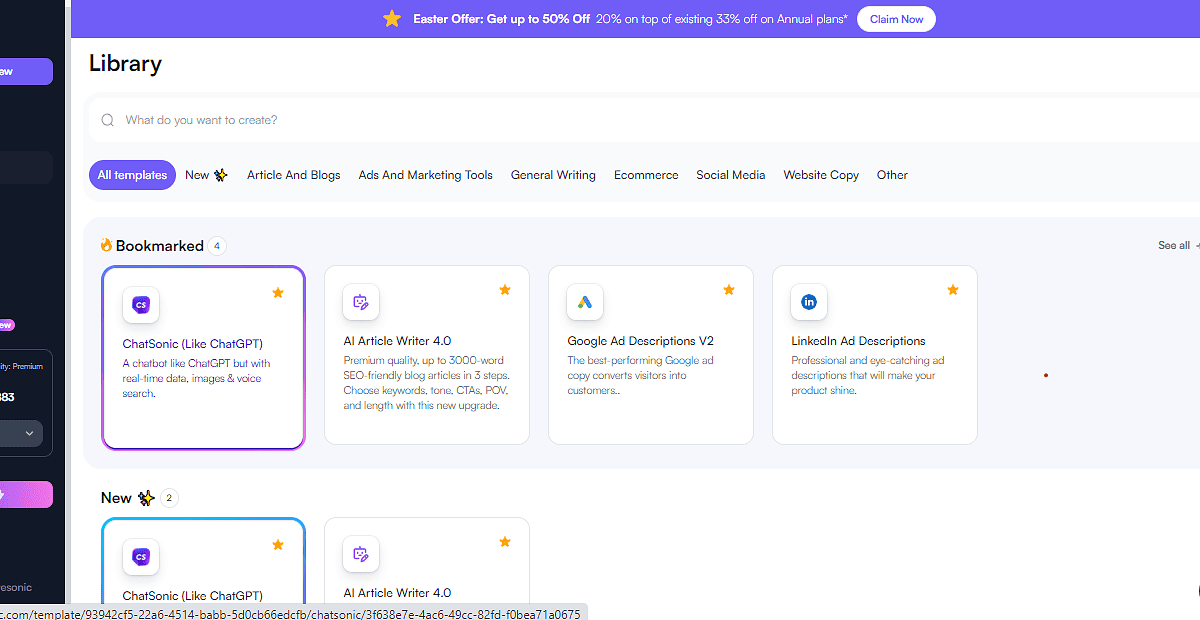
It has one of the cleanest UI and is divided into six sections:
- Create New: Using create new, you can create different folders for different clients or projects. Under each project or folder, you can create new pieces of content from scratch using the various templates and tools available in WriteSonic.
- Library: The Writesonic template library is divided into different sections and use cases. You can use templates to create new content assets.
- History: The history section allows you to view your recently created content, making it easy to pick up where you left off and continue working on your projects.
- Photosonic: A text-to-image generator allows you to create compelling visual content to accompany your written content.
- Bulk Upload: If you need to create a large amount of content quickly, the bulk upload feature lets you upload a CSV file and generate multiple SEO-optimised product descriptions at once.
- Chatsonic: It is WriteSonic's AI-powered chatbot that allows you to converse with the tool and get help with any questions or issues you may encounter.
With WriteSonic, you can easily bookmark your frequently used templates and access them from the "BOOKMARK" section located at the top of the page. By simply star-marking a template, you can ensure that it appears at the top of the list, making it quick and easy to find the templates you use most often. This feature saves time and the hassle of searching for the template every time you want to use it.
Using Templates
In the library or the Dashboard section, you can find the Writesonic templates, which are 100+. The templates are divided into different categories and use cases. That being said, the number of templates it offers is quite overwhelming when compared to the number of templates other high-paying tools, like, Jasper, Copy.ai, and Frase, are currently offering.

The huge list of templates ordered in different categories has made it easy to find the right template for the right use and start writing.
Here are all the templates it offers according to different use cases:
Blogs And Articles Templates For Writers
WriteSonic has a plethora of templates to choose from for content writers, many of which I've listed in other sections. However, there are a few templates that are specifically designed with writers in mind, which are the following templates:
- AI Article Writer 4.0
- AI Blog Titles
- Paragraph Writer V2
- AI Article Writer 4.0
- AI Article Ideas V2
- AI Article Outline V2
- AI Article Writer 3.0
- Instant Article Writer
- Sonic Editor
- Content Rephrase
- Article Rewrite
- AI Article Ideas
- AI Article Intros
- AI Article Outlines
- Conclusion Writers
As there are many tools in the list, I'd try a few for you to show you how they respond.
So, I went ahead and tried the AI Blog Titles template. Here is what I entered as the input:
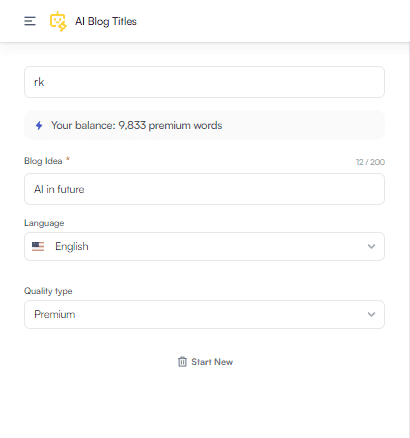
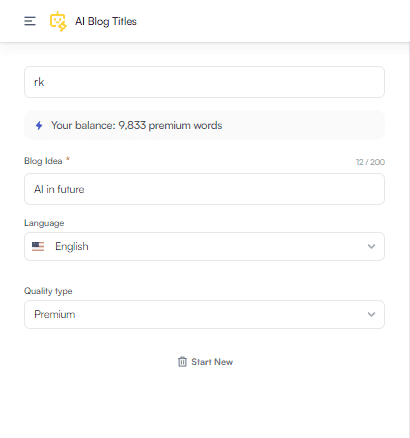
Here are the results is generated using my inputs:
Here are the results is generated using my inputs:

I found the third result quite suitable for one of the blogs I am planning to write. I found this template impressive.
Next, I wanted to try AI Article Writer 4.0 from this category, and here is how it went.
I entered the blog topic into the first block to get the keywords I should use in this article. Here is what it did:

It generated around 30 keywords with its complete analytics and I selected around 7 keywords I wanted to use.
Then it took me to the get idea page, and here are what prompts I gave to the tool.

Here are the ideas it generated for my blog:

I pursued the second idea, and it created the following outline for me:

The outline appears to be well-researched and includes the key points that I was hoping to see.
Content Rephrase
While I was writing my introduction for this Writesonic Review blog, I thought to improve it a bit, so I used the content rephrase tool of Writesonic. And here are the inputs I gave and the outputs I received.

This template changed a few words and made my introduction smaller. Though you can use this template to take inspiration or maybe, change the tone or get new sentences, you will need to tweak the generated content and add your tone to it.
At least, that is what I did.
Ads and Marketing Tools For Marketers
- Facebook Ads
- LinkedIn Ads V2
- Google Ad Titles V2
- Google Ad Description V2
- App and SMS Notifications
- LinkedIn Ad Descriptions
- LinkedIn Ad Headlines
So, as Google Ad Title has to be catchy and is most important in the ad, I decided to use this Google Ad Title V2 template and show you how it works.
I gave the following prompts to the template:
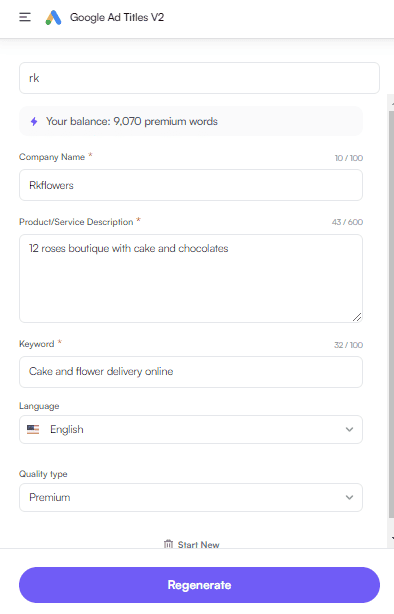
And taking the inputs, it generated the following outputs:

So far, I am really impressed with this tool, as this has not failed to generate impressive outputs for me for the product I mentioned. It generated over twenty-one taglines for one command, and these are quite at par and, in fact, better than the other high-paying tools, like, Frase and Jasper.
I also tried using the Facebook Ads template and gave these prompts to it:

The tool produced five outputs, I could only include three of them in the screenshot. Though the responses are quite good, they could have been better and more engaging.

General Templates For Students, Marketers and Content Writers
WriteSonic provides a range of pre-made templates that can be used by students, marketers, and content writers. These templates are designed to save time and effort in creating high-quality content for various purposes. I think with the help of these templates, you can quickly generate compelling and effective content without having to start from scratch.
- Content Shortner
- Quora Answers
- Stories
- Bullet Point Answers
- Passive to Active voice
- Definition
- Answers
- Pros and Cons
- Questions
- Emails V2
- Rewrite With keywords
- Email subject lines
- Cold Emails V2
- Company Mission
- Company Vision
- Personal Bios V2
Here is a sample of how the Emails V2 template works. Here are the prompts I added:

Even though I gave really short input and did not describe much about what exactly I wanted, it generated comprehensive emails for me.

Another tool I was interested in exploring was the Answers tool, and I decided to test it by asking a question. Surprisingly, the tool generated a detailed and technical response that impressed me. If I were a student given this answer to the question, I would have really copied this in my notebook.

Ecommerce
Dedicated to catering to Ecommerce companies, WriteSonic offers a range of specialised tools that are designed to meet the specific needs and demands of Ecommerce businesses.
- Product Description
- Amazon Sponsored Brand Headlines
- Amazon Product Descriptions
- Amazon Product Features
- Amazon Product Titles
Here is an example of the template I used, which is 'product description':

The output generated by this tool was quite remarkable, again. It really hit the bullseye in terms of what I was looking for. So, it's fair to say that I'm thoroughly impressed with what this tool offers. I particularly appreciate its ability to generate SEO-optimised product descriptions comparable to those produced by Copysmith, a dedicated Ecommerce tool.
Social Media
Writesonic offers various templates for different social media platforms and has dedicated templates for each use case. Additionally, with Photosonic, you can easily access images from the tool. It is a one-stop shop for all your content creation needs, from generating ideas to intros, crafting descriptions, and generation images from text.
- Twitter Threads V2
- Social Media Content Plan
- LinkedIn Post V2
- Instagram Captions
- Twitter Tweets
- Trending Instagram Hashtags
- Youtube Descriptions V2
- YouTube Intros V2
- Youtube Hooks
- TikTok Video Scripts
- TikTok Video Hooks
- YouTube Ideas
- YouTube Outlines
- YouTube Titles
Out of all the social media templates available on Writesonic, I was particularly intrigued by the Social Media Content Plan. I hoped that the tool could generate content and help me plan my social media posts by suggesting the right type of content to post at the right time. However, the tool provided more of generic tips rather than a comprehensive plan, so it was not quite what I had hoped for.

Another template I was drawn to, apart from the universal templates, was the YouTube Outlines. However, upon trying the template, it appears that it merely provides subheads and tips rather than an actual outline. Unfortunately, the generated content lacks clarity and specificity, making it quite vague and in need of improvement.
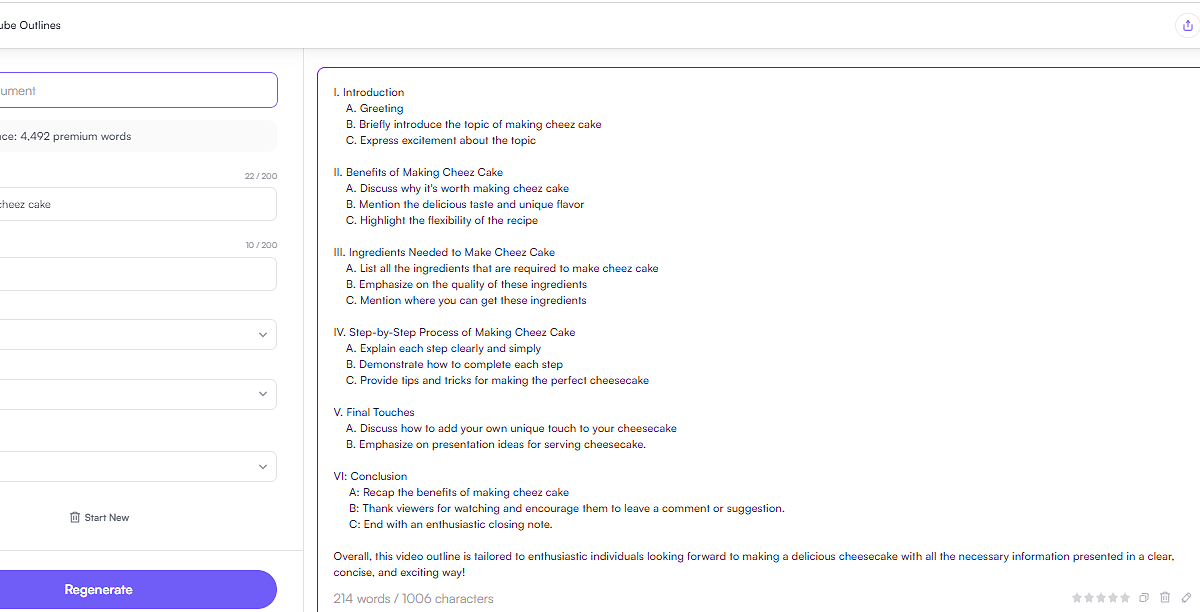
Another template I used from social media templates was the Twitter Tweet template hoping for an option to choose the tone, but unfortunately, that was not available. Despite this, I was pleasantly surprised with the quality of tweets it generated. The tool was able to craft creative and engaging tweets for me.

Website Copies
- Landing Pages
- Call to Action
- Feature to Benefit
- Landing Page Headlines
- SEO Meta Tags (Blog Post)
- SEO Meta Tags (Homepage)
- SEO Meta Tags (Product Page)
- SEO Meta Tags V2
To test this category of templates Writesonic offers, I found the Landing Pages template most suitable to add to this Wrtisonic review.
I was pleasantly surprised by the clean and well-designed landing page it produced. However, this template may not be suitable for those who require a more customised landing page as you can not select colour codes, fonts, and other custom elements. The template is better suited for those who prefer a basic landing page design.
Other Templates
- Text Summary V2
- Citations Generator
- SEO Keywords Generator
- Tone Changer
- Make Your Own AI
- Song Lyrics
- Real Estate Listing Descriptions
- Pain-Agitate-Solutions
- Review Responders
- AIDA Framework
- Product Names
- Analogy Maker
- Growth Ideas
- Keyword Extractor (English Only)
- Listicle Ideas
- Startup Ideas
- Translate
Out of so many tools under this category, I wanted to use the tool to my benefit, so I used Text Summary V2 to understand the basics of Cryptocurrency, which one of my colleagues explained well. So, I gave the link and filled in the other prompts on the template.

And here is the summary it generated. I believe the overview provided a concise introduction to the topic, which can effectively pique readers' interest and set the stage for the rest of the content.

Bulk Upload
If you have a specific AI use case that requires generating multiple outputs, Writesonic's Bulk Upload feature can be really helpful.
With this feature, you only need to define the use case, select the output quality and language, and upload a CSV file with the input data organised according to their respective template. The AI model will generate the outputs in under a minute based on the number of inputs provided.
I tested the Bulk Upload feature by providing 5 inputs for generating YouTube ideas.

Overall, the Bulk Upload tool can be a real-time-saver for generating content in bulk. Just ensure to use the appropriate template for each use case to avoid any errors.

Photosonic
The inclusion of Photosonic in Writesonic is a notable advantage, as it enhances the overall utility of the tool. By combining the ability to write high-quality content with the capability to generate custom images based on text, Writesonic becomes a comprehensive and versatile workspace.
So, as I wanted to use it to generate something, I added a creative prompt to see if it could generate a compelling image or not.

And here is what it created for me.

Quite vibrant and impressive, isn't it?
Chatsonic
Chatsonic is currently an advanced version of ChatGPT, which has access to the internet and allows you to customise the chats, where you can save the preferences and make it generate quality content. You can choose the tone, number of outputs, include Google data, save in the memory and more. The Chatsonic essentially focuses on answering complex questions, creating digital artwork, generating professional content, and taking voice commands.
Besides, it also has the prompt library, allowing you to choose from a few universal Editor, Public, Personal, and saved prompts. These prompts allow you to generate keywords, generate articles that pass the AI test, rephrase the content, and more, all in one place.
I utilised the keyword finder in its prompt library to prompt it to generate a keyword related to "cakes and flowers". With just four words, the tool automatically generated a framed prompt for itself and produced a comprehensive list of keywords. Here is an example:

Next, I gave the conversation tool my raw lines to rewrite, and here is the result:

I copy pasted the entire line with a few added words.
Writesonic vs Jasper and Copy.AI
Writesonic offer more advanced AI capabilities and a wider range of content formats compared to Jasper AI, Copy.ai, Scalenut and many other tools.
With its long-form AI writer, Writesonic can produce up to 3000 words of SEO-optimised content in one go, making it ideal for businesses and individuals who need high-quality content quickly and efficiently.
Writesonic also offers a user-friendly UI and 24/7 customer support, which is unavailable with Jasper AI.
With Copy.ai, you can only have customer support via email. In terms of pricing, Writesonic is almost 4X more affordable than Jasper AI, making it a cost-effective solution for those on a budget.
While you can access all the templates of Jasper at $89 per month (Including boss mode, which includes long-form content), and you can access Writesonic at $13.
With these advanced features and affordable pricing, Writesonic is an excellent choice for copywriters, bloggers, and marketers who need to produce high-quality, SEO-friendly content and want a chat assistant and a picture generator.
Writesonic Pricing

Writesonic provides various plans for customers to select from. Opting for an annual subscription can be a more cost-effective option. However, if you prefer to make monthly payments, you can choose from the following three plans:
Free Trial:
- Features: All features to help you get a taste of AI writing
- Price: $0/month
- Word Limit: 10,000 words
- Users: 1
- Inclusions: ChatSonic, 100+ AI templates, AI Article Writer, Botsonic, browser extensions, 1-Click WordPress Export, Zapier integration, Landing Page Generator, Sonic Editor, 25+ languages, API access.
Long-form:
- Features: Awesome tools to help you write blog posts, books, and more using GPT 4 and 4+ technology
- Price: $12.67/month
- Word Limit: 60,000 words (You can always upgrade the word limit by paying the prices for the same)
- Users: 1
- Inclusions: Everything in the Free Trial, plus Unlock GPT-4 and GPT-4+, Complete Article Rewriter, API access, Bulk Processing, Surfer Integration, Priority access to new features, Priority support
Custom Plan:
- Features: For teams and businesses, custom packages, custom AI model development, onboarding, and support
- Price: You can contact its sales team to know the custom price according to your requirement.
- Word Limit: generate a custom number of words using GPT 4 and 4+ technology
- Users: Custom number of users
- Inclusions: Everything in Long-form, plus Custom AI development, Invoicing options, Dedicated account manager, Training sessions, Premium support

Writesonic Review - Our Verdict
Writesonic is a promising and competent AI-powered writing assistant that helps content creators and digital marketers produce high-quality content in minutes. The tool has a simple interface, with more than 100 writing tools and multi-language support. I found the software easy and convenient to use, and its monthly price of $13 is reasonable for most budgets which Jasper and Copy.ai lack.
However, it lacks some perfection when it comes to editing, rephrasing, and SEO customisation. Also, Writesonic only integrates with two SEO tools, which may not be enough for some users who need more SEO features.
Despite the limitations mentioned, Writesonic is constantly advancing and introducing new features such as Photosonic and Chatsonic. With these additions, Writesonic remains an excellent tool for quickly and efficiently generating content, making it worth considering.

Ease Of Use
The interface seems clean, but it is confusing at first to use and set-up
Features
Considering the price and word limit, the tool should have more features.
Output Quality
The output is reasonably satisfactory, but there is room for improvement, as it may require tweaking and improvement.
Pricing
It is a bit pricy tool
Support
The customer support team is prompt in their replies.
Writesonic FAQs
We've compiled a list of frequently asked questions about Writesonic to help you learn more about this content writing platform.
© 2026 Feedough. All rights Reserved | Privacy Policy | Disclaimer

