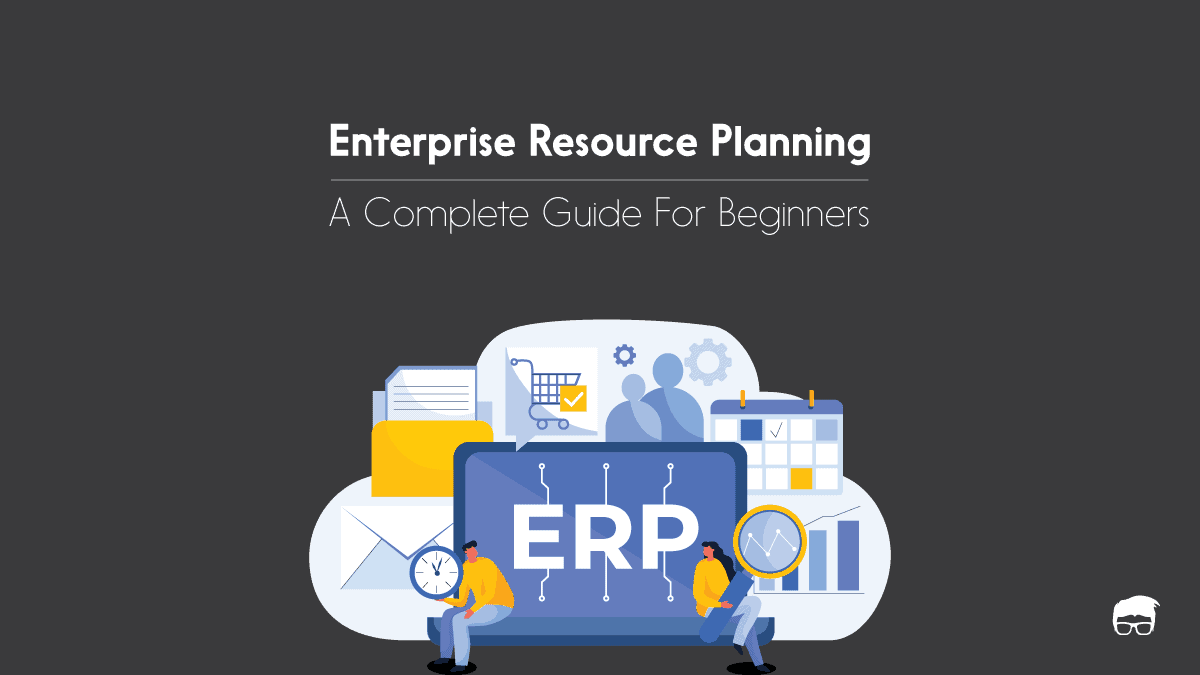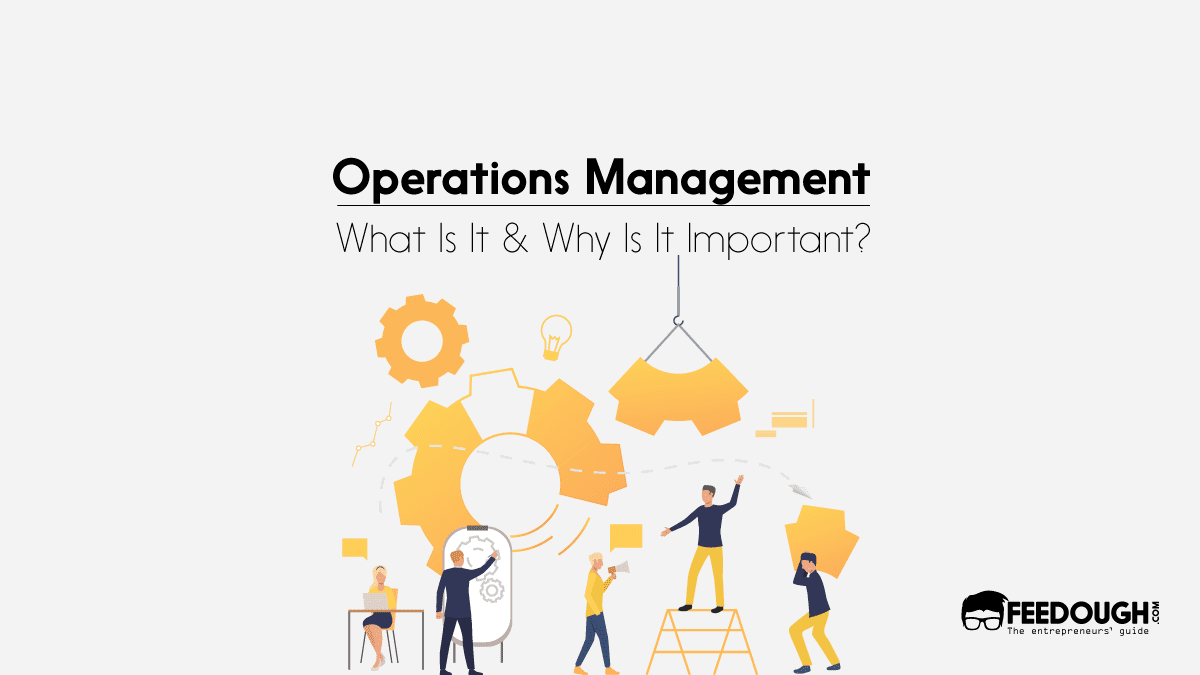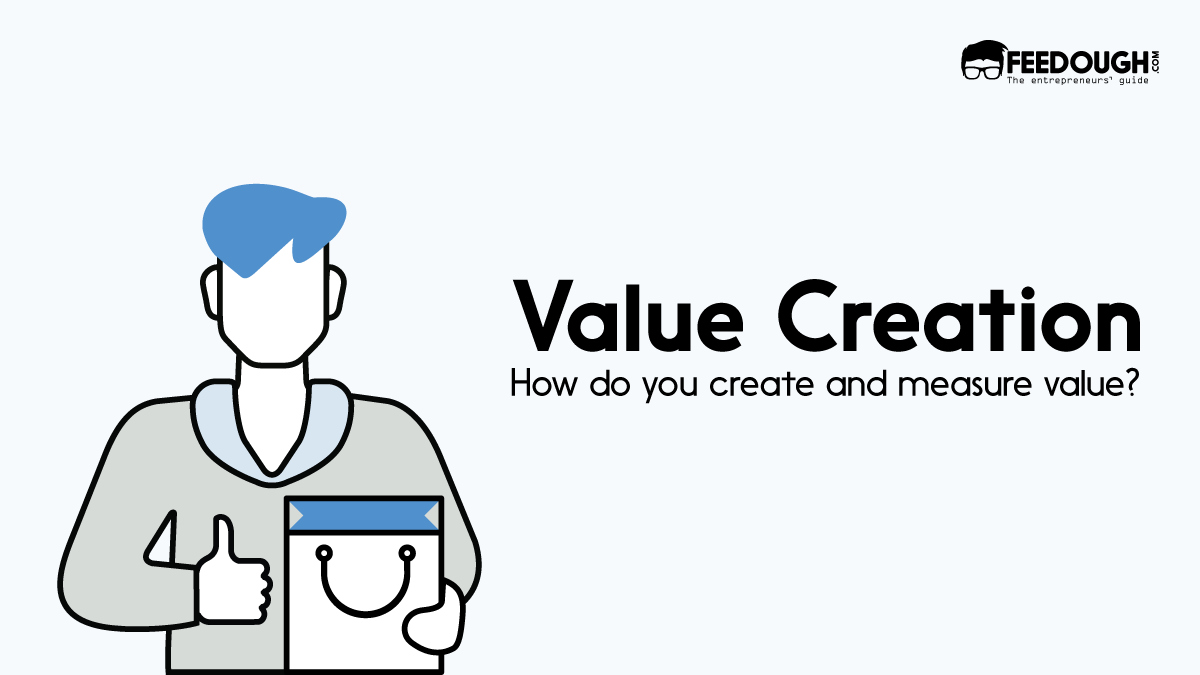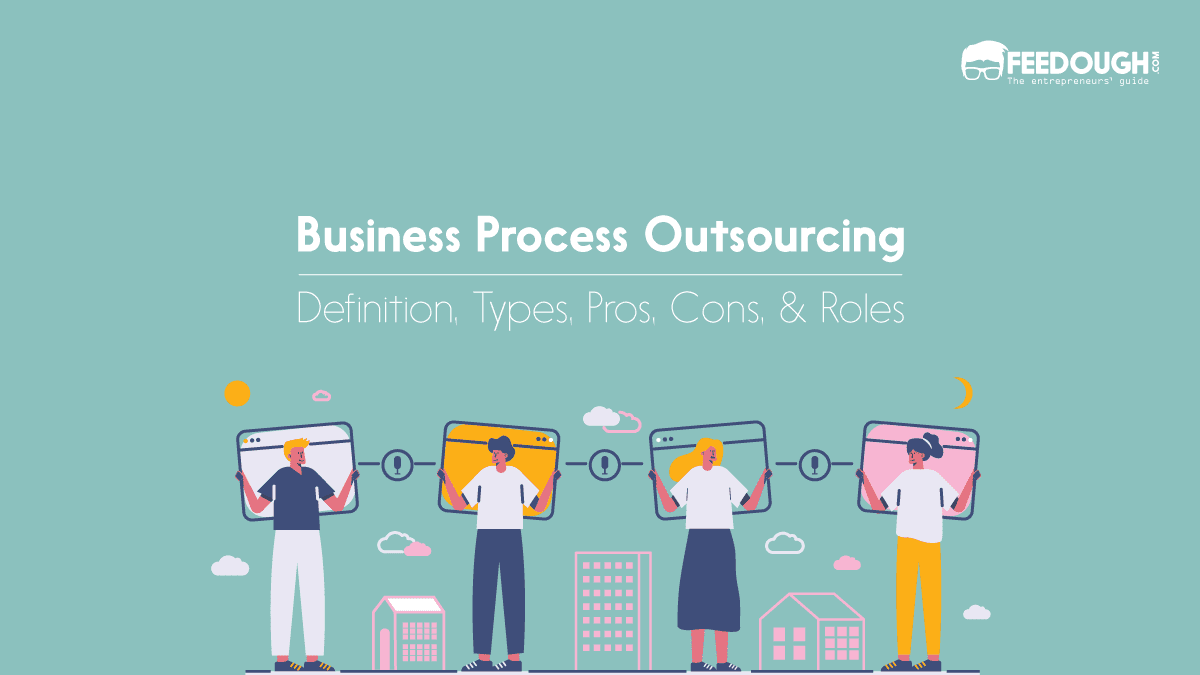A business is a complex process of – people, systems and strategies working together to achieve a common goal. There’s product to manufacture, services to offer, employees to manage, customers to satisfy and, of course, money to make.
With so many moving parts, businesses need to have efficient systems in place to streamline -processes and improve overall performance – a computerised system that integrates all these aspects and manages them centrally. Now, this is where ERP comes in.
What is ERP?
ERP, or Enterprise Resource Planning, is a unified software system that connects and manages essential business functions—like finance, HR, manufacturing, and supply chain—by centralising data to improve efficiency, enable real-time insights, and support informed decision-making.
In simple terms, ERP is like a company’s digital brain, connecting departments such as finance, HR, manufacturing, and sales to ensure smooth operations. Imagine a giant puzzle where every piece is a department—ERP brings them together on a single platform, enabling real-time data sharing, eliminating repetitive tasks, and providing a unified view of the business.
For example, in a retail company, when a customer orders online, the ERP updates inventory, notifies the warehouse, adjusts financial records, and informs sales—all in one go. If stock runs low, it can even reorder automatically – reducing the need for manual intervention.
Importance of ERP
ERP is that brain that makes all the other business functions (limbs) work smoothly together. It gives clarity, broadens control horizons, and enables faster decision-making. Here are some reasons why having an ERP is crucial for businesses:
Centralised Information Hub
ERP systems act as a centralised hub, consolidating data from all parts of a business into one easily accessible place – dashboard. This setup ensures data consistency, reduces errors, and provides teams with real-time access to accurate information, boosting collaboration and efficiency.
For example, in a manufacturing company, the warehouse team can see real-time updates on inventory levels, while the finance team can track expenses and sales data simultaneously. This integration eliminates silos and provides a unified view of business operations.
Streamlined Operations
By integrating business functions and automating key processes, ERP systems eliminate departmental silos, reduce repetitive tasks, and improve overall efficiency. This streamlined approach helps businesses adapt faster to market shifts and meet customer demands effectively.
Standardised Processes
ERP systems standardise processes across departments or locations, maintaining consistency and quality. This uniformity simplifies management, ensures adherence to standards, and supports seamless operations in multi-location setups.
ERP vs CRM
Often confused, ERP and CRM are two different systems, each addressing specific business needs. While both are used to boost efficiency and streamline processes, they serve different functions.
ERP
ERP connects and automates various back-end business operations like finance, HR, supply chain & manufacturing on a single platform. In simple terms, it is a system for internal management.
CRM
CRM stands for Customer Relationship Management – a software that enables companies to manage customer interactions & data throughout the customer lifecycle. It tracks prospects’ behaviors across channels & touchpoints- enabling businesses to nurture leads and build better relationships with customers.
While ERP streamlines internal processes, CRM manages external factors like sales automation, marketing campaigns, and customer engagement.
Basis | ERP (Enterprise Resource Planning) | CRM (Customer Relationship Management) |
|---|---|---|
Primary Focus | Integrates and manages internal processes across departments like finance, HR, supply chain, and manufacturing. | Focuses on managing external customer relationships to drive sales, improve service, and increase customer retention. |
Core Functions | Handles processes like inventory management, accounting, payroll, procurement, and production planning. | Manages sales pipelines, customer service, marketing campaigns, and contact databases. |
Key Users | Internal teams such as operations, finance, HR, and manufacturing. | Sales, marketing, and customer service teams that directly interact with customers. |
Outcome | Enhances efficiency and collaboration by streamlining operations and reducing redundancies within the organization. | Drives customer acquisition, satisfaction, and loyalty through targeted and personalized engagement strategies. |
Data Scope | Focuses on organizational data such as resources, inventory levels, and employee records. | Deals primarily with customer data including purchase history, preferences, and interaction records. |
Main Components of ERP Systems
ERP systems are made up of several different components or modules that work together. Each module focuses on a specific area of a business. Here are the main components of an ERP system:
Financial Management
This module handles all finance-related tasks, like tracking income and expenses, tax calculations, budgeting, etc. It’s considered as one of the most important components of an ERP system. It gives businesses a clear financial picture and helps them monitor their cash flow, control costs, and make better investment decisions.
Human Resource Management
This module manages everything related to employees, from hiring to monitoring their performance. It automates all HR-related tasks, like managing payroll, tracking leaves and attendance, and making sure of legal compliance with labour laws.
Inventory Management
This component makes sure that stock levels are always optimised so that there are no shortages or overstocking. It tracks the availability of raw materials and finished goods, sends alerts when stock levels are low and updates inventory automatically after transactions.
Sales and Marketing
The sales and marketing module handles the entire customer journey, from lead generation to final sales. It includes things like managing customer leads, follow-ups and conversions. It also automates invoices and tracks sales performance etc. It helps in managing the sales and marketing of businesses.
Manufacture and Production
This component helps manufacturers manage and optimise their production processes. It handles everything like planning production schedules based on customer demand, managing bills of materials (BOM) and work orders. It also tracks the maintenance of machinery.
This module helps in minimising production delays, reduces waste, and provides timely delivery of products.
Supply Chain Management
SCM module takes care of the movement of goods and services through the supply chain. It tracks shipments, predict demands to make sure stock is available during the busy seasons and coordinates with suppliers and logistics partner to make sure everything works smoothly.
Customer Relationship Management
This component manages all the customer details including their purchase history and preferences. It tracks customer interactions and gives businesses the analytics to improve their performance. It focuses on improving customer relationships.
Depending on the businesses and their needs, there are several other modules and components in one ERP system.
How ERP Systems Work?
An ERP system works by connecting different business processes through a central platform. Here’s how it exactly works step by step:
1. Central Database
ERP systems have a centralised database. This is where all your company’s information is stored and shared. For example, when the sales team enters a new order, it gets registered in this database and is instantly available to other departments like inventory or finance.
2. Integrated Modules
ERP systems have multiple modules for each process of your business, like the accounting process, HR management, inventory management, etc. These modules are connected to each other and work together. For example, when a sale is made:
- The inventory module checks if the item is in stock.
- If yes, the finance module generates an invoice.
- If not, the system notifies purchasing to reorder stock.
This is how all of these work together to manage the business’s processes.
3. Automation of Tasks
ERP systems automate many tasks. Instead of manually updating stock levels, generating invoices, or assigning tasks, the system does it for you. For example, when you enter a customer order, the system automatically updates stock, schedules delivery, and creates an invoice.
4. Real-Time Data Sharing
ERP systems work in real-time. Any updates, like a new order or a payment, are visible immediately across all modules. This means you can track what’s happening in your business right at that moment instead of hours or days later.
5. Reporting and Analytics
ERP systems continuously collect and analyse data. There are built-in reporting tools that let you analyse and spot trends, monitor key metrics, and make decisions based on up-to-date information.
Here’s a practical example of how an ERP system works:
- A customer places an order.
- The system automatically updates the inventory to show the sale.
- The finance section generates an invoice for the purchase.
- If the ordered item is not currently in stock, the purchasing department automatically sends a request to suppliers.
- The system sends a notification to the shipping team to prepare the delivery.
All this happens without needing separate software or manual coordination. The result? Faster processes, less mistakes, and better communication.
Types of ERP Deployment
How you set up your ERP, which is called deployment, depends on your needs, budget, and resources. Here are the four main types of ERP deployment:
On-Premise ERP
On-premise ERP is installed directly on your company’s servers and hardware, usually at your office. It’s a traditional setup where you have to buy licenses upfront and manage the system internally.
Companies with strict data control or compliance needs, like in healthcare or finance, mostly use on-premise ERP.
Pros:
- You own the software and data completely.
- It’s highly customisable.
- The system works even without an internet connection.
Cons:
- The costs can be high. It Includes hardware, software, and IT staff expenses.
- Only available onsite or through special configurations.
- Setting up can take months.
Cloud-Based ERP
Cloud ERP is hosted on the vendor’s servers and accessed online. You pay a subscription fee monthly or yearly instead of owning the software.
It is suitable for small businesses, startups, and companies with remote teams because it’s cost-efficient, and you won’t need an in-house IT team.
Pros:
- No need for expensive servers or hardware.
- You can use it from anywhere with an internet connection.
- The vendor handles maintenance and upgrades.
Cons:
- Requires a stable internet connection.
- Your data security depends on the vendor.
- Fewer customisation options than on-premise ERP.
Hybrid ERP
Hybrid ERP combines on-premise and cloud setups. Half of the system runs locally, while the other operates through the cloud. This option works well for companies moving towards cloud ERP or those who want to keep sensitive data in-house while enjoying the flexibility of the cloud.
Pros:
- Combines the control of on-premise with the flexibility of the cloud.
- Supports a mix of in-office and remote work.
Cons:
- Syncing on-premise and cloud systems can be difficult.
- Can be pricier than a cloud-only solution.
- Cloud portions still need a stable internet connection.
Industry-Specific ERP
This is ERP made for specific industries, like retail, manufacturing, or healthcare. Deployment options can include on-premise, cloud, or hybrid setups. Companies with unique workflows or strict compliance standards often prefer industry-specific ERP.
Pros:
- It Includes features built specifically for your industry.
- Reduces the need for costly customisation.
- Makes sure that you’re in compliance with industry standards.
Cons:
- May not work well if your business expands to other industries.
- Niche features usually come at a premium price.
Which One is Right for You?
- If you want control and privacy, choose on-premise ERP.
- For low costs and flexibility, cloud ERP is the way to go.
- If you’re transitioning to the cloud, hybrid ERP is the best choice.
- Need specialised features? Industry-specific ERP is the ideal choice.
How to Choose the Right ERP System For Your Business?
Now, while ERP systems work in more or less the same way, they aren’t a one-size-fits-all solution. Every business has different operational needs. What works for a manufacturing company might be completely different from an ERP system designed for a service-based business.
So, you can either choose a software that already exists if it fits your business needs or learn about ERP software development to create a custom ERP system for your business.
Here are a few tips to pick the right ERP software for your business:
- Understand Your Business Needs: Before you invest in an ERP system, know what your business needs. Think about what parts of your business could improve with better technology. For example, if tracking inventory takes too long, use an ERP with strong inventory management features. Discuss it with your team to understand their daily struggles and must-haves.
- Set a Budget: ERP systems range from affordable to premium. Know how much you’re willing to spend, not just on the software but also on implementation, training, and maintenance. Don’t spend on features you won’t use.
- Look for Scalability: Choose an ERP system that can grow with your business. If you plan to expand to more locations or add new services, make sure whatever system you choose it should be able to handle it.
- Evaluate Features and Ease of Use: If your ERP system is too complex to use, it will make it hard for your team to adopt it, which will waste a lot of time and effort. So, check for easy navigation, clear dashboards, and tools that match your team’s skill level.
- Integration with Existing Tools: Your ERP should integrate with the tools you already use, like your CRM, accounting software, or e-commerce platform. This will save time and reduce the risk of data errors.
- Ask About Customisation: Every business is unique. Check if the ERP can be customised to your workflows, needs, and requirements.
- Check Vendor Reputation: Whoever you buy from, make sure to check the vendor’s reliability. Look at reviews, case studies, and customer testimonials. A vendor with excellent support can make all the difference during setup and troubleshooting.
- Always Request a Demo: Never buy without trying. Always ask for a demo to see how the ERP works. If possible, ask to use your data in a trial version of the ERP to see exactly how it would work for you.
Some well-known ERP solutions are SAP S/4HANA, Oracle NetSuite, Microsoft Dynamics 365, Infor, and Epicor78.
A startup consultant, digital marketer, traveller, and philomath. Aashish has worked with over 20 startups and successfully helped them ideate, raise money, and succeed. When not working, he can be found hiking, camping, and stargazing.