Writing an email is an essential skill that might not just make you look professional but can also help you land that dream job, convert that big lead, or even take you to places you never imagined.
Can a badly written email ruin your career? Probably not.
But can a well-written email help you advance in your career? Definitely.
Your colleagues and even your clients might look at you to be more competent; you may not end up in confusing situations, and most importantly, you may be taken more seriously.
But how do you reach that level of writing professional emails? Here are some tips to help you out, starting from top to bottom – from the first word of the subject line to the last word of your signature.
But first –
Understand & Follow The SIMPLE Structure
SIMPLE, while being a simple acronym, can help you structure your email and make it more readable. It stands for –
- S – Subject Line
- I – Introduction after Greeting
- M – Main Body
- P – Purpose/Call to Action
- L – Last Remarks/Closing
- E – Email Signature
Let’s look at each of them in detail.
Subject Line:
It’s the brief line of text that summarises the content of your email. It’s the first thing your recipient sees at the top of their inbox, and it can determine whether your email gets opened or not.
Introduction after Greeting
The greeting is the “hello” of the email world. It’s the first impression and sets the tone for your message.
After the greeting, you leave a line or two that introduces yourself if you’re not well-acquainted with the recipient. If you already know them, you introduce the topic of discussion.
Main Body:
This is where you get into the details of why you’re writing the email. While the target is usually to keep it concise, it’s probably the longest part of the email. You can use bullet points and numbered lists to make it more scannable for the recipient.
Purpose/Call to Action:
After explaining the main body, you want your recipient to do something or understand something better – either reply with a confirmation, sign up for an event, or schedule a meeting. This is called a call to action. It helps with the follow-up and ensures that everyone is on the same page.
Last Remarks/Closing:
The optional part, but in some emails, it is a necessary one. You may want to follow up or remind the recipient of something else, clarify any doubts, wish them a good day, etc. This is where you do it.
Email Signature:
It’s a few lines of text that include your name, job title, company/organisation name, contact information, and maybe even a professional photo or logo. It gives a more personal touch to your email and includes the title/position, company name, contact information (phone number & email address), and maybe even a professional photo or logo. You may use an email signature generator or might get inspiration from some email signature examples.
Use a Clear and Direct Subject Line
The subject line is the first touchpoint of your email, and it sets the tone for the rest of the message. It should be clear, concise, relevant, and professional to a level where the recipient –
- Understands what the email is about
- Is enticed enough to open it
Let’s take a scenario where you receive an email with a weird subject like “Hi.” from an unknown contact. Would you trust it enough to open it? Probably not.
On the other hand, an email with a subject line like “Invitation for an interview – [Your Name]” would make you more likely to open and read further. Why? Because – someone who sent it –
- Knows your name
- Is providing you details about what the email is about in the first place
What separates professional from unprofessional emails in the subject is not just the clarity and directness of the subject line, but there’s also the use of correct capitalisation, vocabulary, and tone. Consider using action words like “Request,” “Urgent,” or “Important” to make your subject line more impactful.
Here are two good examples of subject lines with different tones but are equally professional:
- “Request for documents – XYZ Logistics”
- “Resume and Cover Letter attached – Aashish Pahwa”
These are direct right from the first word, with professional vocabulary, personal, and clear about what the email is about. Fun fact – Emails with personalized subject lines have a 35% open rate.
And here are two bad examples:
- “Hey, want to catch up sometime?”
- “Resume and cover letter attached.”
The first one is unprofessional because it’s too casual and doesn’t indicate the purpose of the email. The second one lacks a personal touch and is unclear about what you want from the recipient.
Know Your Greetings And Use Them Correctly
Once your recipient opens the email, the first person to greet them is – you. It’s crucial to stick with professional greetings like “Dear,” “Hello,” or “Hi” and use them accordingly, depending on who you’re writing to.
For example:
- Dear [Recipient’s Name], if you know their name
- Hello [Department/Team], if you don’t know any individual but are addressing an entire team/department
- Hi [First Name], if it’s someone who knows well enough or a colleague
Avoid using informal greetings like “Hey,” or starting without a greeting altogether, as they may come across as rude and unprofessional.
Also, try finding more about the person you’re emailing – their name, designation, and preferred pronouns if required. For example, if your recipient is a doctor, you can use “Dr.” before their name to show respect. If they have a Middle or Last Name that they go by, try using it instead of just the First Name to sound more professional.
Here are two good examples of greetings:
- Dear Dr. Smith,
- Hello Marketing Team,
The first addresses a doctor with their designation, and the second addresses an entire team.
Here are two bad examples:
- Yo,
- To whom it may concern,
Avoid the first one and replace it with hello, as ‘Yo’ or ‘hey’ are too casual for a professional email. The second one, on the other hand, portrays that you haven’t done your research and don’t know who you’re writing to.
Keep Introduction Concise
Your introduction isn’t the hero of your email – the main body is. The introduction is just the premise of –
- Who are you and why should the person care about this email (if it’s a cold email)?
- Where are you connecting from (if it’s a follow-up or someone who knows you already)?
So, keep it short, precise and to the point. Avoid adding irrelevant details and focus on why you’re writing this email.
Here are a few things you can include in your introduction:
- Your name, designation, company/organisation
- Mention any previous connection or interaction with the recipient (if any)
- Short and crisp reason for writing the email
Example: I am Aashish Pahwa, Marketing Manager at XYZ Company. We previously connected during the networking event last week, and I wanted to reach out regarding a potential partnership opportunity.
A bad example of an introduction would be:
I am Aashish Pahwa, Marketing Manager at XYZ Company. First of all, I want to thank you for your time and hope you’re doing well. I wanted to connect with you regarding a partnership opportunity that we have been wanting to share with you since last week when we met at the networking event.
This is too long, includes irrelevant details, and doesn’t get straight to the point.
Brevity is essential if you want the recipient to read the entire email and take action.
Have A Good Vocabulary, But Don’t Flaunt it
There’s a thin line between having an excellent vocabulary and making the recipient reach for a dictionary every other line. Your email is not a place to flaunt your vocabulary or writing skills but to communicate effectively.
The words you choose should be understandable, appropriate, concise, and professional. Avoid using jargon and technical terms (unless necessary) that the recipient may not be familiar with.
Here are three things to keep in mind while choosing your words:
- Use simple language that’s easy to understand
- Don’t overcomplicate sentences
- Proofread to avoid grammatical errors
Here’s a good example:
“Thank you for taking the time to meet me last Tuesday. I was hoping we could discuss further about the project and address any concerns you may have.”
Here’s a bad example:
“Gratitude for taking out valuable time to meet me on Tuesday. I was conjecturing if we could deliberate upon the project and resolve any apprehensions that may be present.”
The first one is simple, easy to understand, and conveys the message effectively. The second one is too complex and can confuse the recipient. Remember, simplicity is key when it comes to professional communication.
Be Professional And Avoid Slangs, Emojis And Acronyms
Professional emails are not the place to use slang or emojis. They can make your email seem unprofessional and may be interpreted differently by the recipient.
Would you trust a doctor who sends you prescriptions with emojis? Or a lawyer who uses slang to communicate legal matters?
Avoid using acronyms as well, unless they are commonly used and understood within your industry or organisation. Some commonly used acronyms like ASAP (as soon as possible) can be used, but try not to overuse them.
Spell out the full form on the first instance and then use the acronym for further reference. For example, if you’re sending an email to a person who’s new to the organisation, it’s better to avoid using acronyms altogether and spell out the full forms.
Here are two examples:
- Hi [First Name], could you please send across the details about the CPMs for the new PPC campaign by EOD?
- Hi [First Name], could you please send across the details about the cost per thousand impressions (CPMs) for the new pay-per-click (PPC) campaign by end of day (EOD)?
The first one may seem confusing to someone who doesn’t know what CPMs or PPC stands for, while the second one is easy to understand and avoids any confusion.
Remember, it’s always better to err on the side of caution when it comes to professional communication.
Explain Things From The Recipient’s Point Of View (POV)
This one’s important. Know that you aren’t usually the one the email is directed to. You might want to sell something, ask for a favour, or bring an issue to the person’s notice. In any case, it’s crucial to explain things from their perspective.
Try answering these questions before sending your email:
- What is the recipient going to gain from this email?
- How can you make it easier for them to understand and respond?
- Are you providing all the necessary information for them to take action?
- What’s the world like from his perspective – the problems, goals, and priorities?
Here are a few examples to help you understand better:
- If you’re sending a sales email, focus on how your product/service will benefit them and solve their problem. So, instead of “We have this amazing new product that we’re launching,” you could say, “Our new product can save you time and increase your productivity.”
- If you’re pitching a new idea or project, explain how it aligns with the recipient’s goals and the organisation’s objectives. Instead of “I have an exciting proposal for a new campaign,” you could say, “I believe this campaign will help us achieve our marketing targets for the quarter.”
- If you’re trying to resolve an issue, understand their perspective first and then explain yours. For example, instead of saying, “You haven’t responded to my previous email,” you could say, “I understand you might be busy, but I wanted to follow up on the issue and provide a solution.”
This is a golden professional email tip that can change the entire narrative and help you achieve your desired outcome.
Proofread Before Sending
While you may have written an excellent email, a small grammatical error can make it seem comic or even offensive.
Here’s an example – “I look forward to meat you next Tuesday.”
The word “meat” instead of “meet” can completely change the meaning and make it seem like a joke. This kind of mistake can be easily avoided by proofreading your email before sending it.
Ensure you take good care of the following:
- Spelling errors
- Typos
- Incorrect use of punctuation
- Grammatical mistakes
You can use online tools like Grammarly or ask a colleague to proofread it for you. A fresh pair of eyes can help pick up any errors that you might have missed.
Also, while proofreading, remove sentences, paragraphs, lists that don’t add much value to the recipient as the more concise the email, the more readable and effective it is. In fact, according to statistics, the ideal email length is 50-125 words for optimal engagement.
Use a Professional Email Address
Would you trust a sales pitch from [email protected] or [email protected]?
Probably not. Your email address is the first thing the recipient sees; making a good impression is essential. You need to take care of two aspects:
The Domain
Using a professional email address is better than using a free domain email provider. If you’re representing a company, it’s best to use an email address with the company’s domain name. For example, if your company’s website is www.xyz.com, your email address should be [email protected].
If you don’t have a custom domain for your email, you can easily create one through various providers like Google Workspace or Microsoft Office 365.
The Username
Your username should be simple and easy to remember. Avoid using numbers, special characters, or any other combination that might confuse the recipient. Ideally, your first name or first initial followed by your last name is the best format for a professional email address.
Here are a few examples:
Regardless of the format you choose, remember to keep it professional and easy to recall.
Use an Appropriate Closing (With CTA)
A sign-off is probably the most underratted part of a professional email. While it looks like a usual formality, it’s actually an opportunity to end your email on a positive note and encourage the recipient to take action.
Here are a few examples of appropriate closings with CTA (call-to-action):
- “Thank you for your time. I look forward to hearing back from you at your earliest convenience.”
- “I appreciate your prompt attention to this matter. Please let me know if you need any further information from my end.”
- “Would you be able to schedule a meeting to discuss this in detail? Let me know what dates/times work best for you.”
Remember, your closing should be polite and professional while also clearly stating the next steps or expectations for the recipient. Avoid –
- Using emojis or slang
- Being too pushy
- Leaving the recipient in a state of confusion
For example, here are some bad examples of closing statements:
- “Hit me up if you want to discuss this further. Peace out!”
- “You better respond to this ASAP.”
- “Looking forward for your response :)”‘
- “Later, J”
- “XOXO, Sarah”
Use Formatting Wisely
Formatting – be it within the email or in your email signature – can play a significant role in how your email is perceived. It’s essential to use formatting wisely and appropriately as per the tone of your email.
Here are some tips to keep in mind:
Font Style and Size
Stick to standard fonts like Times New Roman, Arial, or Calibri with a font size between 10-12 pts. Using fancy or decorative fonts might make your email look unprofessional and difficult for the recipient to read.
Bold/Italics/Underline
Use these formatting options sparingly. You can use bold to highlight important points or italics to emphasise words or phrases. Underlining should be reserved only for hyperlinks, as most recipients are accustomed to. Overusing these formatting options can make your email cluttered and hard to read.
Bullets/Numbering
If you’re listing out multiple points, using bullets or numbering is best. This makes the content more organised and easier for the recipient to follow.
Email Signature
An email signature is a great way to add a professional touch to your emails and provide essential contact information. Keep it simple, with just your name, job title, company name, phone number, and possibly a link to your LinkedIn profile.
Avoid adding unnecessary images or quotes in your email signature as it can make it look unprofessional and increase your email’s size unnecessarily.
A startup consultant, digital marketer, traveller, and philomath. Aashish has worked with over 20 startups and successfully helped them ideate, raise money, and succeed. When not working, he can be found hiking, camping, and stargazing.
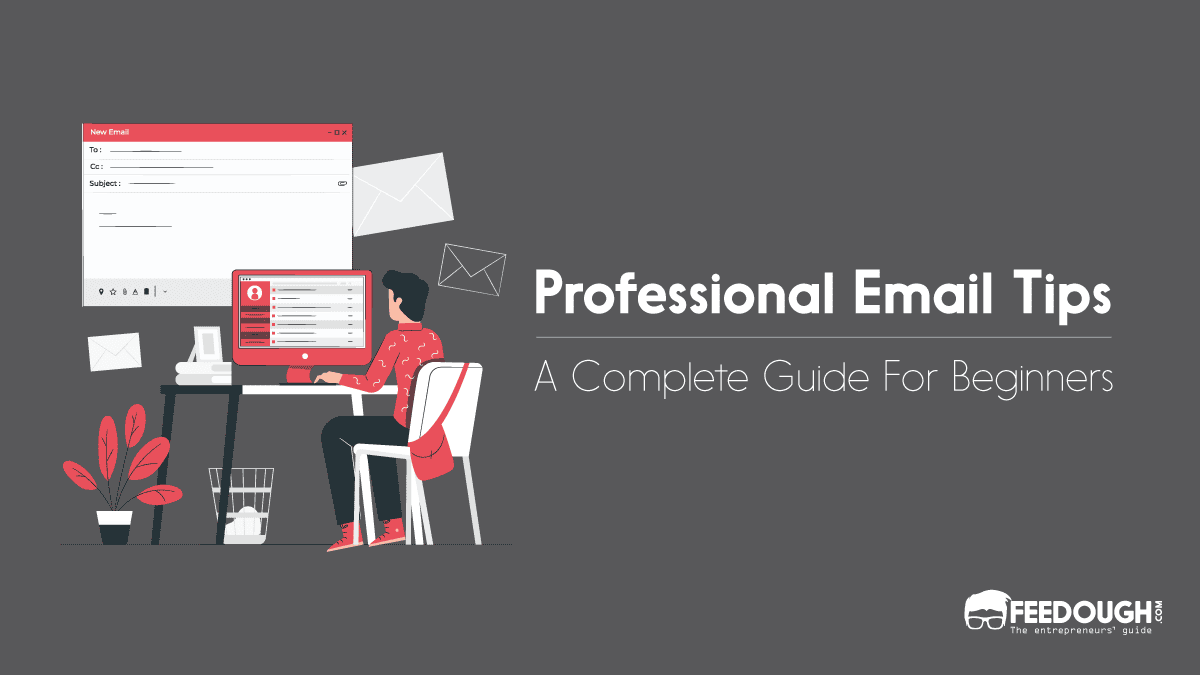


![How to Write Meeting Minutes [A Beginner's Guide] How to write meeting minutes](https://www.feedough.com/wp-content/uploads/2024/09/How-to-write-meeting-minutes-150x150.webp)





