You can now put your face in any movie scene. Create marketing videos without hiring actors. Film content once and translate it into 50 languages while your lips match perfectly.
This isn’t some future tech anymore. The deepfake AI market is growing from $857.1 million in 2025 to $7,272.8 million by 2031. That’s a 42.8% jump every year. Why? Because businesses figured out these tools can save thousands on production costs.
Small marketing teams are creating personalised video campaigns at scale. Course creators are translating their content without re-recording everything. Product demos are getting localised for global markets in hours, not weeks.
But here’s the thing. Not all deepfake generators work the same. Some are built for quick social media clips. Others handle professional-grade content. Some need technical skills. Others work in minutes.
That’s why we’ve compiled a list of the 8 best deepfake generators that fits different needs.
Rundown
- Best text-to-video deepfakes generator: Heygen, “Upload your videos to train the AI, then convert text into engaging video content. Perfect for creating personalised messages or content marketing videos.”
- Best open-source deepfake generator: DeepFaceLab, “Replace faces, de-age subjects, and manipulate lips using comprehensive open-source tools. Widely used for research and educational purposes.”
- Best for realistic face swaps: Reface, “One-click realistic face swaps perfect for social media fun and entertainment sharing”
- Best for converting photos and text to high-quality videos: Luma Dream Machine, “Transforms text and images into scalable, high-quality videos suitable for storytelling and professional use”
- Best user-friendly deepfake generator: DeepfakesWeb, “Cloud-based deepfake video generator that allows quick and easy face swaps and video creation with minimal technical skills required”
- Best for advanced AI avatar and voice cloning: JoggAI, “Studio-quality deepfake videos with precise facial and voice cloning, multilingual support, and a library of 1,000+ avatars for professional-grade, lifelike presentations”
- Best for deepfake videos with perfect lip-sync: Kapwing, “Online deepfake creator with powerful lip-sync and avatar editing, designed for content creation teams and social media influencers”
- Best for animating old photos: MyHeritage, “Animates faces in historical photos to bring ancestors to life with simple tools”
How We Found The Best Deepfake Generator?
When it comes to finding the best deepfake generators, we did a deep dive into the world of deepfake technology and sought out the latest advancements. Here are a few important things we kept in mind while making our final choice:
- Testing the contenders: We carefully assessed each generator’s user interface, ease of use, and the quality of generated deep fakes. We paid special attention to factors such as facial realism, audio synchronisation, various lighting conditions and the ability to accommodate different scenarios.
- User feedback and reviews: We turned to the community to gain deeper insight and learn from their experience. Reading user feedback allowed us to determine the strengths and weaknesses of different deepfake generators, which helped us gauge overall user satisfaction and identify popular choices.
- Ethical considerations: With the rise of deepfake technology, great ethical concerns have also emerged, especially when it comes to the potential for misuse and the need for consent. As part of our thorough vetting process, we carefully evaluated each deepfake generator’s policies regarding privacy, safety and responsible use. We ensured to prioritise only those platforms that highlighted ethical guidelines and provided clear instructions on how to use the technology responsibly.
- Continuous monitoring: The field of deepfake technology is ever-evolving, with new updates and advancements surfacing every now and then. To make sure our recommendations stay upto date, we came up with a system for continuous monitoring where our team of experts actively researches and follows the deepfake community, attending webinars, reading academic papers and press releases, and engaging in discussions with industry professionals. This allows us to keep track of all the new developments, evaluate emerging contenders, and update our recommendations accordingly.
By keeping these key factors in mind, we did the legwork and came up with a tightly-curated list of the eight best deepfake generators available online. This compilation is designed to help you save time and energy, allowing you to easily choose the one that matches your specific needs and requirements.
Recommended Deepfake Generators
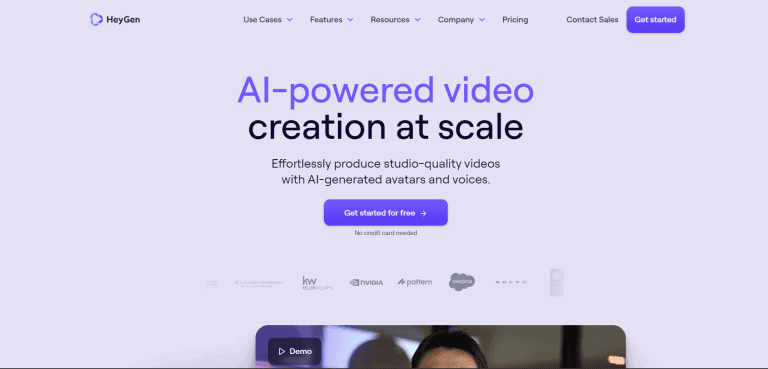
Best text-to-video deepfakes generator
HeyGen
Best For | Text-to-video deepfake video creation |
Price | Free plan available, paid plans from $29/month |
Platform | Web-based |
Ease of Use | Beginner-friendly |
Output Quality | Professional |
HeyGen is perfect if you want to create video content without ever stepping in front of a camera. You type what you want to say, pick an AI avatar, and it generates a full video with narration, captions, and animations.
It’s made for marketing teams, content creators, and businesses that need to create professional videos quickly.
This deepfake generator offers several features, like:
- You get access to 1000 AI avatars that look realistic enough for professional use. If you want something more personal, you can clone your own voice and appearance.
- Text-to-video generation is fast. You don’t need video editing skills. Just input text and the AI handles voice, lip-sync, and animation.
- Multi-language support covers 140+ languages. This lets you create training videos or marketing content for global audiences without hiring translators or voice actors.
- The platform is beginner-friendly. You don’t need technical knowledge or expensive equipment to produce studio-quality videos.
Keep in mind that the free plan has limits on video credits and rendering time. If you’re producing content regularly, you’ll need a paid plan. The starter tier begins at $29/month, which gives you more credits and removes watermarks.

Best open-source deepfake generator
DeepFaceLab
Best For | Face-swapping videos |
Price | Free (open-source) |
Platform | Desktop (Windows, Linux) |
Ease of Use | Advanced (requires technical knowledge) |
Output Quality | High (with proper setup) |
DeepFaceLab works well for tech-savvy users who want complete control over their face-swapping projects. If you’re a researcher, filmmaker, or someone comfortable with technical software, this deepfake generator gives you professional-level capabilities.
You can replace faces in videos, de-age characters, and even manipulate lip movements.
Simply download the software to your computer and work directly there. You’ll need to run multiple scripts and adjust settings manually. It takes time to learn, but that complexity gives you more control than web-based alternatives.
The best things about DeepFaceLab are that:
- It’s completely free and open-source without subscriptions or hidden costs
- You get comprehensive features including face replacement, de-aging, and lip manipulation all in one package
- You control every aspect of the deepfake creation process, from model training to final output
- The quality rivals professional tools when you have the right hardware and know-how
But know that this tool has a steep learning curve. You need a powerful computer with an NVIDIA GPU to run it effectively. The setup process itself requires technical knowledge. You’re not just clicking buttons in a web interface.
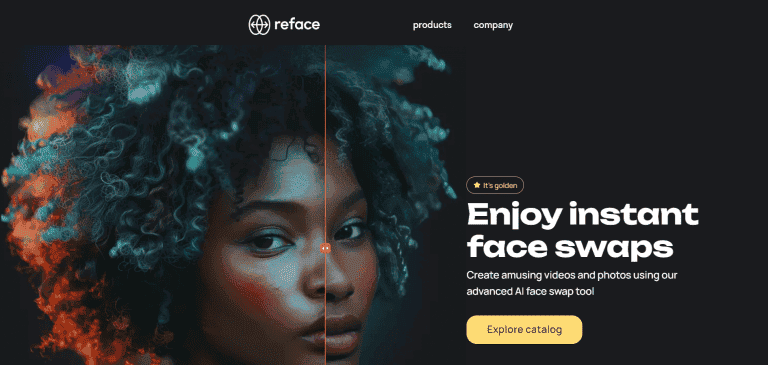
Best for realistic face swaps
Reface
Best For | Memes and entertainment |
Price | Free with watermark, premium plans available |
Platform | Mobile (iOS, Android) |
Ease of Use | Very beginner-friendly |
Output Quality | Good for social media |
If you want to create funny face swaps for Instagram or TikTok without spending hours learning software, Reface is built exactly for that. It’s a mobile app that puts your face into GIFs, memes, and video clips with just one tap.
The process takes seconds. You download the app, upload a photo of your face, and browse through their library of templates. Pick a GIF or video you like, tap it, and the app swaps the face in that content with yours. That’s it.
The best things about this deepfake generator are that:
- You don’t need any editing skills to get good results
- Processing happens in seconds, not minutes
- The template library gets updated regularly with trending memes and clips
- Face swaps look realistic enough for social media sharing
- You can create content on your phone without switching to a computer
The free version adds a small watermark to your videos. You’ll need the premium subscription if you want watermark-free content or access to the full template library. Processing is fast either way, which matters when you’re trying to post something while a trend is still hot.
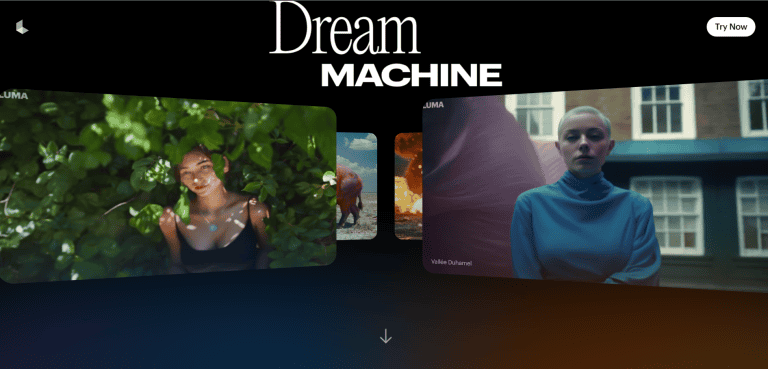
Best for converting photos and text to high-quality videos
Luma Dream Machine
Best For | Text/image-to-video for professional content |
Price | Free tier available, paid plans for extended features |
Platform | Web-based |
Ease of Use | Beginner-friendly |
Output Quality | Professional |
When you need to turn a static image into a moving video or generate footage from a text description, Luma Dream Machine does both without requiring video editing experience. This web-based tool uses AI to create videos that look polished enough for professional projects.
You have two ways to work with it. Upload an image and the AI adds motion and animation to create a video clip. Or type a text prompt describing what you want to see, and the tool generates video footage from scratch.
Either way, the generation happens in under two minutes. You describe what you want or provide a starting image, hit generate, and wait for the deepfake generator to build your video.
The best things about Luma Dream Machine are that:
- Output quality works for client presentations and marketing materials
- You can create video content without filming anything
- Text prompts let you generate footage that would be expensive to shoot
- Generation speed keeps projects moving without long waits
- The interface doesn’t assume you know video production terms
The free tier lets you test the tool and create a limited number of videos. Paid plans remove generation limits and unlock additional features. Both options give you the same output quality, which stays consistent across different types of prompts and images.
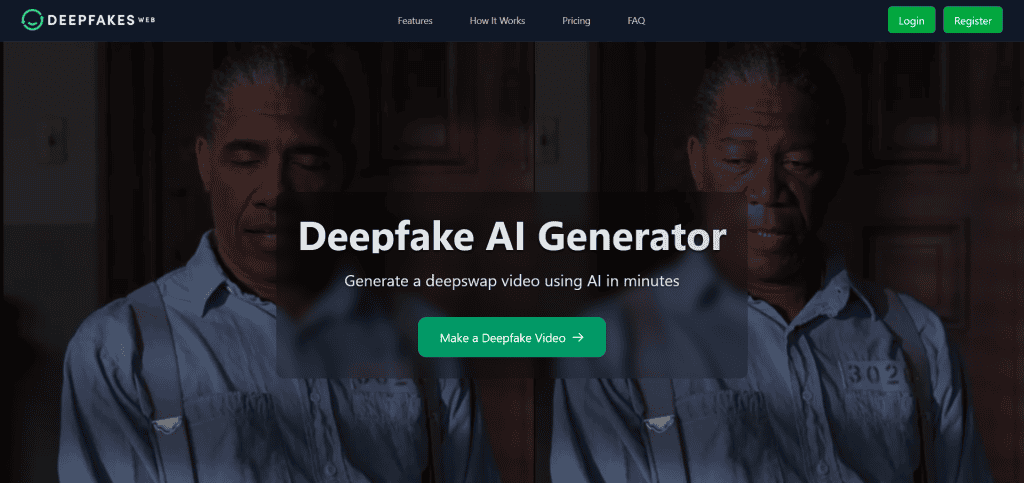
Best user-friendly deepfake generator
DeepfakesWeb
Best For | Cloud-based face swapping without software |
Price | Pay-per-video ($5-$10 per deepfake) |
Platform | Web-based (cloud processing) |
Ease of Use | Beginner-friendly |
Output Quality | Good |
DeepfakesWeb is a cloud-based tool that handles all the processing on its own servers. You don’t need to download software or worry about whether your computer can handle the work. You upload your source video and target video, and the platform does the rest.
The setup is simple. You choose the video with the face you want to use and the video where that face will appear. Then you pay for the processing and wait. It costs around $5-$10 per video. This makes it affordable if you’re just testing out deepfake creation.
Key considerations:
- Processing takes time, you’re not getting instant results
- Depending on your video length and how busy their servers are, you might wait several hours
- The platform claims to be privacy-focused and says they delete your uploaded content after processing
What makes this tool stand out is the low barrier to entry. You don’t need to learn complex software or understand AI models. You just need two videos and a few dollars. The output quality is good enough for most casual projects, though it won’t match what professionals create with more advanced tools.
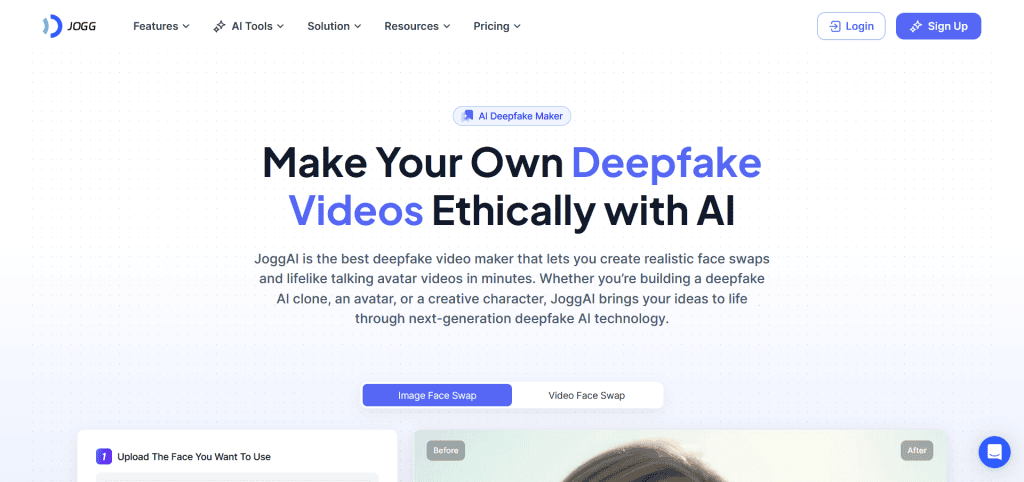
Best for advanced AI avatar and voice cloning
Jogg
Best For | Professional avatar videos and voice cloning |
Price | Free credits, $24/monthly plan |
Platform | Web-based |
Ease of Use | Intermediate |
Output Quality | Studio-quality |
JoggAI focuses on creating professional-grade avatars that look and sound like real people. The platform gives you access to a library of over 1,000 pre-made avatars, so you can skip the creation process if you don’t need a specific face.
These avatars are designed for business presentations, marketing videos, and content where quality matters.
The voice cloning technology is what sets this apart. You can clone a specific voice and sync it perfectly with your chosen avatar. The lip movements match the speech naturally, which is harder to achieve than you might think.
Key features of this JoggAI:
- Access to a library of over 1,000 pre-made avatars
- Voice cloning technology with studio-quality AI voices
- Precise customisation and lip sync
- Multilingual support to create content in multiple languages
- No need for recording new voice tracks or hiring voice actors
- Avatars maintain quality regardless of language
The output quality justifies the extra effort. These videos look professional enough for client presentations and marketing campaigns. You’re getting studio-quality results without needing a video production team. The price reflects this, with paid plans that scale based on which features you need and how much content you’re creating.
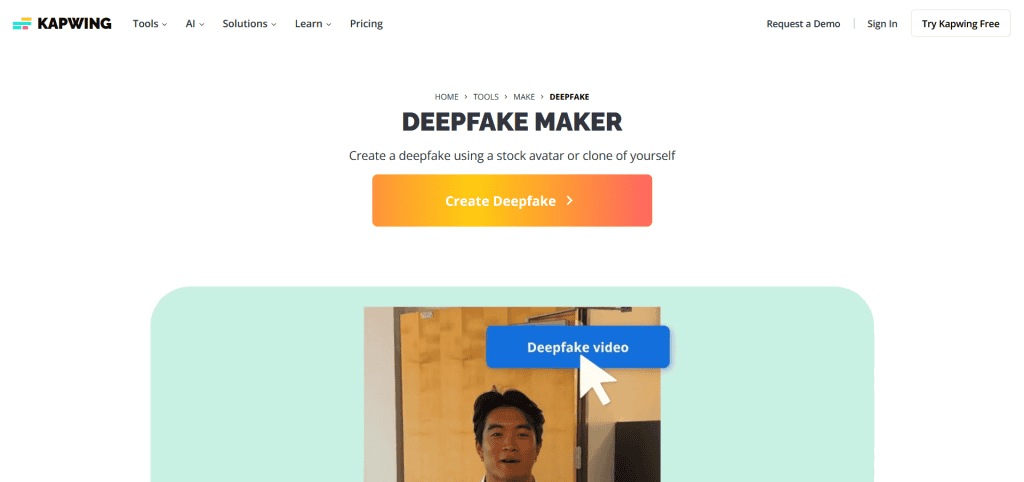
Best for deepfake videos with perfect lip-sync
Kapwing
Best For | Video editing with lip-sync deepfake features |
Price | Free tier with watermark, paid plans available |
Platform | Web-based |
Ease of Use | Beginner-friendly |
Output Quality | High |
Kapwing is a web-based video editor that includes deepfake features alongside its full editing suite. You don’t need to download anything. Just upload your video and start working.
The tool’s lip-sync technology is powered by sync., an AI model that matches audio to video movement. You can create AI personas from your own footage in minutes. No training footage or long processing times required. Record 15 seconds of video, and the tool generates a persona you can use to create talking-head videos with different scripts.
Here are the key features of this deepfake generator:
- Create AI personas from your own footage in minutes
- No training footage or long processing times required
- Built for teams working on content together
- Multiple people can edit the same project at once
- Leave comments, assign tasks, and track changes
- Templates sized for different social channels
- Add subtitles, resize videos, and apply effects without switching tools
The platform includes templates sized for different social channels. You can add subtitles, resize videos, and apply effects without switching between tools. That’s useful when you’re producing content at volume.
The free version lets you test the features but adds a watermark to your exports. Paid plans remove the watermark and give you more export minutes per month. If you’re new to video editing, expect a bit of a learning curve. The interface isn’t as simple as basic face swap apps, but it gives you more control over the final result.
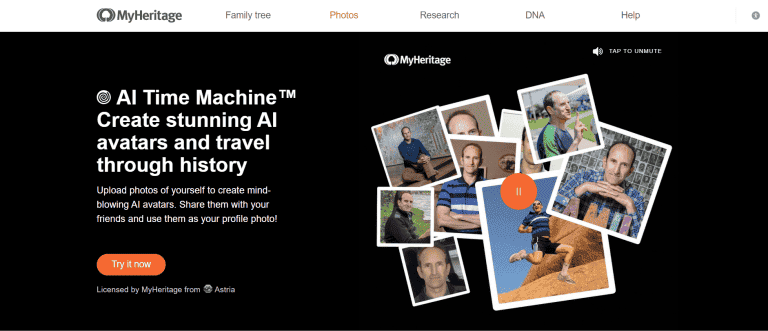
Best for animating old photos
MyHeritage
Best For | Animating old photos |
Price | Free trial, subscription for unlimited animations |
Platform | Web-based |
Ease of Use | Beginner-friendly |
Output Quality | Good |
MyHeritage isn’t a full deepfake toolkit. It does one thing: brings old photos to life using its Deep Nostalgia feature. Upload a photo, doesn’t matter how old it is, and the tool animates their face with natural movements like blinking, smiling, and slight head turns.
The process is simple. You upload a photo, and the AI detects the face automatically. Within seconds, you get a short video clip showing the person in motion. It’s designed for people with zero technical skills. You don’t adjust settings or tweak parameters. The tool handles everything.
Key features of MyHeritage:
- Brings old photos to life with animated facial movements
- Automatic face detection
- Results in seconds
- Works especially well with historical photos
- Designed for people with zero technical skills
- No settings or parameters to adjust
- Part of a larger genealogy platform ecosystem
- Access to family tree research tools
The output quality is good but not photorealistic like some advanced deepfake tools. You’ll notice the animations are slightly stylised. But for personal use, sharing with family or preserving memories, the quality is more than enough. The goal isn’t to create perfect deepfakes. It’s to add life to cherished photos.
