The 10 Best Email Writing Tools
In today’s world, emails have become an indispensable means of communication, serving both personal and professional purposes. Whether you’re sending an email to relay information across teams, make a request, update clients with your latest offerings or lock in a lucrative business deal, a well-written email can help you reach your objective.
However, with the sheer volume of emails we receive and send every day, it can be challenging to create email copies that are effective, engaging, and impactful. Fortunately, several email writing tools and plugins make it easier to draft and send better emails in less time.
We have compiled a tightly-curated list of the ten best email writing tools on the internet to help you streamline your writing process and create more professional, clear and effective email copies.
Whether you need help with grammar and spelling, creating templates, or simply want to save time composing emails, with these email tools at your disposal, you can easily write engaging and persuasive emails to achieve your desired outcome.
Rundown
- A 360 Degree AI-Powered Email Writer: SmartWriter, “This email writer automates hours of research by writing punchy personalised emails for sales or backlinks at scale. 40x faster and 6x cheaper than humans.”
- To Write Emails Like An Expert: Closerscopy, “An AI content generator that will learn your voice and style to generate high-quality email copies that sound just like you.”
- For AI-Generated Email Templates: Jasper, “An easy-to-use writing assistant for copywriters, freelancers, and marketers to write expertly drafted email copies using AI-generated templates.”
- For Every Use Case: Copy.ai “This tool is like an email copywriter designed to 10x your productivity and generate high-converting email copies for every possible use case.”
- For Cold emailing: Anyword, “An AI-powered email generator tool designed to assist in writing powerful and engaging emails that boost open rates and attract prospective customers to your product or service.”
- To Improve Email Vocabulary: Just Not Sorry, “This is a Chrome extension designed for Gmail and Outlook web that strikes out passive and overly apologetic language in an email, so you sound more confident and decisive.”
- To Write Persuasively: Crystal, “This email generator tool gives real-time suggestions to tailor specific words, phrases, and sentences depending on the personalities of the targeted prospects so you can write emails more persuasively.”
- To Write Grammatically Correct Emails: Grammarly, “An automated grammar coach that suggests grammatical corrections in real-time while also checking for stylistic issues and tonality to ensure well-crafted, polished and concise email copies.”
- For Templatised Emails: Briskine, “A specialised chrome extensions for people who send template-based emails to their clients, prospects, or others. It lets them paste the entire template using simple keyword shortcuts.”
- To Improve Readability: Readable, “A comprehensive, online readability toolkit for individuals, businesses, and agencies that includes the most recognised readability formulas and unique scores to write clear and engaging email copies.”
Recommended Email Writing Tools
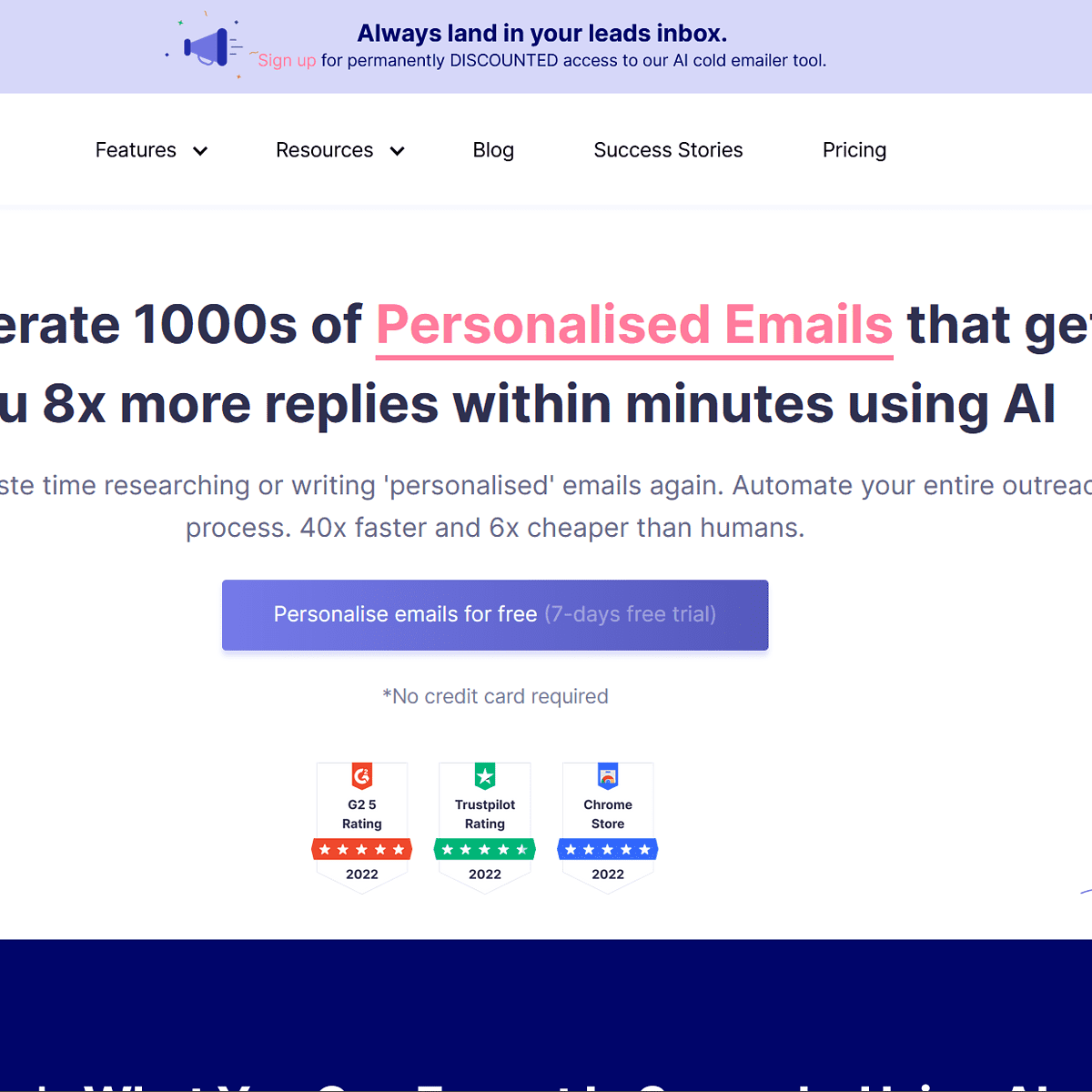
A 360 Degree AI-Powered Email Writer
SmartWriter
SmartWriter is an AI-powered email writing tool that lets you generate personalised email copies by automating your entire research and copywriting process 40x faster. The email writer tool crawls the internet to find your prospect’s data and uses it to create punchy, personalised messages and cold emails.
With SmartWriter, you can perform:
- Personalised email outreach: The AI analyses your prospect’s website to find Case Studies, Blogs, Google News, and LinkedIn profiles of leaders and creates a unique outreach message based on data.
- Personalised LinkedIn lead generation: The AI scrapes 1000s of qualified leads from LinkedIn’s sales navigator (500M+ profiles) to get deeply enriched LinkedIn data (personal and company), which you can use to personalise your emails, all for FREE. The AI follows a 6-step SMTP check to ensure only valid emails are found, protecting your domain authority and ensuring your emails and in the decision maker’s inbox.
- Deep enrichment: The AI scrapes over 2.3 billion pages per query to find everything relevant and fresh about your prospect, which you can use across your email sequence.
- Personalised LinkedIn outreach: The AI engine that analyses your prospect’s entire LinkedIn profile and activity to create unique, non-templated personalised messages that enables you to cultivate a bridge of personal connection with them.
- Automated SEO efforts: SmartWriter reads a blog, understands its context, and creates an email that references key points from the blog to build trust with the author that will help you scale your link-building efforts.
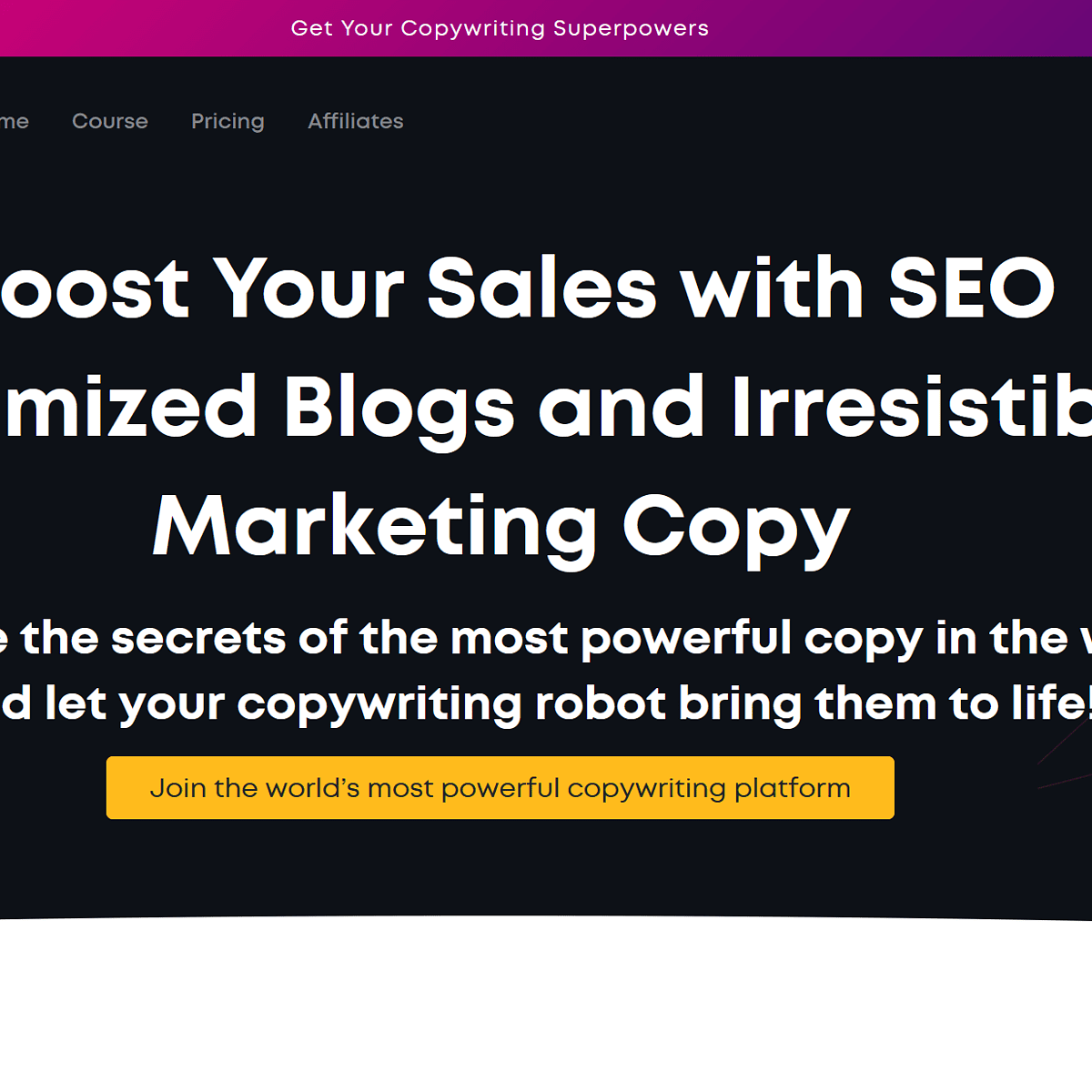
To Write Emails Like An Expert
Closerscopy
Whether you’re sending an important business email, reaching out to a potential employer, or simply communicating with your teammates, ClosersCopy will help you write an expertly-crafted email super fast.
The biggest USP of ClosersCopy is its ability to create frameworks where you can lend AI your own voice to write. You can find hundreds of pre-existing frameworks or even create your own custom framework by training the AI. You can provide the AI with your previously written emails, and it will emulate your tonality and style of writing to generate an email copy that’d sound like you wrote it in the first place.

For AI-Generated Email Templates
Jasper
Jasper is an AI-powered content generator that lets you connect with your prospects on a deeper level. Currently, Jasper offers 50+ AI-generated templates, and one such template is Personalised Cold Emails which you can use to create email copies that generate responses. You can also use it as an email template generator to create your own template for different email formats.
Another way to generate an email copy is by using Jasper Commands. You can start by opening the Jasper Commands template, entering what you’d like to see in your email, and Jasper will instantly create an engaging email copy. With Jasper Commands, you can craft compelling and effective email copies that will cut your email creation time in half, all while boosting open rates and click rates and driving conversion rates through the roof.
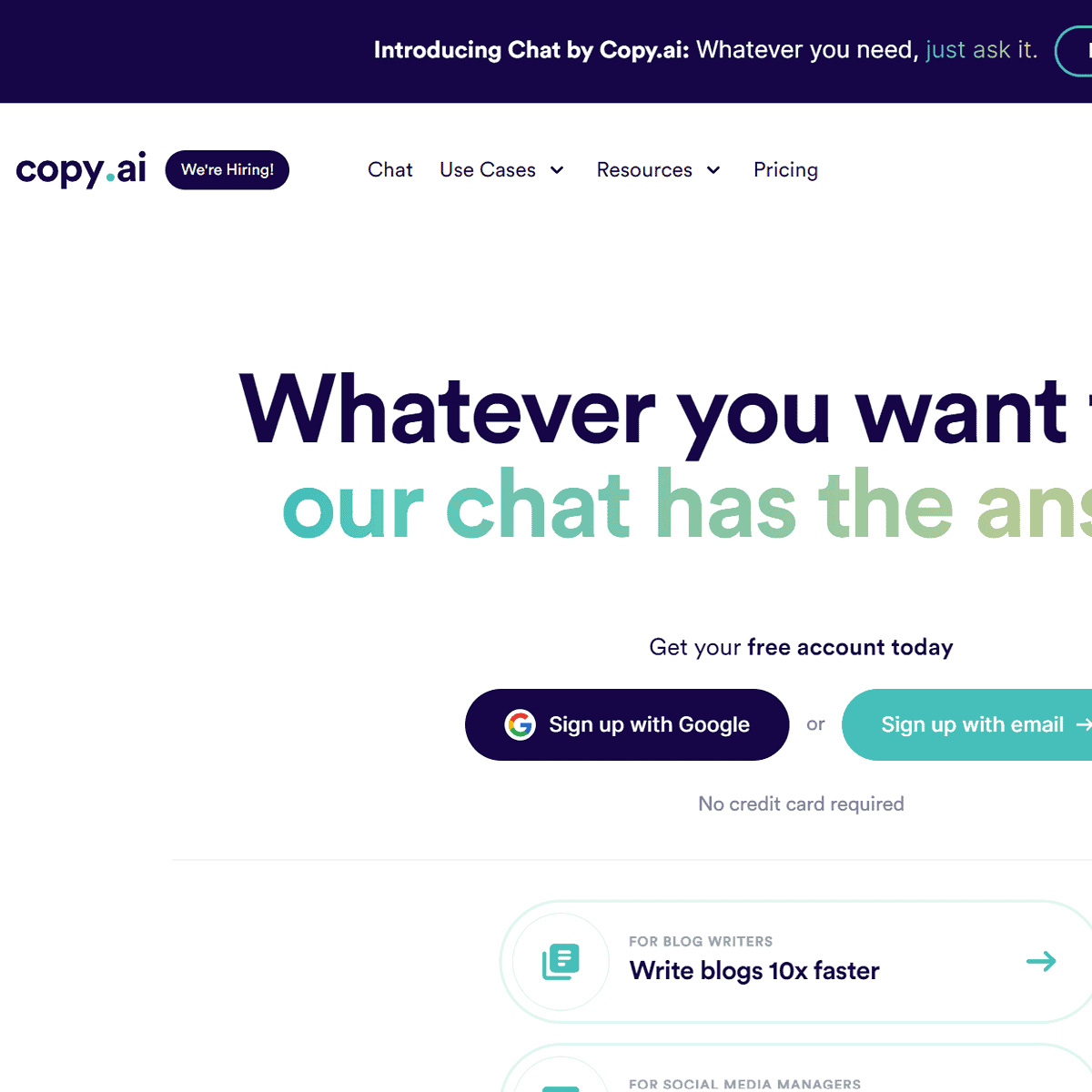
For Every Use Case
Copy.ai
Crafting an email that is clear, concise, and effective can be challenging, especially when there are different use cases and scenarios to consider. Fortunately, Copy.ai is here to do the heavy lifting for you. Perfect for email marketers and copywriters, Copy.ai is an AI-powered email writing tool that will cut your writing process short by 80% and help you scale your email marketing effortlessly.
With Copy.ai, you can write email copies for various use cases, including:
- Lifecycle emails
- Nurture sequences
- Discount and sales promotion
- Event promotion
- Follow up emails
- Cold outbound
If you wish to create and send emails that engage and convert, go ahead and sign up for copy.ai to generate compelling emails in a few clicks.
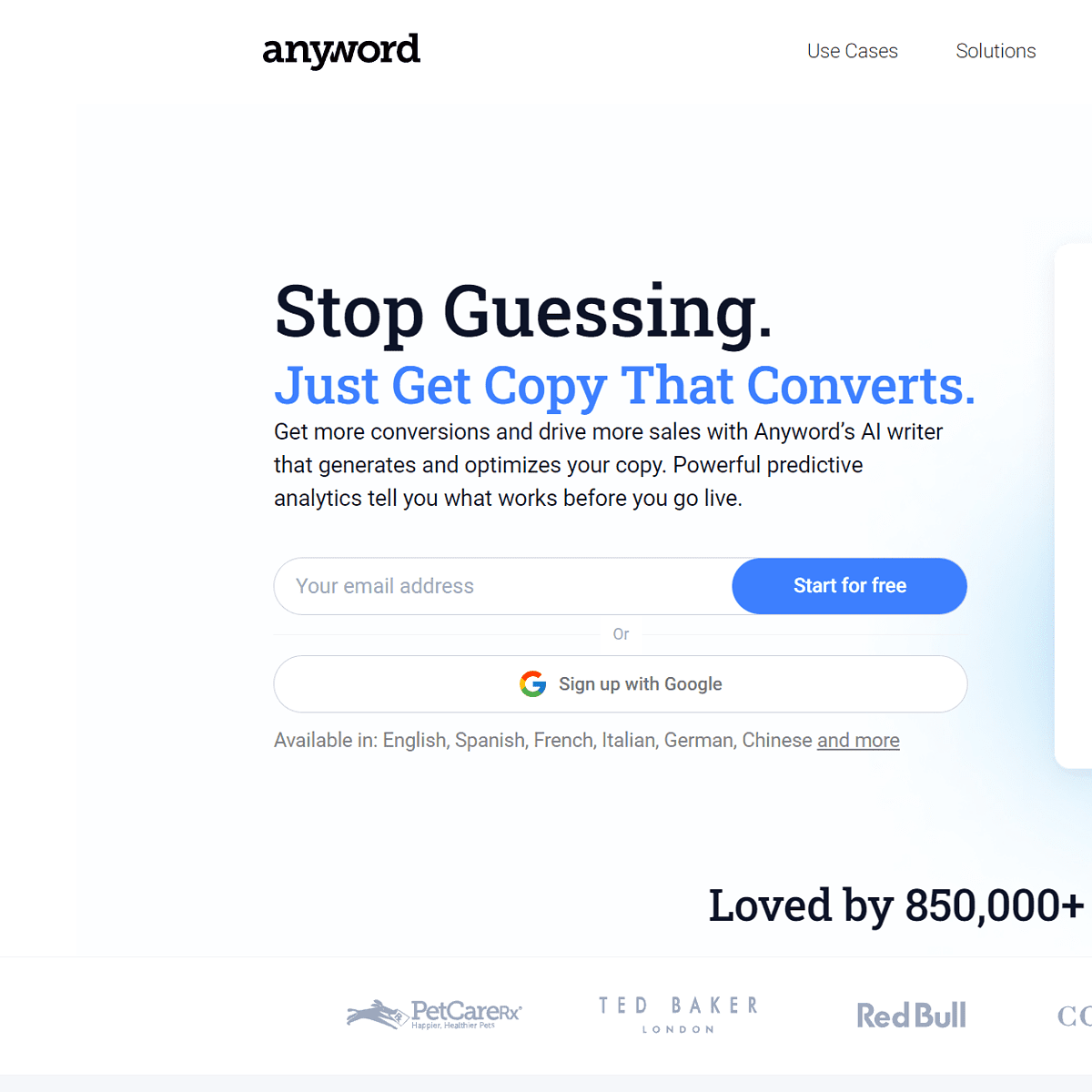
For Cold emailing
Anyword
Cold emailing can be an effective way to reach out to potential clients, customers, or collaborators. However, crafting a compelling and personalised cold email can be a daunting task, especially if you are not sure where to start.
To help you get started, Anyword offers its very own AI-powered email generator to create powerful, engaging emails that boost open rates and attract prospective customers to your product or service.
Here’s what Anyword’s email generator can do for you:
- Email subject lines: Anyword’s AI tool will help you get started with the trickiest part of an email, which is the subject lines, to get it right. As your email’s subject line is your customer’s first introduction to your message, Anyword helps you make it catchy, enticing, and short.
- Cold emails: With the help of Anyword’s AI writer, you can generate an enticing cold email from start to finish that turns prospects into loyal customers.
- Promotional emails: Have an exciting discount or a brand new product to tell your customers about? Promotional emails are a simple (but powerful) way to spread the word about your product or service. Create a promotional email using Anywords’s email generator that stands out.
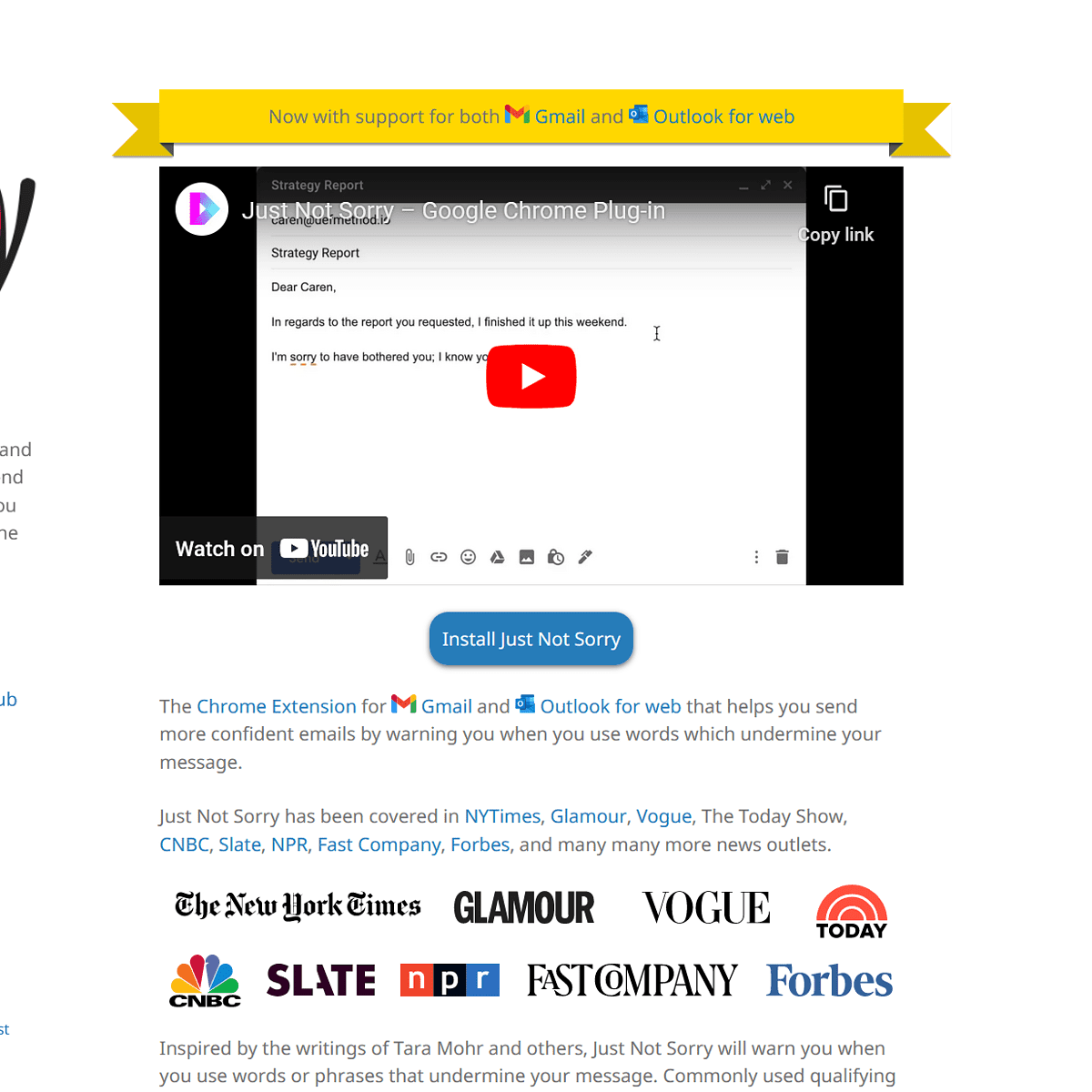
To Improve Email Vocabulary
Just Not Sorry
Passive and overly apologetic language in an email (especially when it’s not appropriate) can weaken the efficacy of your message and compromise your authority.
Just Not Sorry is a unique email writing chrome extension designed for Gmail and Outlook web that flags words and phrases—like excessively writing “sorry” or “I might be wrong…”—in your emails, so you sound more confident and decisive.
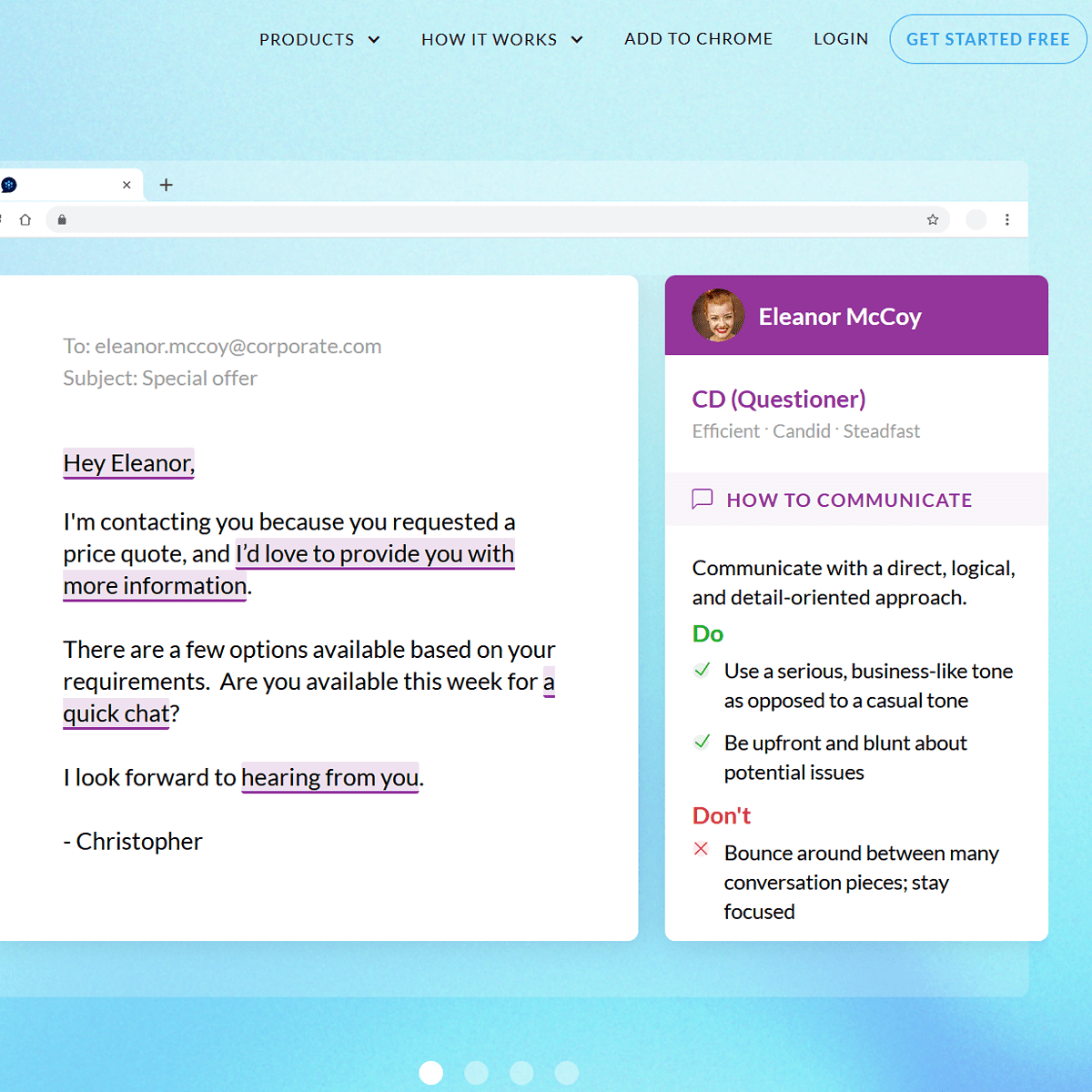
To Write Persuasively
Crystal
Crystal is an AI-based personality assessment tool that uses publicly available information to analyse people’s personalities and communication styles. By using existing online data, Crystal’s writing assistant suggests words and phrases in real time so you can personalise every email to match your prospect’s natural style.
For example, if you’re trying to collaborate with someone who is introverted and detail-oriented, Crystal may recommend that you prepare detailed reports and provide more information upfront. It is particularly useful for professionals who want to improve their communication and collaboration with their colleagues, clients, and customers.
If you wish to get personalised insights into your recipient’s communication style and write emails that resonate with them, try Crystal today and see the difference it can make.
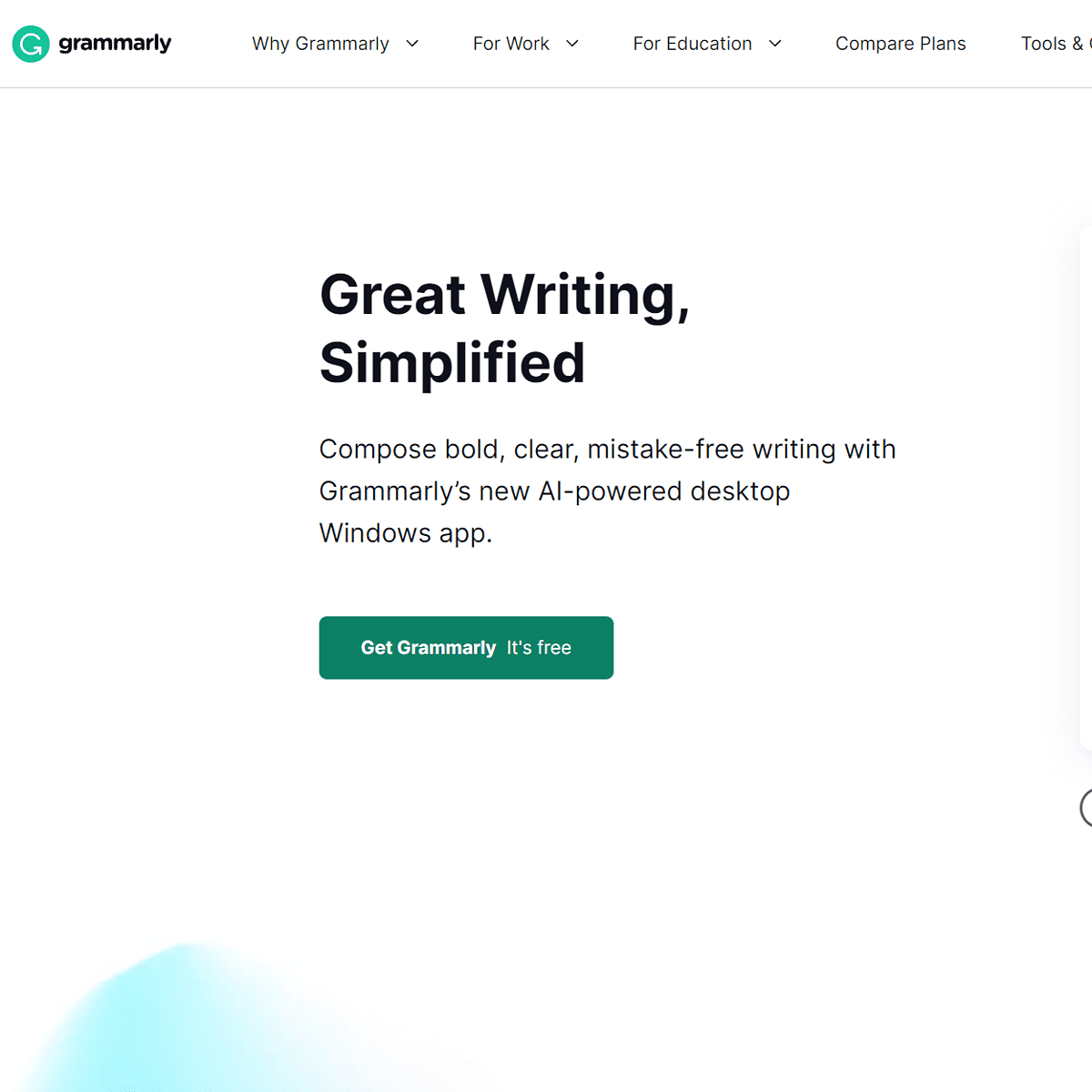
To Write Grammatically Correct Emails
Grammarly
Grammarly is an online writing assistant designed to improve your writing by checking for grammar, spelling, punctuation, and other errors. It is equipped with robust features that’ll help you write emails that are grammatically correct and easy to understand, and it also provides real-time insights and suggestions to help you improve the clarity, tone, and style of your writing to minimise the risk of your words being interpreted the wrong way.
With its advanced AI-powered technology, Grammarly ensures your emails are error-free and easy to read.
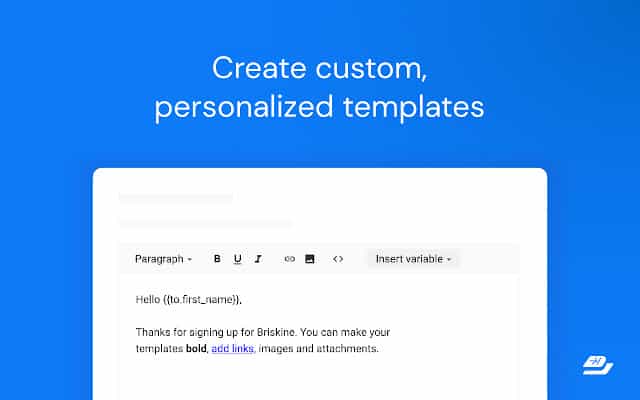
For Templatised Emails
Briskine
If you handle customer support, sales, or anything that requires you to send template-oriented emails (like templatised replies to queries, prospect-emails, etc), Briskine could save hours of your time.
It’s a smart chrome extension for Gmail, that also works for Workspace users, that completes your sentences or even write full emails for you using simple templates.
For example, if you usally start your email using “Dear *name*”, all you’d need to do is type D and then press tab key. The tool will automatically take the name from Gmail and write “Dear Jane” for you (if Jane is the person you’re sending your email).
That’s not all. With this email writing tool, you can –
- Create full email templates that you can insert with just a few taps and clicks
- Use email variables
- Search the templates, and
- Share the templates with your team
So, if your email requires repetition, Briskine could be your next productivity tool to save time.
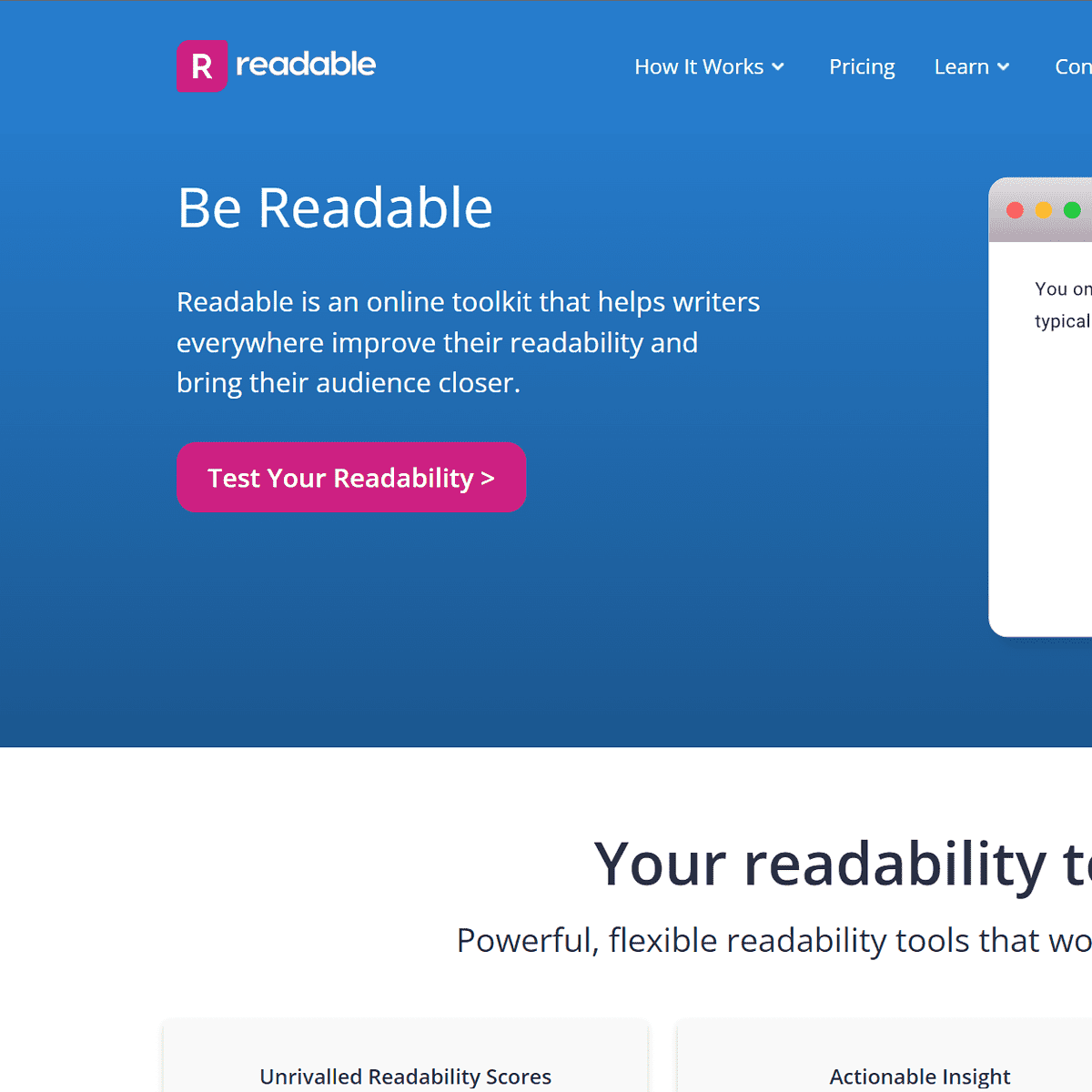
To Improve Readability
Readable
Poorly written emails can lead to confusion, misunderstandings, and even damage to your professional relationships. To steer clear of such unfavourable outcomes, it is important to write clear and concise emails that are easy to understand.
Readable is an AI-powered email writing tool that’ll help you improve the readability of your email copies. The software assigns a readability score to your text. These scores are backed up by established readability algorithms and verified by over 10,000 automated tests and hand-calculated scores so that you can be confident in your results. You can also use Readable’s tone and sentiment tools to help you hit the right tone for your prospects. Readable also offers a host of clarity features, such as lazy word count, cliche and buzzword count, hedge word count, and more, to refine your writing.

