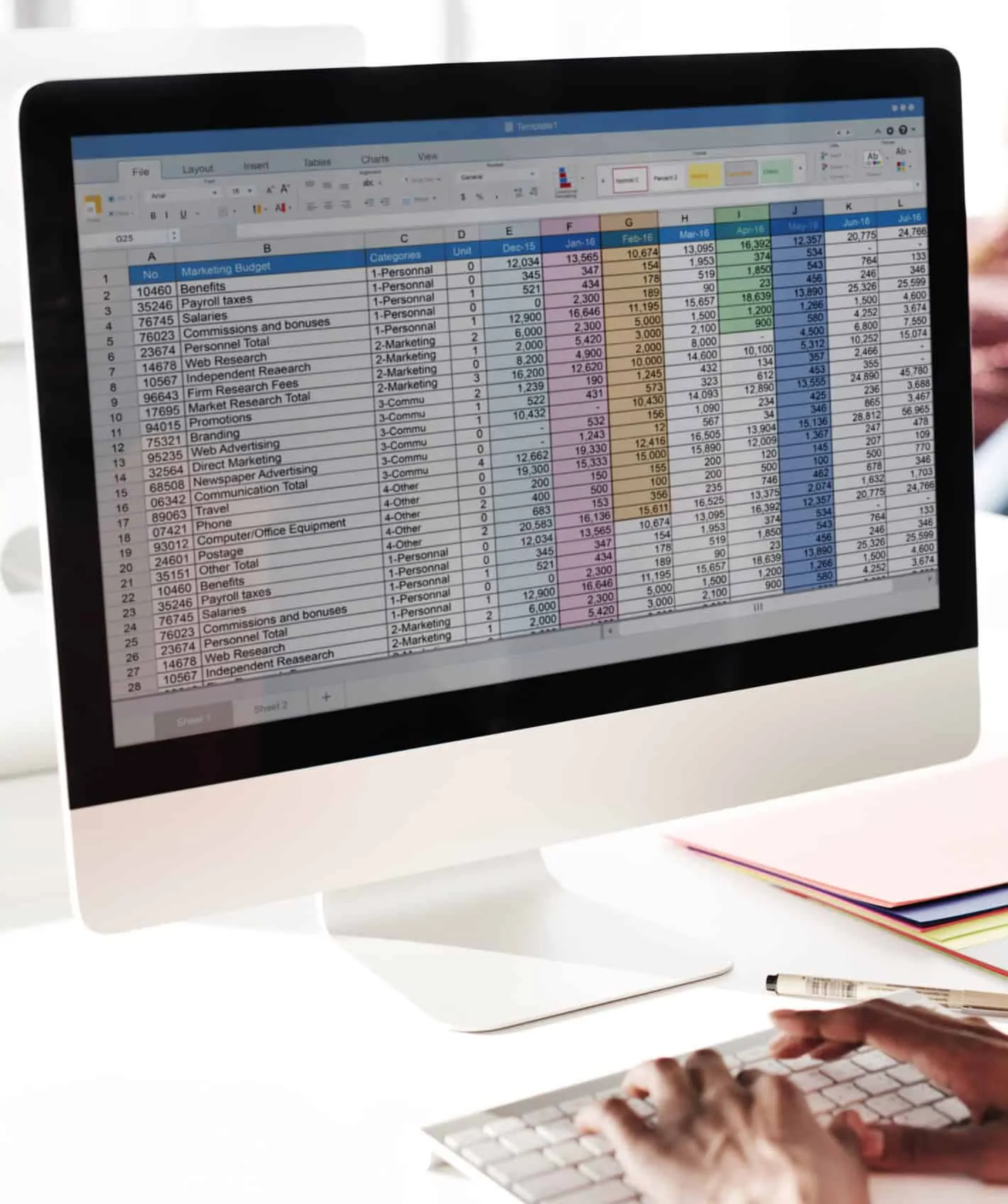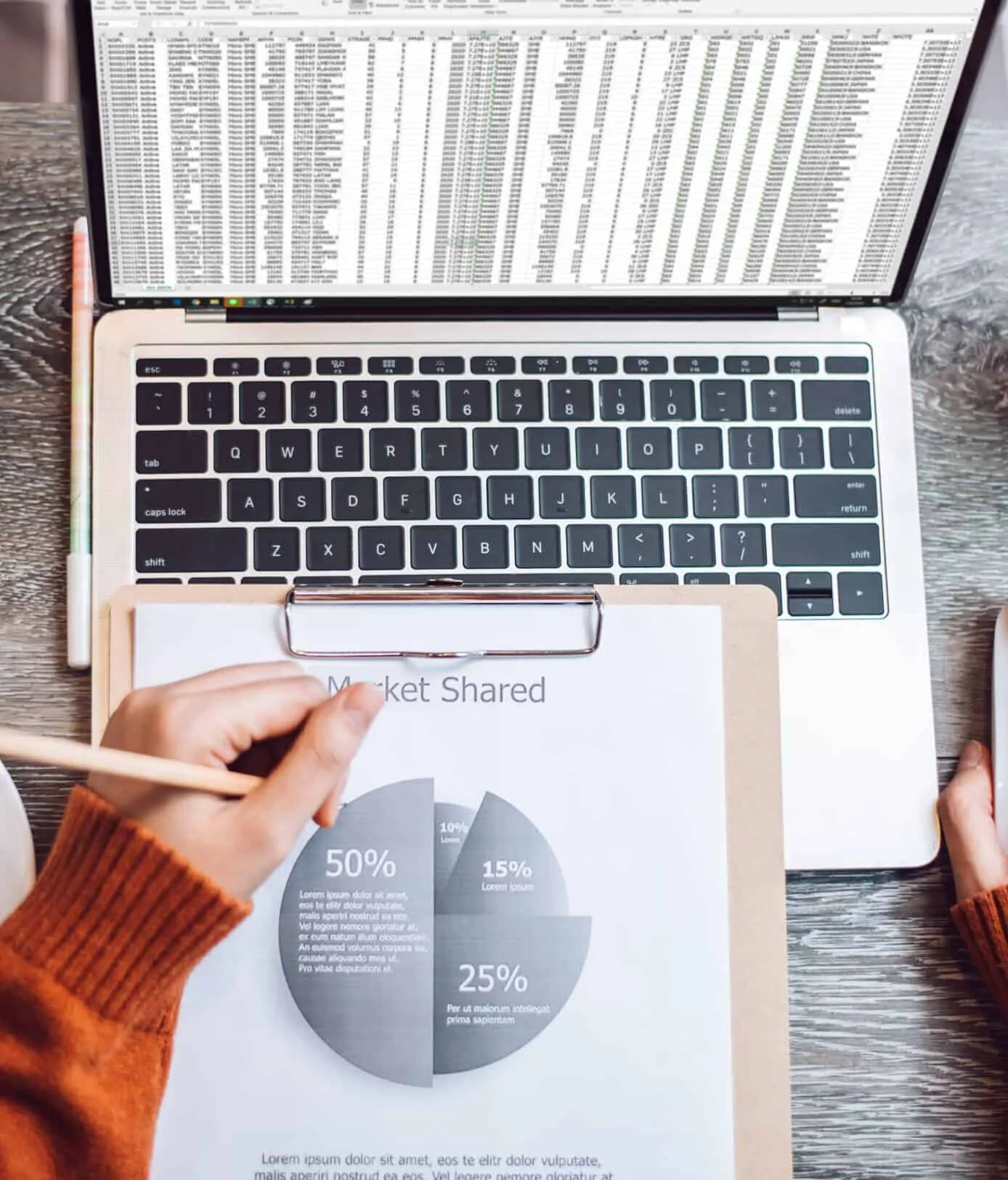The 8 Best Excel Courses On The Internet



We may make money when you click on links to our partners. Learn More.
No matter what niche you’re into, learning excel should always be a priority as it is among those few skills that never go waste.
For those who don’t know what excel is, it is a powerful spreadsheet program, data visualization and analysis tool used to store, manipulate, and present data.
Since, data drives everything today, learning excel becomes imperative to grow and sustain. But this software requires a lot of experience to excel.
But you can always start with a course.
Here’s a list of 7 best excel courses on the internet to help you with your venture of managing data better.
The Rundown
- For The Complete Beginners: Getting Started with Microsoft Excel, “A great course for the beginners to learn how to create, format, and share excel workbooks and work with basic formulas and functions.”
- For 360° Learning: Excel from Beginner to Advanced, “A highly comprehensive course teaching A-Z of Microsoft Excel 2010, 2013, 2016, Excel 2019 and Office 365.”
- To Learn The Essential Excel Skills: Excel Skills for Business Specialization, “A skill-oriented hands-on specialization to help the learners develop advanced excel skills that will give them an upper hand in the workplace.”
- To Learn Data Analysis: Become a Data Analyst, “A specialised 24-hours long course teaching the use of Excel to analyse data and develop insights and business strategies.”
- To Learn Advanced Operations On Excel: Master Advanced Excel Data & Analytics Skills, “A data science learning paths that teaches you the basics of Excel VBA and R for Excel.”
- To Learn Data Visualisation: Microsoft Excel - Data Visualization, Excel Charts & Graphs, “A perfect course for those who want to learn the art of data visualization on excel”
- To learn Excel VBA: The Ultimate Excel Programmer Course, “A course for the advanced users to learn Excel VBA and automate data forms and processes with excel.”
Recommended Excel Courses
For The Complete Beginners:
Take this course if you're a complete beginner and want to learn the essentials of -
- Excel workbooks
- Entering and organising data
- Visualising data using charts and graphs
- PivotTables
- Basic functions and formulas
Besides this, you'll also get tips on how to format cells, align rows and columns, calculate sums, generate series data automatically, and more.
For 360° Learning:
A perfect course for serious learners who want to learn Excel in detail. This course suits learners at every stage - be it a beginner or an advanced user.
It starts with teaching the most common Excel functions used in the Office and then progresses to explaining -
- How to maintain large sets of Excel data in a list or table
- Dynamic formulas with IF, VLOOKUP, INDEX, MATCH functions and many more
- Excel macros and VBA
- How to use PivotTable to create dynamic reports
To Learn The Essential Excel Skills:
Take this specialisation if you're someone whose job requires you to have essential excel skills.
In these four-course specialisation you'll develop advanced Excel skills for business that include -
- Designing sophisticated spreadsheets,
- Perform complex calculations
- Visualise data and present it better
- Automate spreadsheets
The course is supplimented with practice quizzes and challenges that keeps the learning experience to be interactive.
To Learn Data Analysis:
Data analysts are gatekeepers of organisation's data so stakeholders and key position holders can understand data and use it to make strategic business decisions.
This is a perfect course for anyone who plans to become a data analyst but doesn't know where to start.
By taking this course, you'll learn -
- The basics of data analysis.
- How to prepare data, visualise it, and describe it using statistical methods.
- How to use Excel for data analysis
- How to use Power BI for data visualisation
- The basics of Tableau 2020
To Learn Advanced Operations On Excel:
A course for the intermediate users who are well versed with the basics of Excel. This course focuses on explaining advanced features of Excel like -
- VBA Coding: Microsoft's programming language for Excel.
- Process modeling: Using data to understand and describe a process.
- Heat Maps: A graphical representation of data where individual values are represented as colours.
- Dynamic Arrays: A formula to get multiple results to a range of cell based on single formula entered in one cell.
- R for Excel Users: Integrating R language with Excel.
- Business Analytics: Carrying out cluster analysis and principal components analysis using R.
To Learn Data Visualisation:
A short yet comprehensive course for beginner and intermediate Excel users.
Take this course if you want to master more than 20 Excel charts & graphs and where to use them. You'll also learn automated dashboards, scrolling charts, dynamic formats, and more.
To learn Excel VBA:
A comprehensive course-cum-guide teaching automation in Excel. It focuses on making you an Excel master who can mend the software to do complex tasks easily.
You'll learn Microsoft's programming language VBA to automate spreadsheets and develop custom forms so that you can access, analyse, edit, or add new information quickly to your data tables or worksheets.
In simple terms, this course is for those who want to learn Excel programming.
Get Personalized Recommendations
Just let us know what topic you're interested in and we'll suggest you the best entrepreneurship course available on the internet
DISCLAIMER
This section contains links to affiliate websites, and we receive an affiliate commission for any purchases made by you on the affiliate website using such links.
Click here to see our full disclaimer.
Product or company names, logos, and trademarks referred to on this site belong to their respective owners.
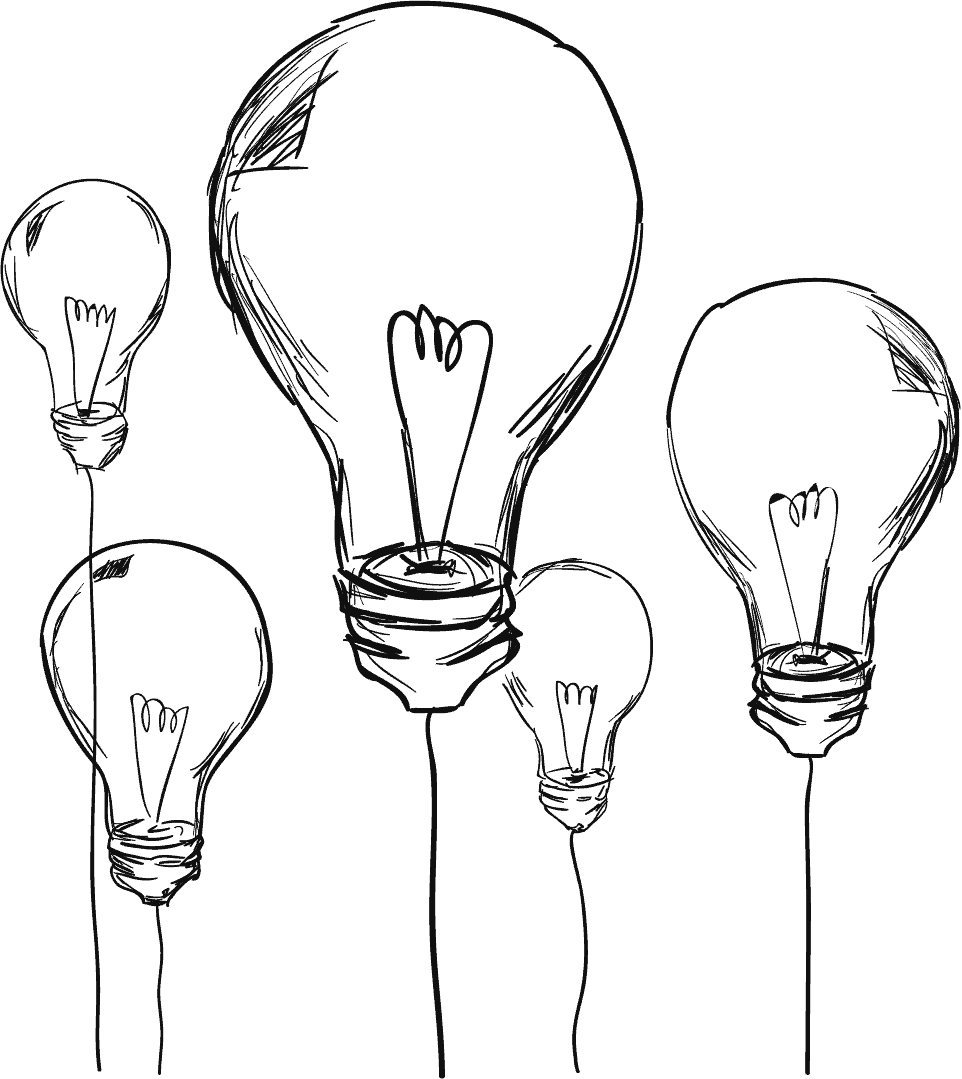
Feedough - All Rights Reserved | Disclaimer | Privacy Policy