Rytr Review

Feedough content and reviews are editorially independent. We may make money when you click on links to our partners. Learn More.
About Rytr
When you are a content creator, you know that writing can be both a passion and a pain. On the one hand, there's nothing quite like the feeling of crafting a piece of content that resonates with your audience. On the other hand, there are long hours spent staring at a blank screen, trying to come up with something compelling to say.
That's where AI content writers come in to assist, break the writer's block, and ease out the job a bit, just like how a GPS helps navigate a driver to their destination. While a driver can still find their way with a physical paper map, a GPS provides real-time updates, alternate routes, and even traffic alerts to make the journey smoother.
Rytr is like having a writing assistant who's always there to help you when needed. With its AI-powered tools, Rytr can help you create content that's not only well-written but also tailored to your unique voice and style with 20+ tones and 30+ languages. It's like having a personal writing coach that's available 24/7.
But with so many AI-powered writing tools on the market, and as competitive as it sounds, how does Rytr really compare and works? In this Rytr review, we'll take a closer look at Rytr's features, capabilities, and performance to help you determine if it's the right content-writing solution for your needs.

Rytr Key Features
Who Is It For?
Pros
Cons
Overall Rating
Overall, Rytr is a versatile AI writing tool that simplifies the content creation process. The platform offers over 40 types of templates and features that allow you to generate different types of content with ease, regardless of your writing skills or experience.
One of the most impressive aspects of Rytr is it is the simplest and most user-friendly platform to use, making it easy to navigate and use.
The tool's AI creative technology allows you to overcome writer's block and generate fresh, innovative ideas in seconds. However, while Rytr is undoubtedly handy and easy to work with AI writing tools, it's important to note that it isn't perfect. At times, the generated content requires some editing and refinement before it's ready to be published.
Overall, if you're looking for a reliable and efficient AI writing tool to help streamline your writing process and generate high-quality content, Rytr is definitely worth considering.

Ease Of Use
It is an easy-to-use and easy-to-set-up tool.
Features
There could have been more templates, and SEO features that other tools have.
Output Quality
The quality of shorter content is good, but it's not entirely up to the mark for long content.
Pricing
The price is exceptionally lower than the other tools.
Support
Not quite up to the mark
Detailed Rytr Review
What Is Ryt?
Rytr is a smart AI-powered content generator that offers a wide range of features and templates to generate various types of content. Rytr simplifies the writing process by providing a simple online portal that allows you to easily create website copywriting, marketing and sales copy, full blog posts, and much more.
It offers a user-friendly interface, making it easy for anyone to get started with creating high-quality content quickly. The tool's sophisticated technology allows you to generate engaging and informative content without having to spend hours researching or writing.
If you're looking for an AI-powered writing tool to help streamline your writing process, then this Ryter review is definitely worth checking out.
Rytr Key Features
Here are a few Rytr key features, let’s take a closer look at them:
Easy To Use
The common thing I read in the reviews before using Rytr was people praised Rytr's ease of use and quick setup process. Now, almost a year into using it, I can at least say that these reviews were completely accurate.
Rytr is easy to work on and has a UX similar to Google Docs. The only difference is that I used to write on Google Docs, but on Rytr, the Rytr AI does the ‘Rryting’ for me with just minimum instructions. It has streamlined my writing process and allowed me to produce quality content easily.
40+ Use Cases
With Rytr, you have the flexibility to create different types of content, from product descriptions to social media posts, using a single tool but different templates. Irrespective of price and plan, every user, including the free ones, has access to all the templates of Rytr.
30+ Languages
As writing content in different languages for different clients to meet their native accents is difficult, Rytr helps with that. Rytr supports over 30 languages, making it easy to write content in different languages without needing to switch to a different tool.
20+ tones of voice
Rytr allows you to write content expressing any emotion with over 20 different tones of voice, including informative, witty, persuasive, and more. I prefer using Rytr's different tones of voice to craft content with the right emotions and expressions that match my brand and message.
Rich-Text Editor
The rich-text editor in Rytr allows you to go from raw ideas to a polished piece as it allows to format and structure the content in any way you want, add images, rephrase the content, or do more.
Browser Extension
The browser extension makes it easy to access the tool and generate content directly from anywhere. Whether you are writing a quick email or a long-form blog post, you can add its extension and use it directly from the browser without having to go to the app.
All-In-One Platform To Write Content
Rytr is an all-in-one platform for writing content, meaning you can create, edit, and publish your content all in one place and generate images from text too.
Text To Image Generator
Text-to-image generator is a feature of Rytr that allows you to convert your text into visually appealing images. This feature is useful for creating social media posts, blog headers, and other visual content that can help grab your audience's attention. With Rytr's text-to-image generator, you can save time and effort in creating visually appealing content for your online presence.
SEO Analyser To Find Optimal Keywords
Rytr's SEO analyser works will help you optimise your content for search engines by suggesting optimal keywords and phrases. The tool automatically adds relevant keywords to the outline it generates for blog posts. In addition, the platform also provides a keyword generator template that allows you to create new keywords and a keyword extractor template that can extract keywords from existing competitor content.
Who Can Benefit From Rytr?
Rytr caters to different use cases, in this Rytr review let's understand who can benefit from this versatile tool.
The use of its natural language processing (NLP) makes it an AI content writer feasible for different users. It helps quite a lot in SEO as it identifies optimal keywords and suggests them to the user. Rytr can be used by businesses of any size, bloggers, marketers, and even social media managers to create high-quality content quickly and easily. With over 40 use cases, 30+ languages, and a variety of writing templates, Rytr is a versatile tool that can benefit anyone looking to improve their content creation process.
- Ecommerce: Rytr is the perfect solution for an Ecommerce business if you want to increase conversions and revenue. With its AI writer, you can generate high-quality content for your landing pages, product descriptions, and social media ads. Whether you're selling on Amazon, Shopify, or any other platform, Rytr helps in all.
- Local Stores: If you are a local store owner, you can generate engaging copies for online and offline marketing campaigns. Whether you want to promote a sale, a new product launch, or write attractive copies for billboards to increase foot traffic, this writer can help you craft compelling copy that resonates with your target audience.
- Digital Marketing Agency/Marketer: As a digital marketing agency or marketer, when you are working on various projects and your job demands creativity to generate high-quality content for various use cases, you can use Rytr. With Rytr, you can quickly create comprehensive content for your clients' blogs, ads, websites, and more using different templates. This will help you overcome writer's block and make you complete the work effectively.
- Blogger/Vlogger: Bloggers and vloggers can leverage the power of Rytr to create high-quality content that resonates with their audience across different platforms. With Rytr's advanced templates, creators can easily write scripts, blog posts, compelling introductions, social media captions, and much more. By harnessing Rytr's sophisticated technology, bloggers and vloggers can unleash their creativity and overcome writer's block without worrying about inspiration. Ultimately, Rytr empowers creators to engage their followers with high-quality content, helping them build a loyal fanbase and grow their brand.
- Small Business: Small business owners often have to wear many hats, juggling numerous tasks at once. Writing content for their website, emails, and social media can be a time-consuming and daunting. Rytr's AI-powered writing assistant is designed to save small business owners time and money by generating high-quality content for them. By providing high-quality content, Rytr helps small business owners streamline their writing process, cut costs, and ultimately boost their bottom line.
Rytr Pros
- Exceptionally affordable: Rytr offers a cost-effective solution for content creation compared to other writing tools on the market, like Frase and Writesonic.
- 40+ use cases: Rytr can be used for a wide range of writing tasks, including blog posts, emails, social media captions, product descriptions, and more.
- Highly responsive support: Rytr's customer support team is known for their quick and helpful responses to user inquiries
- 30+ languages: Rytr supports over 30 languages, making it a useful tool for writers in different regions, unlike Frase, which is stronger in generating content only in English
- Very easy to use: Rytr's simple user interface and familiar design make it easy for users to navigate and create content.
- All-in-one writing platform: Rytr is a one-stop shop for all writing needs, eliminating the need for multiple writing tools. As it does all the work of writing content helping in SEO, paraphrasing, generating images, grammar checks and more.
- Mobile-friendly: Rytr is optimised for use on mobile devices, allowing users to create content on the go.
- Create Custom Tools: Like many other costly tools like Jasper and Frase, you can also use Rytr to train the AI with your own tone. Creating a custom template will help you create content in your own tone and maintain the voice across channels.
Rytr Cons
- The AI-generated content needs a little alteration: While Rytr's AI-generated content is impressive, it often requires some editing to match the writer's intended style and tone. You always have to edit the long-form content (fresh or re-worded continent) as it is broken in places.
- Lack a few features: Rytr may lack some advanced features that other writing tools like Frase, Jasper, and Copy.ai offer, such as advanced content briefs, in-depth SEO optimisation tools, intensive research, and more.

Rytr Case Study
I know, just posting pros and cons in this Rytr review is kind of boring. So, I’ll try to step up this Rytr review by providing this hands-on case study.
In fact, you can even try it yourself by getting a free trial.
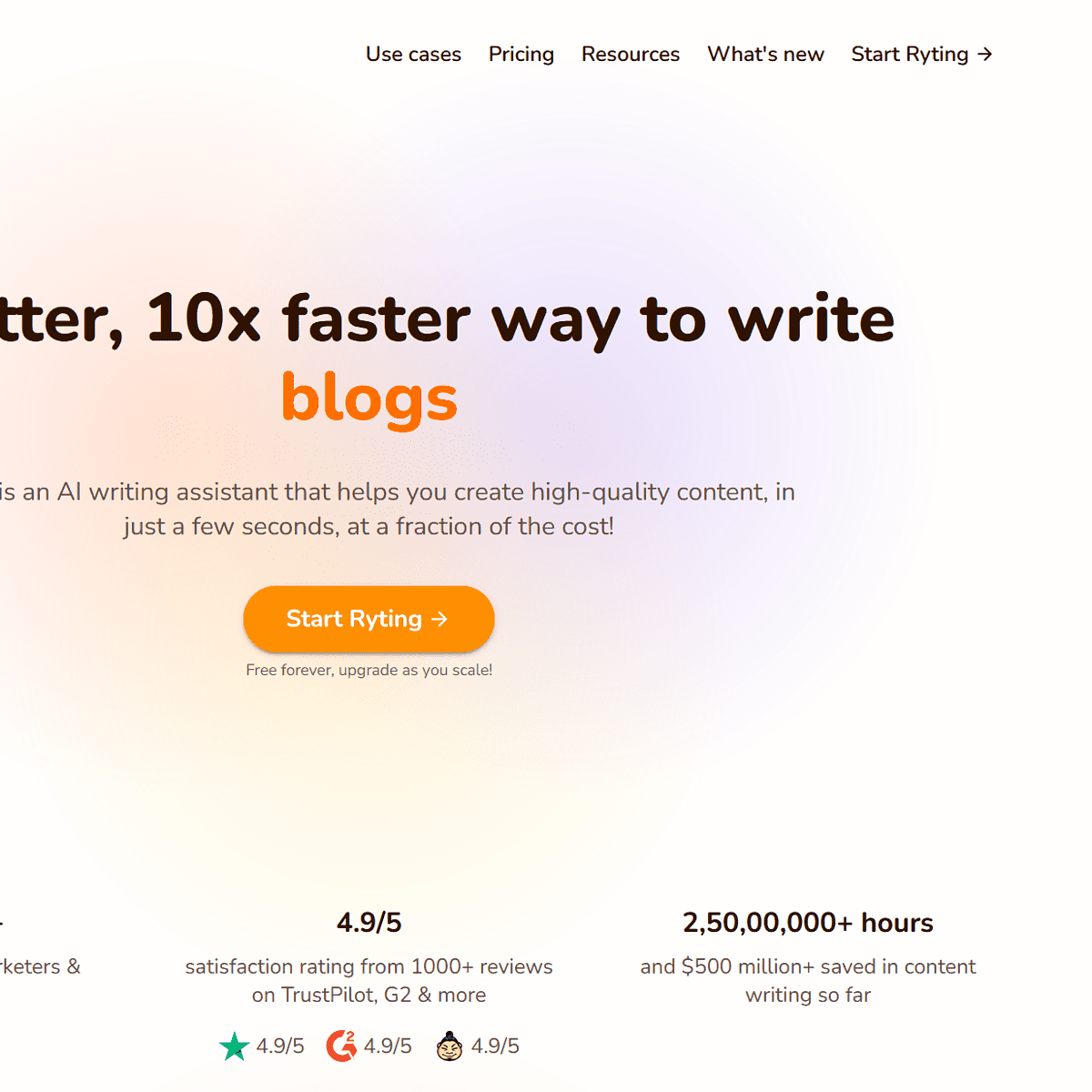
The Dashboard
The user interface of Rytr is one of the simplest among the tools. It has everything clearly in front, which makes navigation easier as well.
The best part about its dashboard is that it directly takes you to the place where you have all your documents and folders.
The ‘Favourite’ feature and the ‘New Folder’ system given in the top right corner make it a bit easier for freelancers and marketers working on various projects to keep different projects segregated. As we delve deeper into this Rytr review, you'll see how the dashboard plays a vital role in enhancing the user experience.
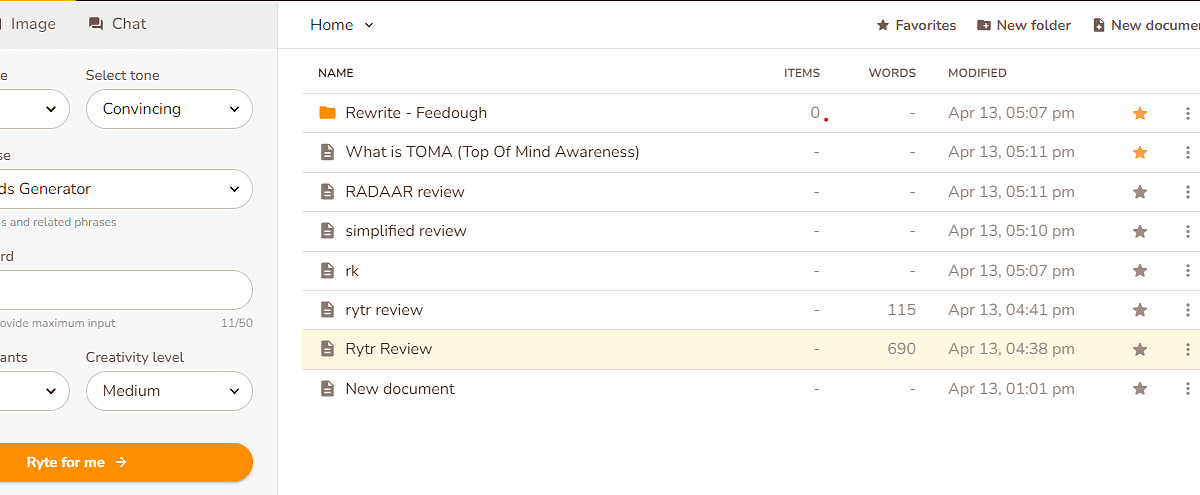
The dashboard of Rytr has essentially three parts, which include:
- Create: This section is where you can start creating your content. You can select from various templates and use cases for different types of writing, such as blog posts, email newsletters, social media posts, and more. You can also choose the tone and language of your content and then start writing with Rytr's AI-powered writing assistant.
- History: In this section, you can see all the content that you have created using Rytr. You can access your previous work and make any necessary edits or changes. This makes it easy to keep track of your content and maintain consistency across all your written material.
- Account: This section is where you can manage your Rytr account. You can update your personal information subscription details, manage your team, billing information, and more. You can also access Rytr's support resources and contact their customer support team if you have any questions or issues.
Overall, the dashboard of Rytr is designed to be intuitive and easy to navigate, allowing you to create and manage your content quickly and efficiently.
Using Templates
There are many templates that Rytr has, which has made writing easier using the pre-made templates. You can use these templates to create your own content for different use cases. You can set the template in the create section under the ‘choose use case’ box. For this Rytr review we have chosen some templets for different use cases.
Here are some of the templates for:
- Business- Business idea pitch, Business ideas, interview questions, job description, Brand name, email, Product descriptions, PDs bullet points, Taglines & Headlines,
- Job Seekers - Cover letters
- Bloggers & SEO Marketers: Blog ideas; Blog section writing; Call to action; Copywriting frameworks AIDA & PAS, Google Ad; Keyword extractor and Generator; Landing Page & Website Copies, Q&As, SEO meta description and title, SMS, notification, Testimonial and review
- Social Media enthusiasts: Post and caption generator, Facebook, Twitter, LinkedIn ad; profile bio, Reply to reviews and messages.
- Artists: Song lyrics, story plots, video channel description, Video description, video idea
Text To Image Generator Review
Since I was curious if it could generate images that I could just Imagine, so I gave it the command ‘Robot writing with a pencil’ to create an image.
It did a fair job for me by creating the given image.
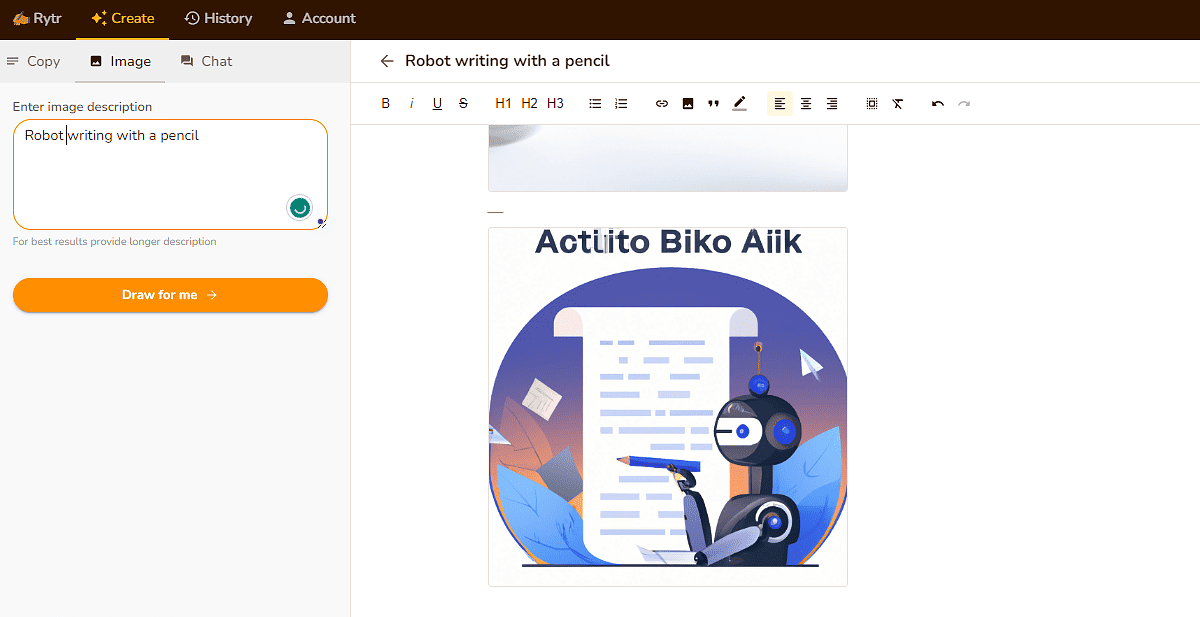
Enable Integration
These integrations are not automatically switched on when you log in to Rytr. you can go to Accounts and then Integrations to enable them.
This feature allows you to get real-time analysis of the search engine results page (SERP) for your primary keyword. Rytr will automatically suggest keyword clusters and their frequency to help you rank higher on Google. You can access this feature by selecting the “Blog Outline” use case and entering your primary keyword. Rytr will then generate an outline for your blog post along with the SERP analysis on the right side of the screen and keywords under each heading and subheading. You can use this information to write your content and include relevant keywords.
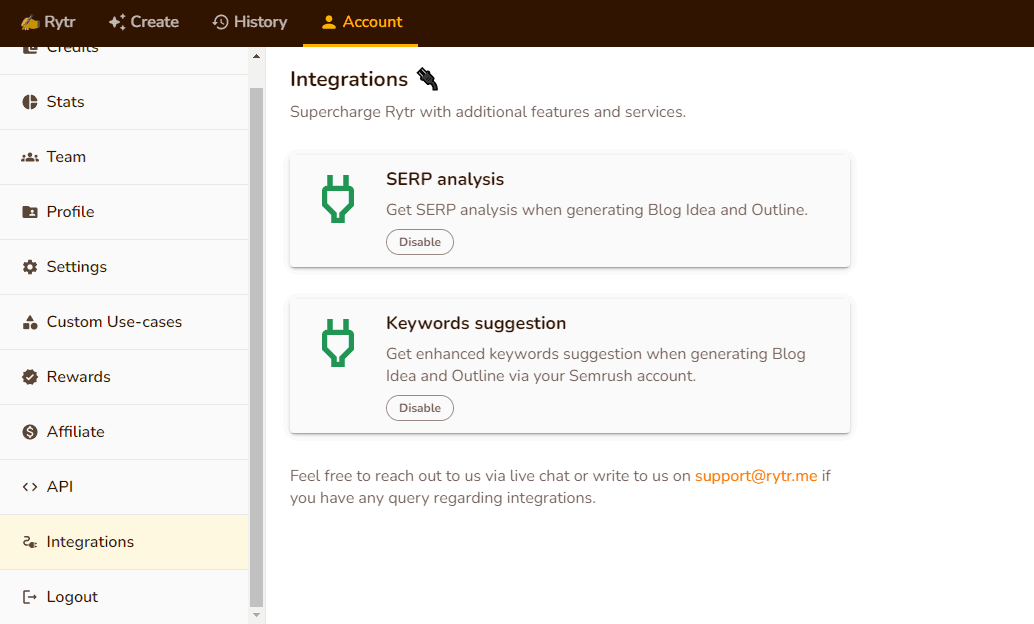
Blog Idea And Outline
The blog idea and outline template is a most useful template that can help you streamline your entire write-up workflow. The template offers a cluster of keywords you must include in the blog, subheadings, and also SERP analysis to help you better understand what keywords you must include ranking higher on search engines.
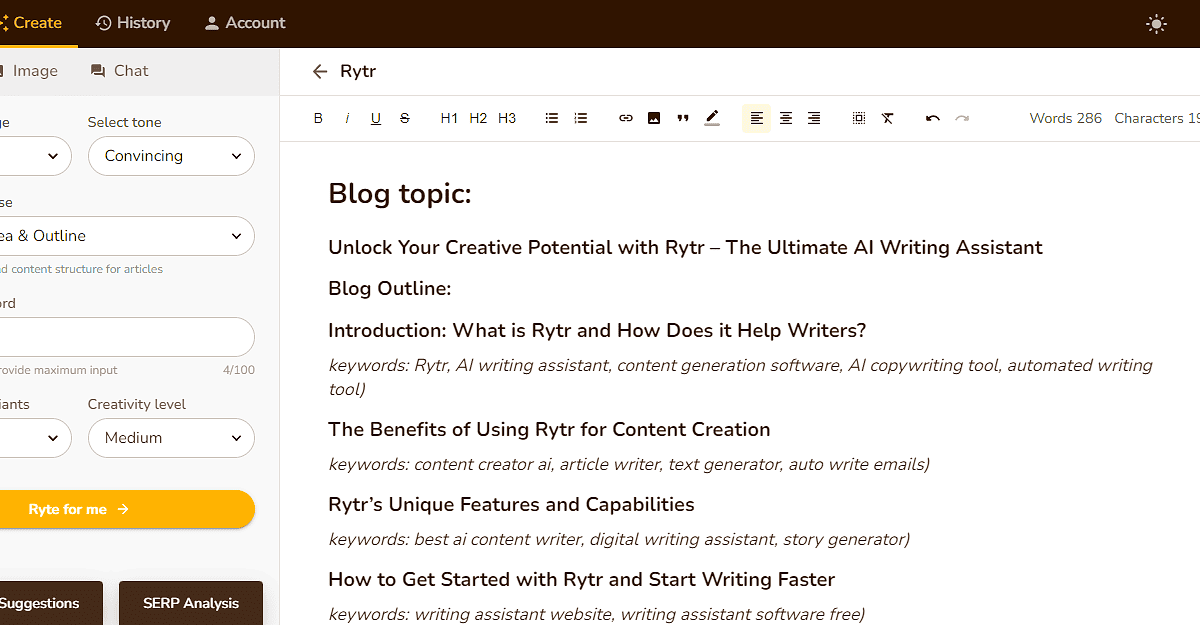
Keyword Generator
A perfect template for SEO specialists and content writers to save time on keyword research and make a reasonable Keyword cluster.
You just need to enter the topic of your blog or a primary keyword in mind and it will generate the clusters of keywords for you.
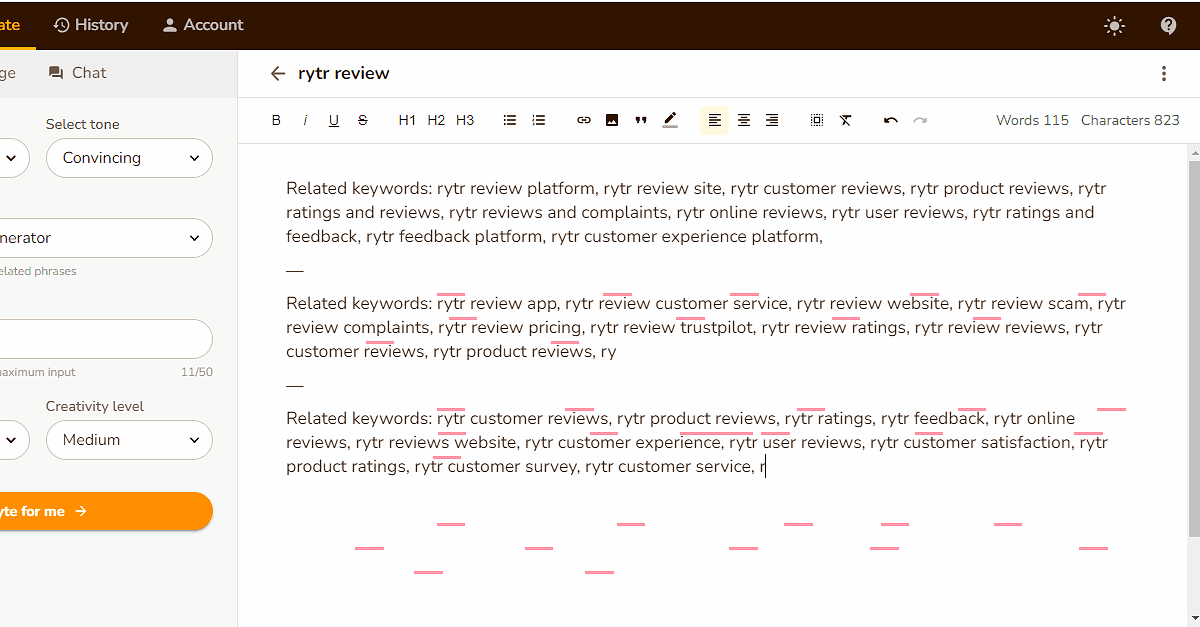
Writing emails takes a lot of effort, especially when they have to be in different tones. To get it right, you can use Rytr’s Email template to help you with that.
To do this, you just need to enter the prompt about what you want to include in the email, set the tone, and you can mention the target audience. Upon doing this, Rytr will generate an email along with the Subject line to share it.
Since I just wanted a very subtle email to share with my audience and ask them if they really wish to continue reading the newsletter, I gave a simple prompt and set the tone to appreciative to receive this from Rytr.
Rytr is pretty impressive at generating the right emails.
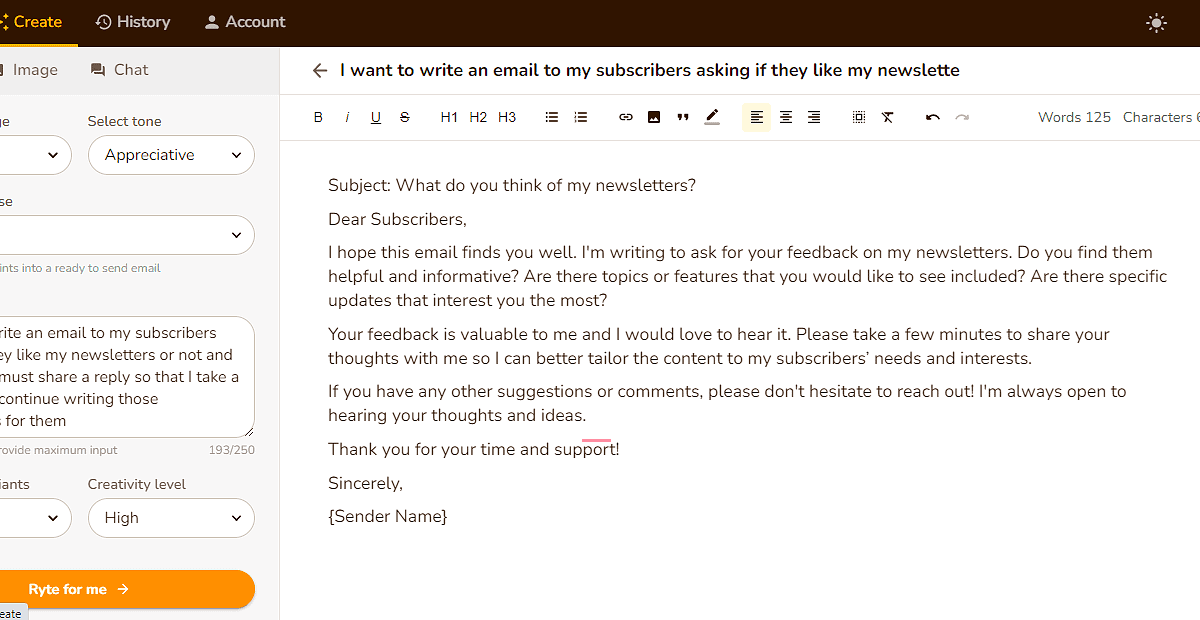
Magic Command
This template is pretty useful when you want to create a short form of content of two or three lines. You can set the tone, add the prompt and write about the product, and the AI will generate the copy for you.
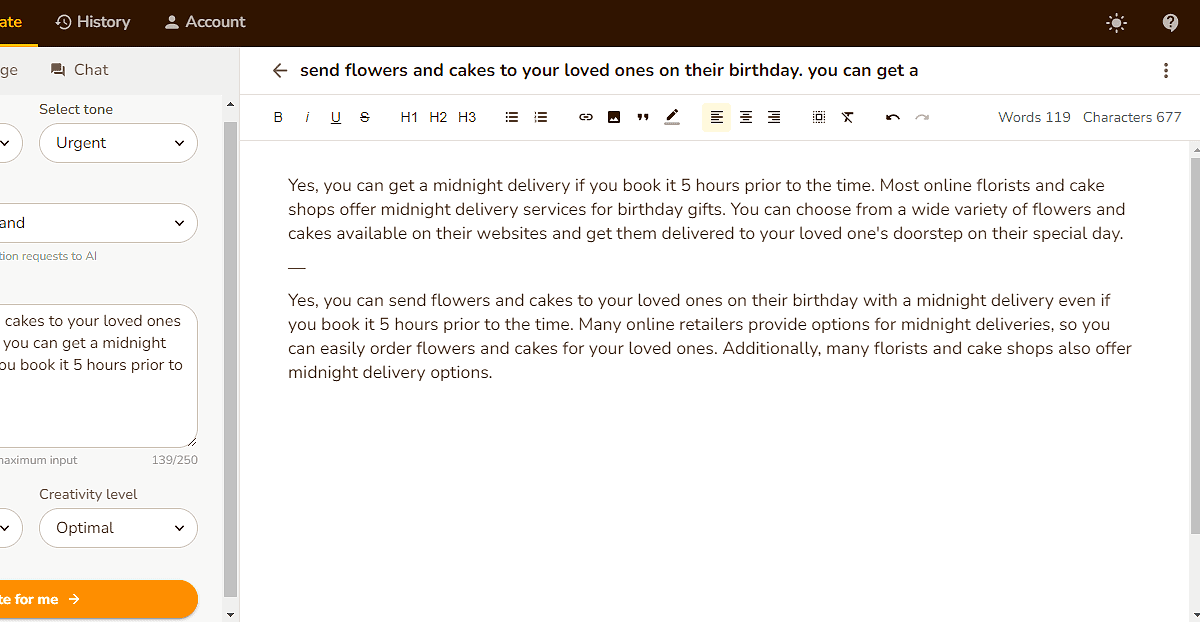
Tagline & Heading
A template that can help you get a lot better with your taglines and headlines.
So, to see what type of tagline I actually could add to the product ‘Smart Watch’, I generated taglines using different tones. The first one was generated using a ‘Funny’ tone, next, I entered ‘Convincing’ and then ‘Enthusiastic’, and it generated different types of taglines for me.
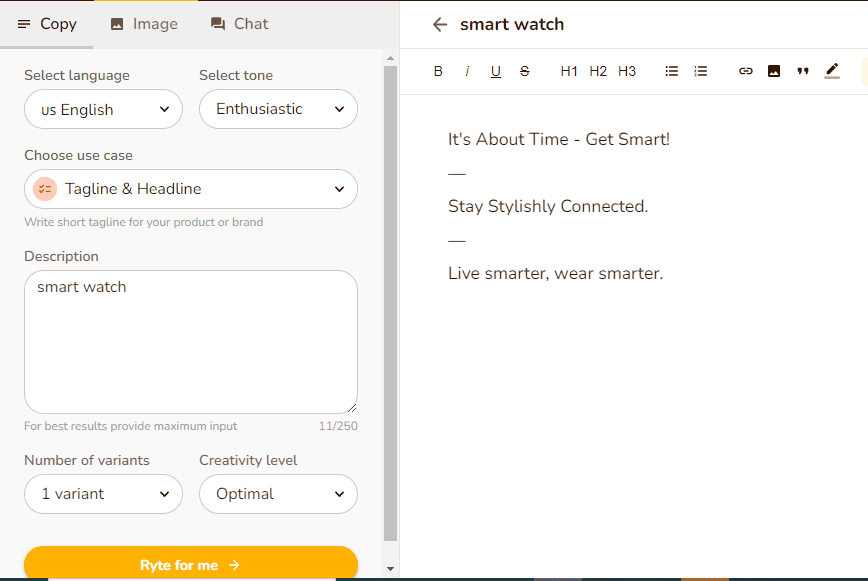
Video Channel Description
Writing descriptions for YouTube videos now seems easier with Rytr.
I gave it one prompt and generated content using two different tones, first, ‘Appreciative’ and next ‘Thoughtful’, and it generated descriptions I can directly copy and paste on my channel.
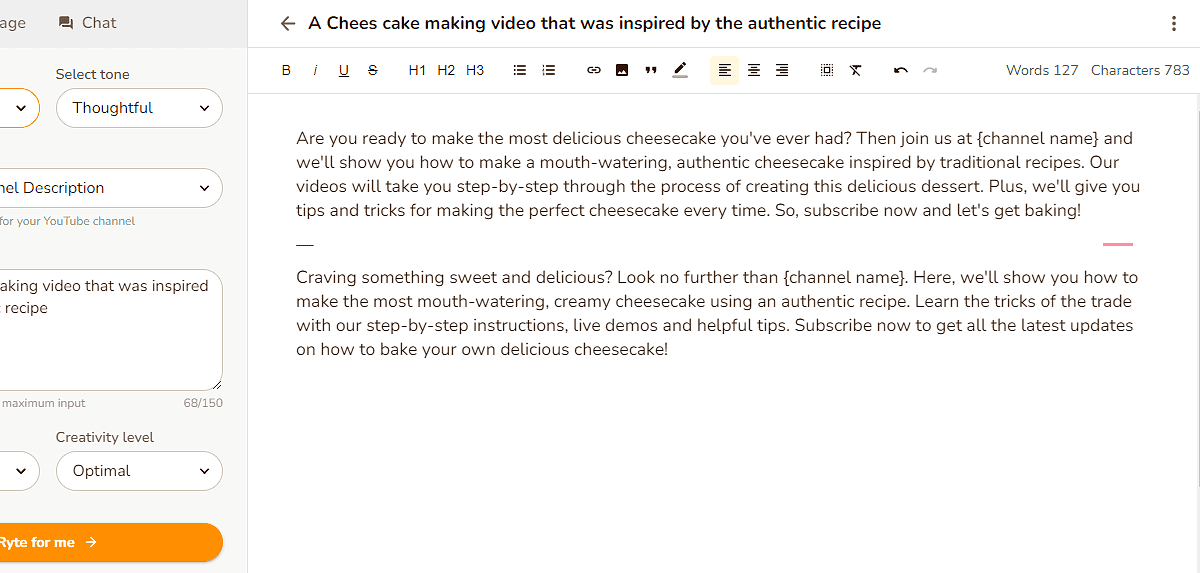
Song Lyrics
Well, if you are an artist, and writing songs with Rytr is now easier. And if you do not want to pick the entire song from here, you can at least break the ice of ideas block and take inspiration for your next song.
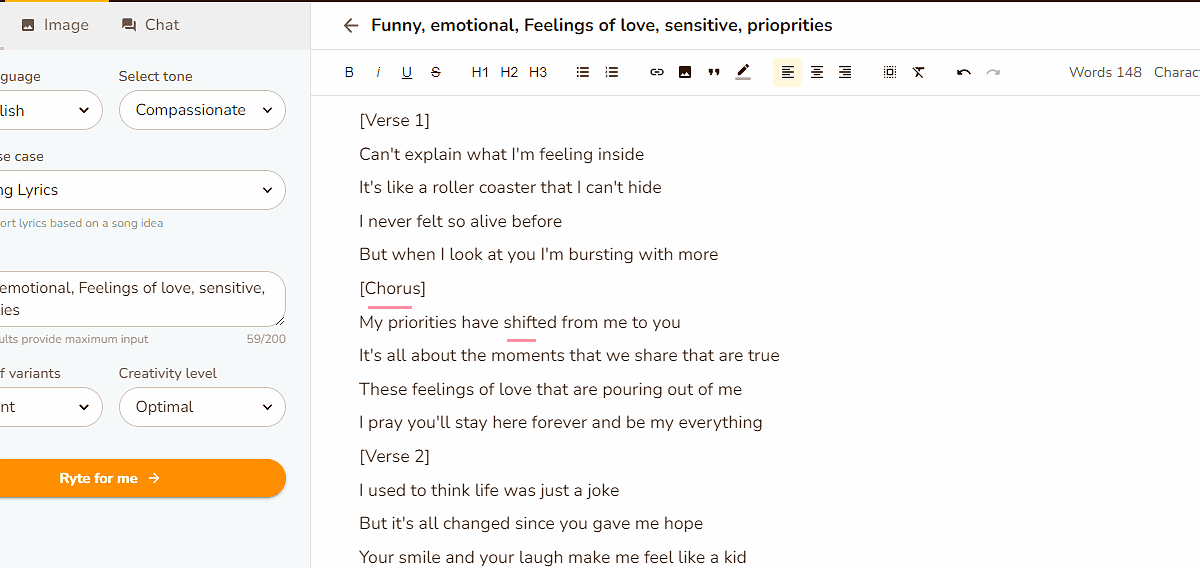
Rytr VS Frase & CopyAI
The most impressive thing about Rytr that sets it apart from other competing tools is the combination of its pricing and its features. It offers similar features that other expensive tools offer but at almost half the price.
Though there is a bit of lacking in its outcome in the long-form content and are sometimes not as accurate as Jasper or CopyAI, you can always trim those outcomes and make it better.
Besides, Rytr stands out when it comes to small content generation.
Here is a table defining how Rytr is at par or better than other competing tools.
Features | Rytr | Frase | CopyAI |
|---|---|---|---|
Language | 30+ | 1 | 29+ languages |
Tone | 18+ | 1 | 20 |
Use cases | 20+ | 10+ | 90+ |
Character limit | 10K characters per month in free and unlimited in paid plans | 4000 per words a month in free and paid plans | 2000 per word a month in the free plan and unlimited in paid ones |
Integrations | Chrome extension, Zapier, WordPress, Shopify, etc. | WordPress, Google Docs, etc. | Zapier, Webflow, etc. |
Pricing | $29/month for unlimited credits or a $ 39-lifetime deal for a limited time | $44.99/month for 30 documents or $114.99/month for unlimited documents | $36/month for unlimited projects and collaborators and custom plans for enterprises |
Rytr Pricing
Rytr offers three plans - Free, Saver, and Unlimited - each designed to cater to different user requirements and budgets. Here are the details of each plan:
Free plan:
- Allows you to generate 10k characters per month.
- Provides access to 40+ use-cases.
- Let's you write in 30+ languages.
- Gives you access to 20+ tones.
- Comes with a built-in plagiarism checker.
- Allows you to generate up to 5 images per month with AI.
- Provides access to the premium community.
Saver plan: Costs $9/month or $90/year (with 2 months free)
- Allows you to generate 100k characters per month.
- Provides access to 40+ use-cases.
- Let's you write in 30+ languages.
- Gives you access to 20+ tones.
- Comes with a built-in plagiarism checker.
- Allows you to generate up to 20 images per month with AI.
- Provides access to the premium community.
- Let's you create your own custom use-case.
Unlimited plan: Costs $29/month or $290/year (with 2 months free)
- Allows you to generate unlimited characters per month.
- Provides access to 40+ use-cases.
- Let's you write in 30+ languages.
- Gives you access to 20+ tones.
- Comes with a built-in plagiarism checker.
- Allows you to generate up to 100 images per month with AI.
- Provides access to the premium community.
- Let's you create your own custom use-case.
- Comes with a dedicated account manager.
- Offers priority email and chat support.
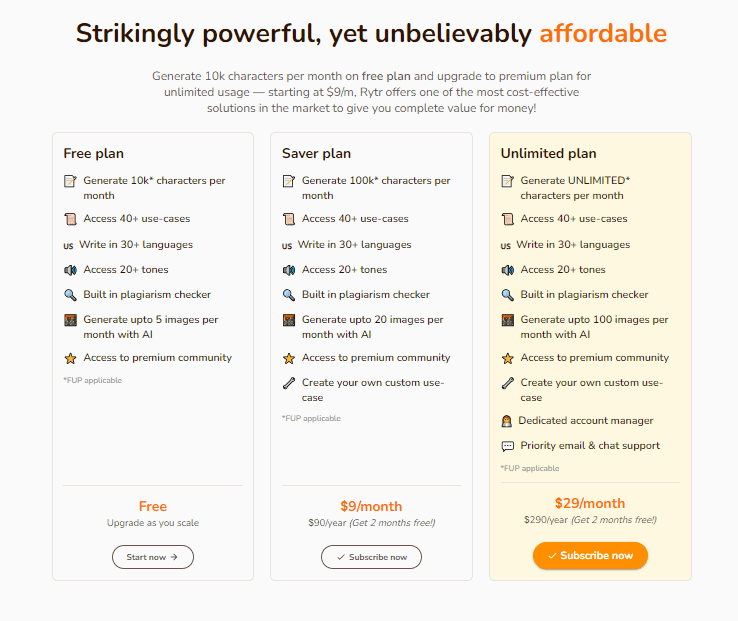
Overall, Rytr offers an affordable and powerful AI writing solution that can cater to a wide range of writing needs and budgets.

Rytr Review - Our Verdict
Rytr is an outstanding AI writing tool that simplifies the content creation process, offering many templates and features that enable you to easily produce various types of content, no matter your writing skills or experience.
What sets Rytr apart from its competitors is its price and its user-friendly interface, making it one of the simplest to navigate and pocket-friendly platforms to use.
Rytr's AI creative technology is a powerful solution for overcoming writer's block and producing fresh, creative ideas in mere seconds. However, it is worth noting that the tool is not flawless, and the long-form content generated may require some editing and refinement before it's ready for publication. But it generates good short-form content like Ad content, description, sales pitch, and emails.

© 2026 Feedough. All rights Reserved | Privacy Policy | Disclaimer