Quillbot Review
The Best AI-Powered Paraphraser?

Feedough content and reviews are editorially independent. We may make money when you click on links to our partners. Learn More.
About Quillbot
The writing world has seen a revolution in recent years with the advent of AI-powered writing assistants. These tools have allowed writers to enhance their work in once unimaginable ways. It's like having a knitting machine for a sewist, allowing them to produce intricate patterns and designs quickly and efficiently.
In the writing world, QuillBot is one such AI tool that has caught the attention of writers and professionals alike. It's designed to help writers polish their content by eliminating grammar errors, rephrasing content, changing the tone of the content, finding more suitable synonyms, expanding the content and more. Besides, it also helps in research as it quickly summarises the long articles making the research easier.
But these are the promises that the company makes! So, as you might want the tool, you may wonder if QuillBot is right for you. That's why we've compiled a complete Quillbot review, with a case study, features, pricing, pros, and cons, to help you make an informed decision.

Quillbot Key Features
Who Is It For?
Pros
Cons
Overall Rating
QuillBot is an AI tool with unique features that include rephrasing content, checking grammar, and summarising long articles, making research easier for users. For those who need to simplify their writing or research process, Quillbot's summariser tool can be quite handy. However, self-published authors who don't need frequent rephrasing may not find it suitable. Nonetheless, if you're a blogger, student, or researcher who needs to write or rephrase content regularly, Quillbot can be a valuable addition to your writing toolkit.

Ease Of Use
The UI of this tool is straightforward. Everything is on its face
Features
It has basic features that can be useful to polish the content
Output Quality
The outputs are not very reliable. They need improvement
Value For Money
Not a very pricey tool to have with basic features
Support
The customer support team is prompt in their replies.
Detailed Quillbot Review
What Is Quillbot?
Quillbot Key Features
Who Can Benefit From Quillbot?
Quillbot can benefit a wide range of people who may struggle with grammar, vocabulary, and sentence structure and who need to create unique content without accidental plagiarism.
Additionally, Quillbot's various modes can cater to different writing styles and goals, making it a versatile tool for anyone looking to improve their writing.
- Academic purposes - students and teachers: Quillbot can help students and teachers produce plagiarism-free essays, research papers, and other academic documents. It can also help them improve their writing skills and speed up the writing process.
- Authors: Quillbot can help authors enhance their writing style and create unique content for their books, articles, and blogs. It can also help them save time and effort by quickly rephrasing text and suggesting new vocabulary.
- Writers: Quillbot can help writers produce high-quality content for their clients or personal projects. It can also help them expand their vocabulary and improve their writing skills by suggesting alternative words and sentence structures.
- Freelancers: Quillbot can help freelancers save time and increase productivity by quickly generating unique content for their clients. It can also help them maintain high-quality standards by checking for grammar and spelling mistakes.
- Professionals: Quillbot can help professionals in various fields, such as marketing, advertising, and business, create compelling and original content for their clients or projects. It can also help them improve their writing skills and save time by suggesting alternative word choices and sentence structures.
Quillbot Pros
- Saves time by quickly rephrasing text: Rephrase texts much faster than manually rewording it.
- Helps avoid accidental plagiarism by creating unique content: It creates unique content to help prevent accidental plagiarism.
- Improves writing skills by suggesting new vocabulary and sentence structures: It suggests new vocabulary and sentence structures to help users expand their writing skills.
- Offers multiple modes to choose from based on user preferences: Use different based on your goals and preferences, including fluency, creativity, simplicity, expansion, and more.
- Uses creative AI algorithms: Quillbot uses advanced AI algorithms to offer unique and varied suggestions for rephrasing content.
- Offers summariser tool for research: The summariser tool help in research to understand large amounts of text quickly.
- Free version available: You can try Quillbot's free version before committing to a subscription, which can help you decide if the tool is right for your needs.
Quillbot Cons
- It may not capture the nuances and tone of the original content: Quillbot's algorithms can struggle to capture the tone and nuances of the original content.
- Requires human editing to ensure clear and error-free text: While Quillbot can create new text, it still requires human editing to ensure the final product is clear and error-free.
- It may not be suitable for academic writing: Quillbot's output may not meet the strict requirements of academic writing and may not satisfy professors or academic institutions.
- May not offer new grammar features for those who already use other tools: Quillbot's grammar-checking features may not offer anything new for writers who already use other grammar tools.
- Limited use for paraphrasing capability: While Quillbot's paraphrasing feature can be helpful in some cases, it may not be useful for more complex writing tasks.
- Expensive subscription model with no one-time payment option: Quillbot's subscription model can be expensive for users who only need to use the tool infrequently, and no one-time payment option is available.

Quillbot Case Study - Using Quillbot To Paraphrase Content
While a simple list of QuillBot's pros and cons can be helpful, I wanted to take it a step further and provide a real-life example of how the tool works. So, I put together a short case study demonstrating QuillBot's capabilities. And the best part is you can try it out for yourself with a free trial.
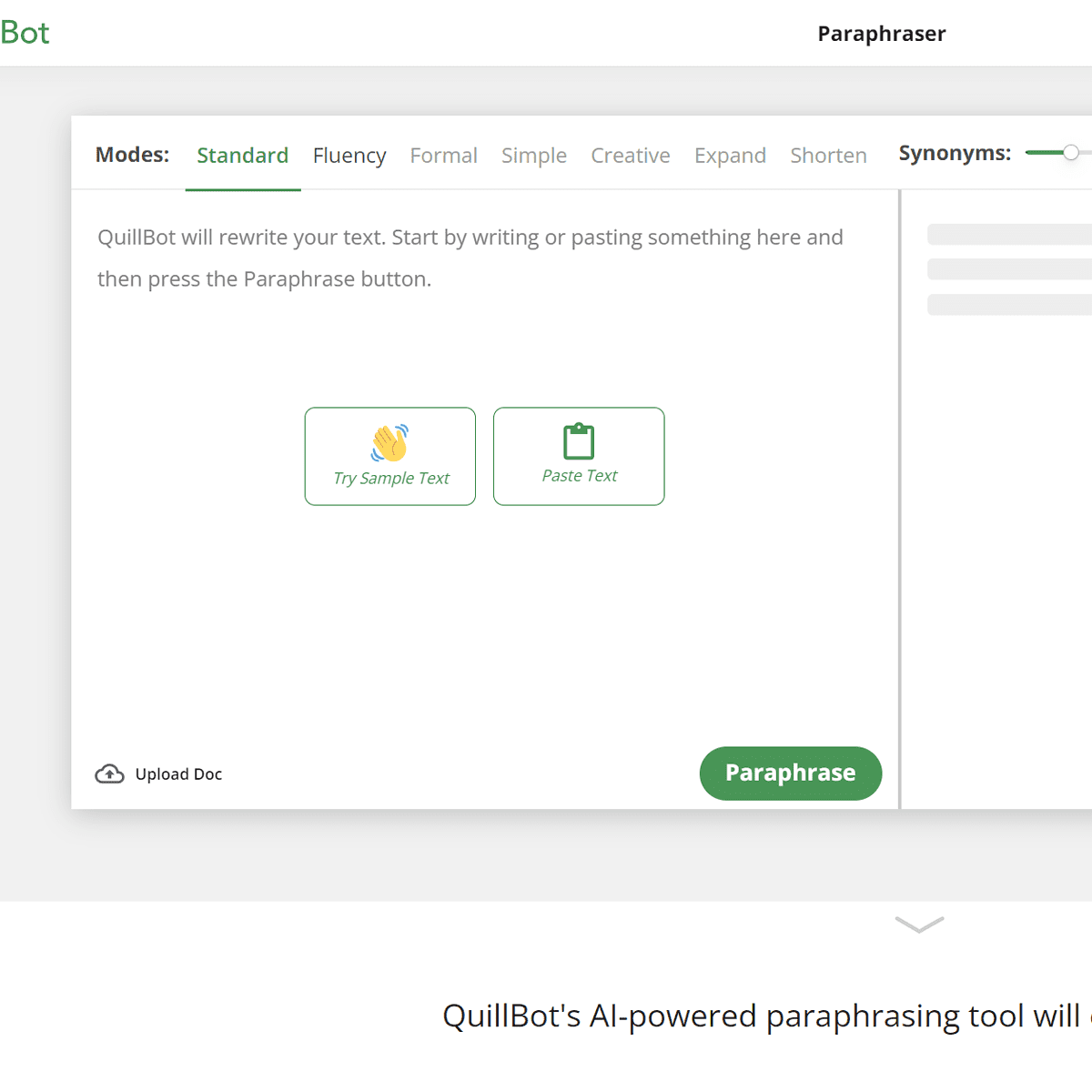
The Dashboard
Upon signing up for the tool, you are directed to the Dashboard, which looks like this:
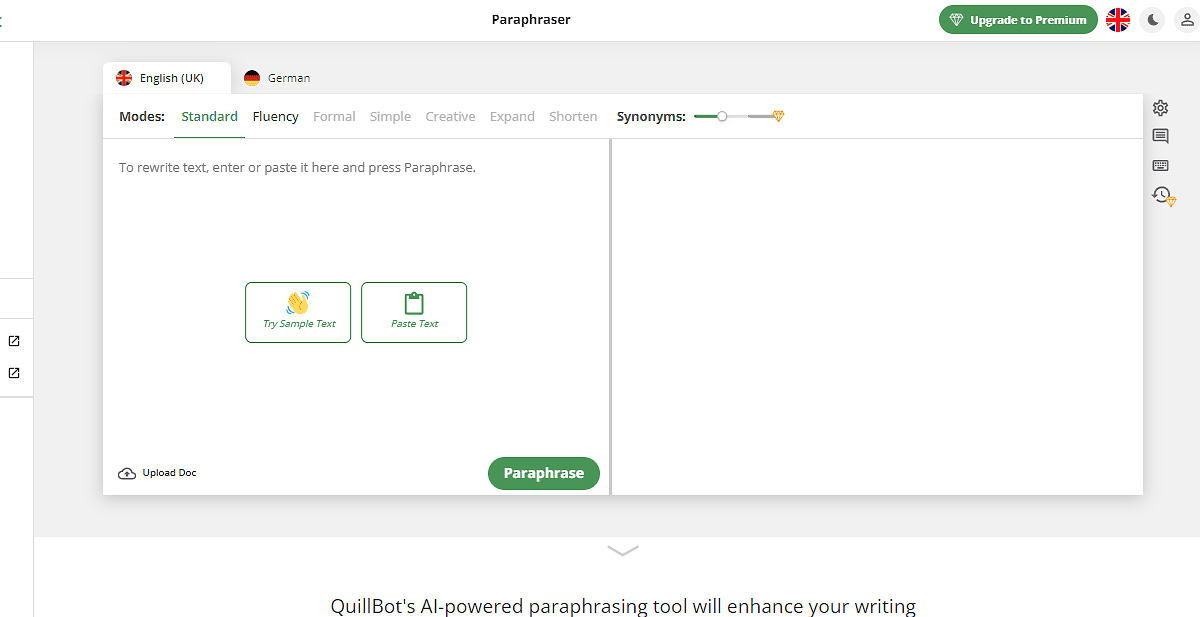
The dashboard of QuillBot offers a user-friendly and intuitive interface, enabling writers to access all its features and tools easily. With a simple and clean design, navigating and utilising the dashboard is effortless, even for those who are not tech-savvy.
On the dashboard, you can find a text editor where you can enter your content or import existing documents. Depending on your needs, you can select from various writing modes, including standard, fluency, creative, and concise modes.
Additionally, Quillbot offers a summariser mode, allowing you to summarise long articles into shorter, more digestible content quickly.
The dashboard also features a grammar checker, highlighting grammar errors and suggesting real-time corrections. Users can also access the thesaurus and paraphrasing tools, which help them find synonyms and rephrase content to make it more engaging.
Overall, Quillbot's dashboard is a well-designed and convenient platform for writers to improve their content and streamline their writing process.
Using Templates
Using templates in Quillbot can save you a significant amount of time and effort when creating content.
All these templates of QuillBot are made for the different types of writing use cases, be it creative, business, technical, professional, academic, or general.
Using all its templates of QuillBot, students, researchers, fiction writers, bloggers, professionals, technical writers, and anyone who wants to simplify their everyday writing, such as social media posts, emails, or personal blogs, can use the tool to leverage its benefits.
You can find all the templates right on the face of the dashboard. Here is how you can use all the templates of Quillbot:
Parapharaser
The free plan on QuillBot provides access to one of its seven paraphrasing modes, the 'Standard' mode. However, upgrading to a plan enables unlimited content paraphrasing for up to 6,000 words. Quillbot can paraphrase the content into both English and German languages.
So, as I wanted to use it, I gave it a paragraph to rephrase and here are the results:
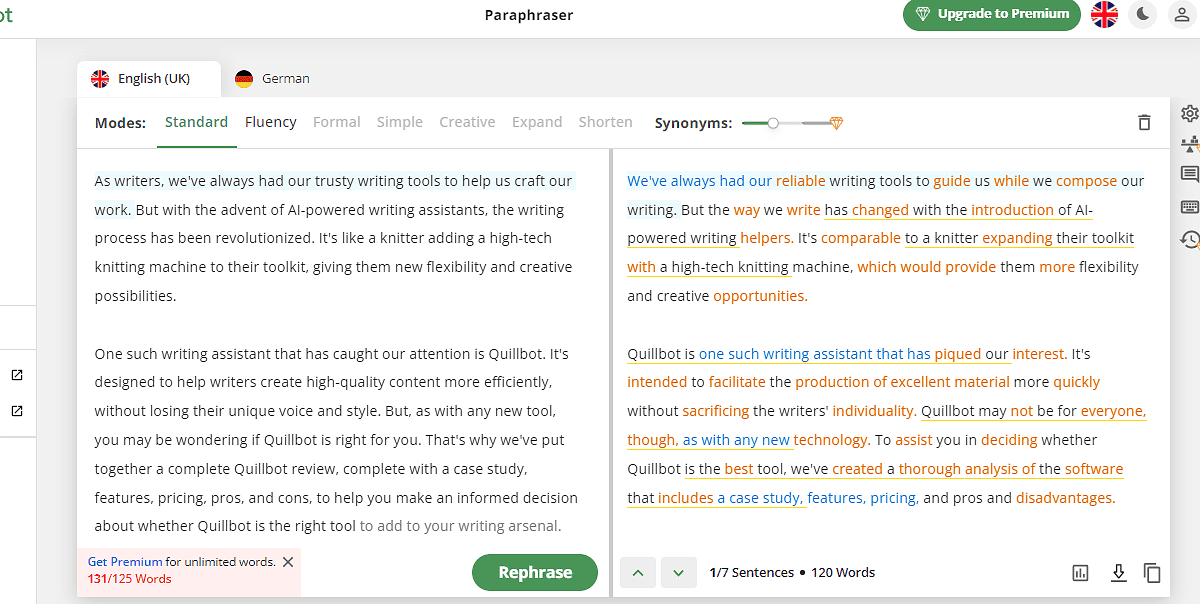
While the tool provided me with a plethora of new words for my paragraph, I couldn't simply copy and paste the suggested content. I found that the tool struggled to grasp the nuances of my writing. However, I do think that with a bit of tweaking and continuously generating the content, it could be useful in helping me find the right words.
Grammar Checker
Here is another tool that is a must-have for content writers and markets who want to create marketing assets - Grammar Checker.
I tested the template by inputting a paragraph that I wanted it to check and fix. Here are the results:
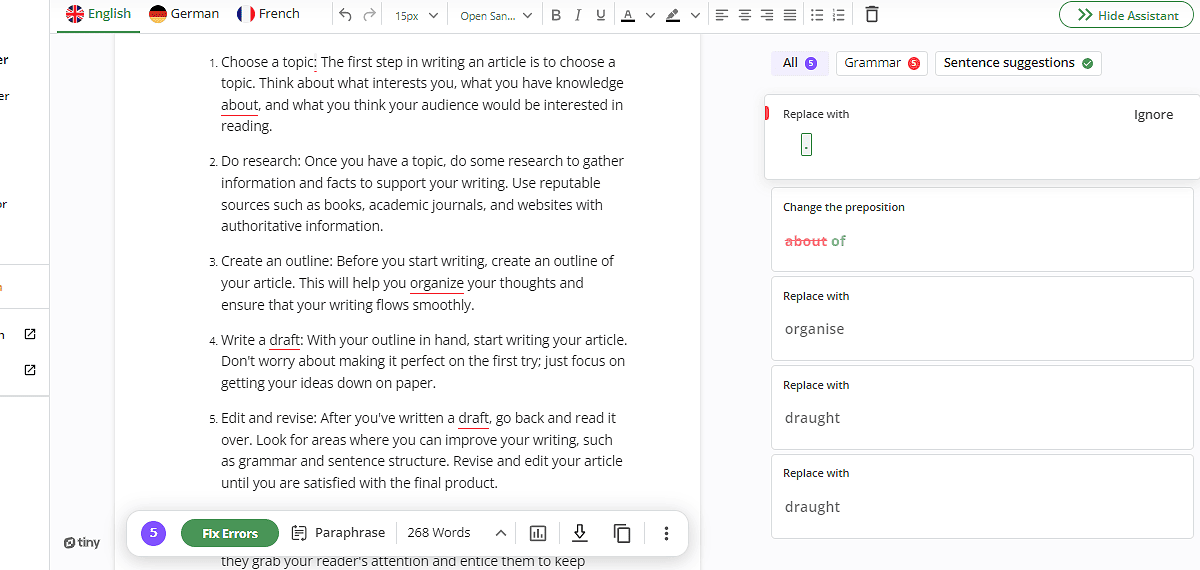
The grammar checker performed well in identifying and correcting grammatical errors, including recognising a full stop. In my experience, it proved to be effective. However, when compared to Grammarly, it fell slightly short. Grammarly detects punctuation and spelling errors and provides suggestions for sentence structure and alternate word choices.
As an example, here is how Grammarly responded:
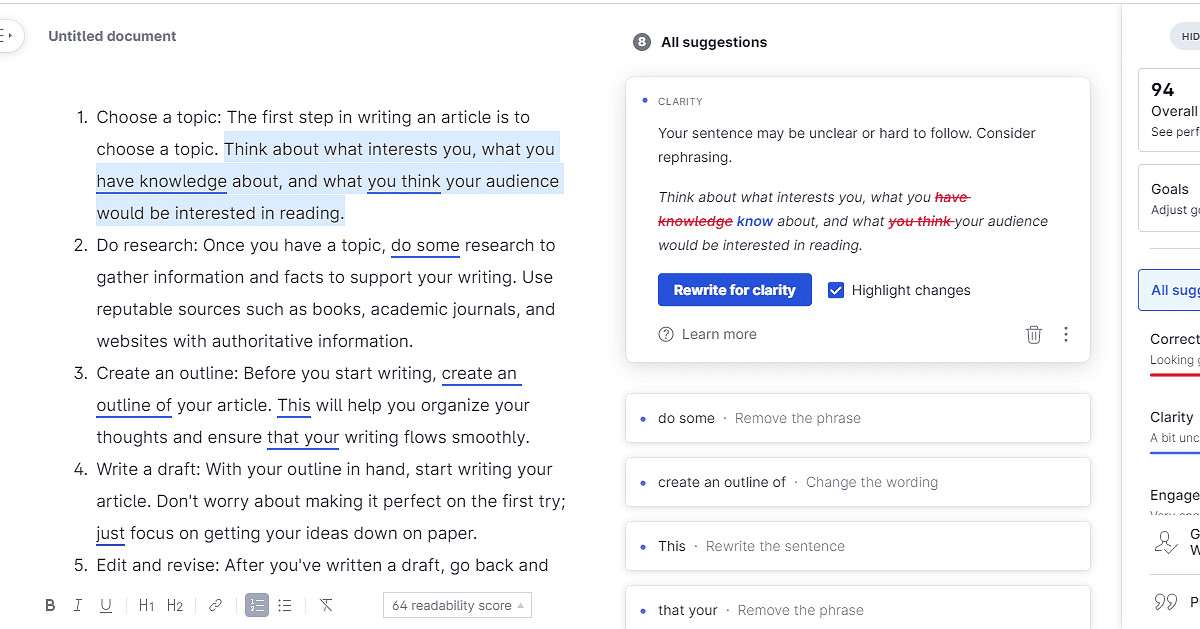
Plagiarism Checker
The tool offers two ways to check for plagiarism. You can either paste the content in the box or upload a file from your computer.
I used the tool to check for plagiarism in a small paragraph to avoid Google penalties. The tool generated the result for me, indicating whether or not the content was plagiarised.
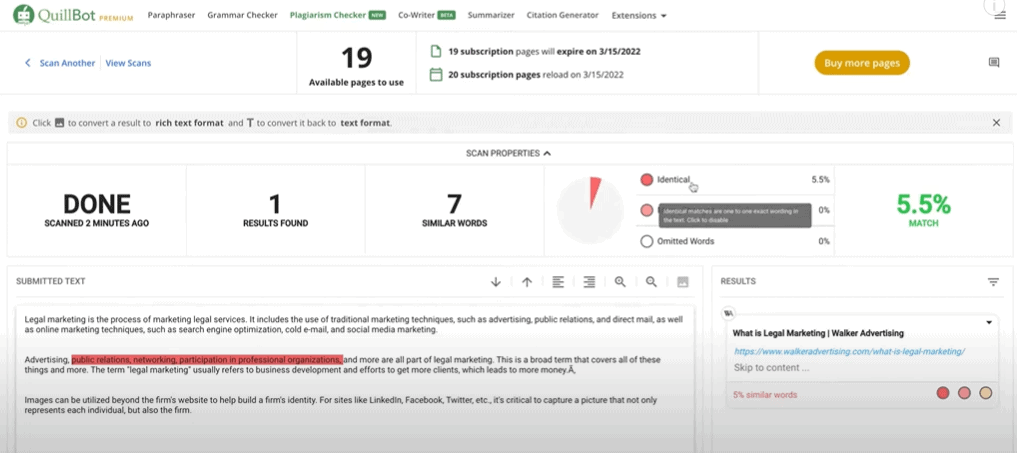
The tool's performance on the plagiarism checker was impressive. After inputting my content, it promptly reported 5.5% plagiarism and even provided a source link to where the matching content was found. One can rely on this tool to check the plagiarism.
Summariser
Quillbot's summariser is an interesting feature it offers. As any writer knows, the quality of research they conduct plays a significant role in the outcome of their final work, whether fiction or nonfiction. The tool helps to get the summary of the article in seconds and extract the important essence, which makes the research a bit easier.
You can set the summary to be short, medium or large.
So, to give it a try, I gave it a 600-word article to summarise in short and here are the results:
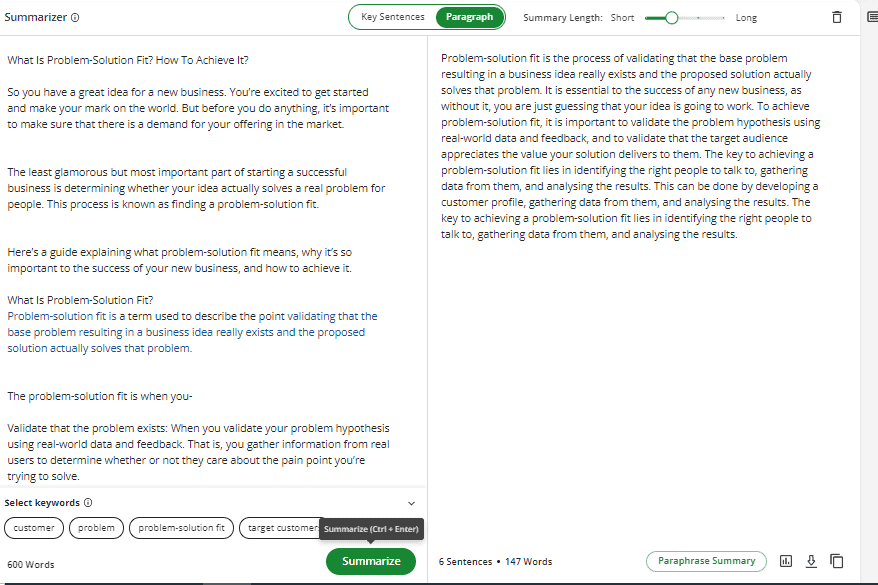
I find the results are fair enough!
Citation Generator
Though the tool says it can generate 100% accurate reference links, and bibliography, for books, articles, research papers, and more, I think this tool lacks in getting accurate citations.
I say this because I gave it five links, out of which, it got right with three, got wrong with one link, and couldn't even scrape one URL. Here are the results:
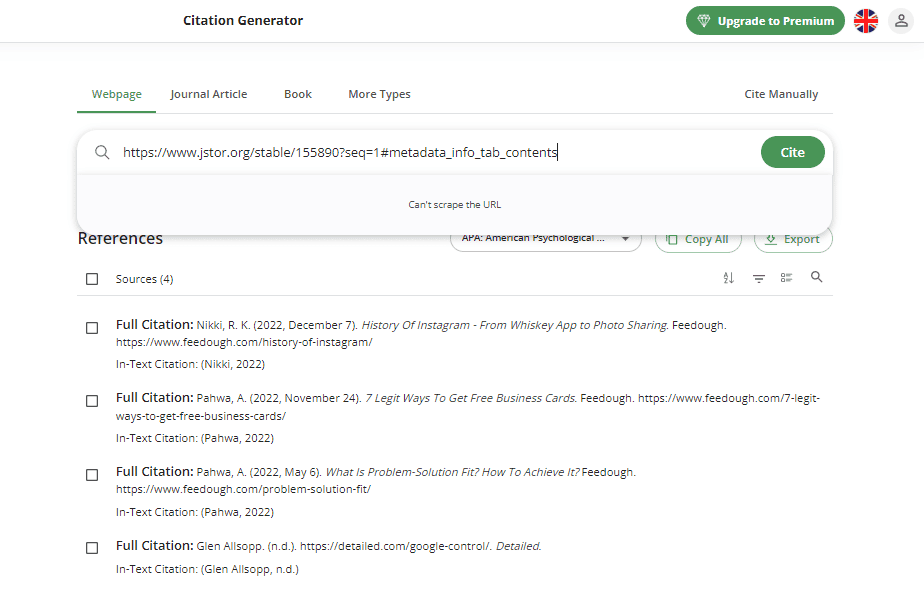
However, if you still wish to create the reference list from this tool, you can add the citations manually.
Translator
Using the QuillBot translator, you can translate any writeup in over 30 languages. So, as I am familiar with two of the languages, English and Hindi, I gave it an English article to translate into Hindi. Here are the results:
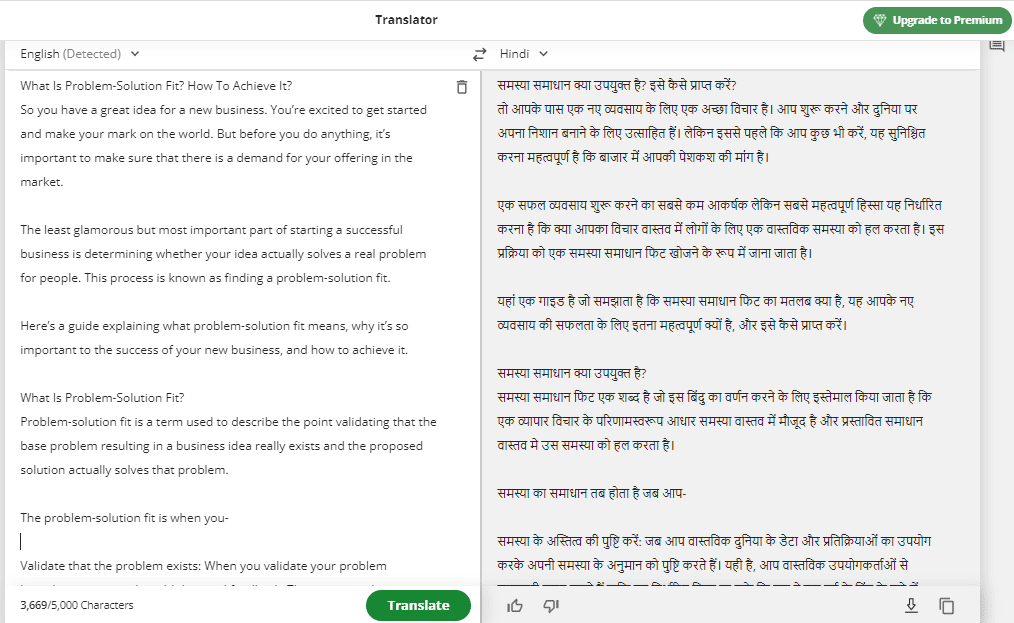
Quillbot's translation feature doesn't just provide word-to-word translations. It accurately translates each sentence while maintaining its intended meaning.
Additionally, hovering over a translated sentence highlights the original sentence from which it was translated.
So, it produced decent results in translation.
Co-Writer
The co-writer feature is the coolest among all for me as a writer.
I wrote a few lines and asked it to suggest text, and it generated three texts for me to choose from to complete the argument. Here are the results.
Additionally, the tool not only provides text suggestions, but it also allows users to dictate their writing, request summarisation of lengthy content, and check grammar. Let's take a closer look at how dictation works in Quillbot:
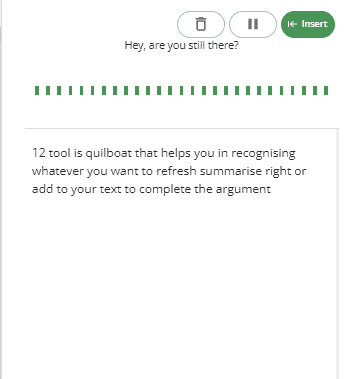
I experimented with dictating a line to the tool at my own pace, taking breaks as needed. While the process was convenient, I did notice a few spelling mistakes that needed to be corrected after inserting the text into my document.
Integrations
With a host of integrations, Quillbot seamlessly integrates with various popular tools, making it more accessible to its users. Its Chrome extension and Word extension allow users to access Quillbot directly from their web browser or Word document.
Furthermore, its extension's accessibility on Gmail, Facebook, LinkedIn, and other popular platforms made it easy for me to use it while writing emails, creating social media posts, or even updating my profile bio. You can also use it in your resumes, research papers, assignments, and more.
Quillbot Pricing
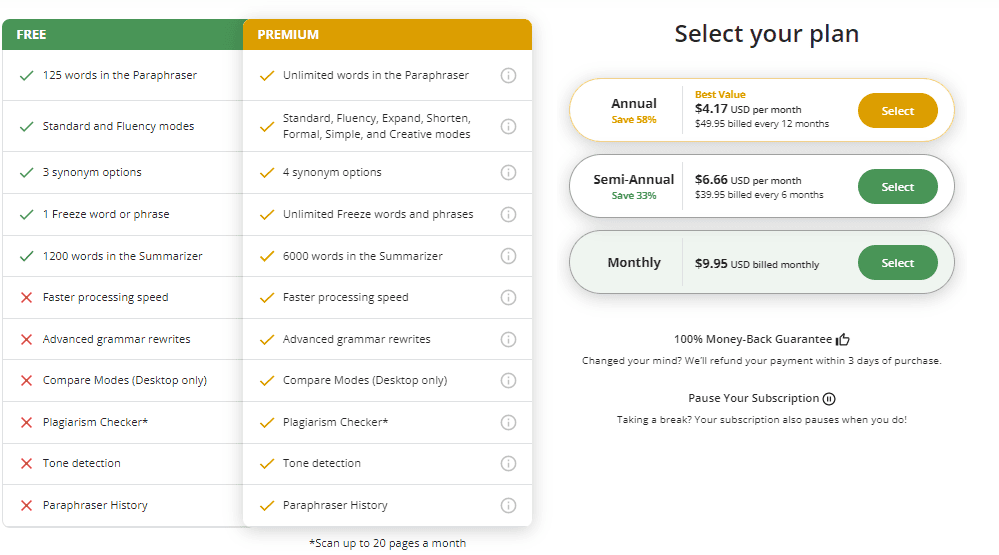
Quillbot offers three payment plans for the premium plan: monthly, semi-annual, and annual. The pricing for each is as follows:
- Monthly: $9.95 USD billed monthly
- Semi-annual: $6.66 USD per month ($39.95 billed every 6 months, saving 33%)
- Annual: $4.17 USD per month ($49.95 billed every 12 months, saving 58%)
QuillBot VS Grammarly And ProWritingAid
When it comes to writing tools, Grammarly and ProWriting Aid are among the most popular options available. They offer a range of features, including grammar and spelling checks, style suggestions, and even plagiarism detection. However, if you need to rephrase your content regularly, QuillBot might be a better fit for you. While Grammarly and ProWriting Aid can make suggestions on how to improve your writing, they don't have the same level of rephrasing capability as QuillBot. So, if you're someone who requires regular rephrasing of your content, whether it's for assignments, books, research papers, or regular blogs, QuillBot could be a valuable tool to add to your writing arsenal.

Quillbot Review - Our Verdict
Overall, QuillBot is an interesting AI-powered content polishing tool which makes writing, researching, and rephrasing content easier while keeping it all right with grammar. Additionally, the Quillbot summariser tool could help digest large amounts of research. However, I think it may not be the ideal tool for self-published authors who do not want to rephrase their writing often. However, if you want to simplify your daily research and rephrase content for assignments, books, research papers, regular blogs, or more, QuillBot is worth giving a try.

Ease Of Use
The UI of this tool is straightforward. Everything is on its face
Features
It has basic features that can be useful to polish the content
Output Quality
The outputs are not very reliable. They need improvement
Value For Money
Not a very pricey tool to have with basic features
Support
The customer support team is prompt in their replies.
Quillbot FAQs
We've compiled a list of frequently asked questions about Quillbot to help you learn more about this content writing platform.
© 2026 Feedough. All rights Reserved | Privacy Policy | Disclaimer

