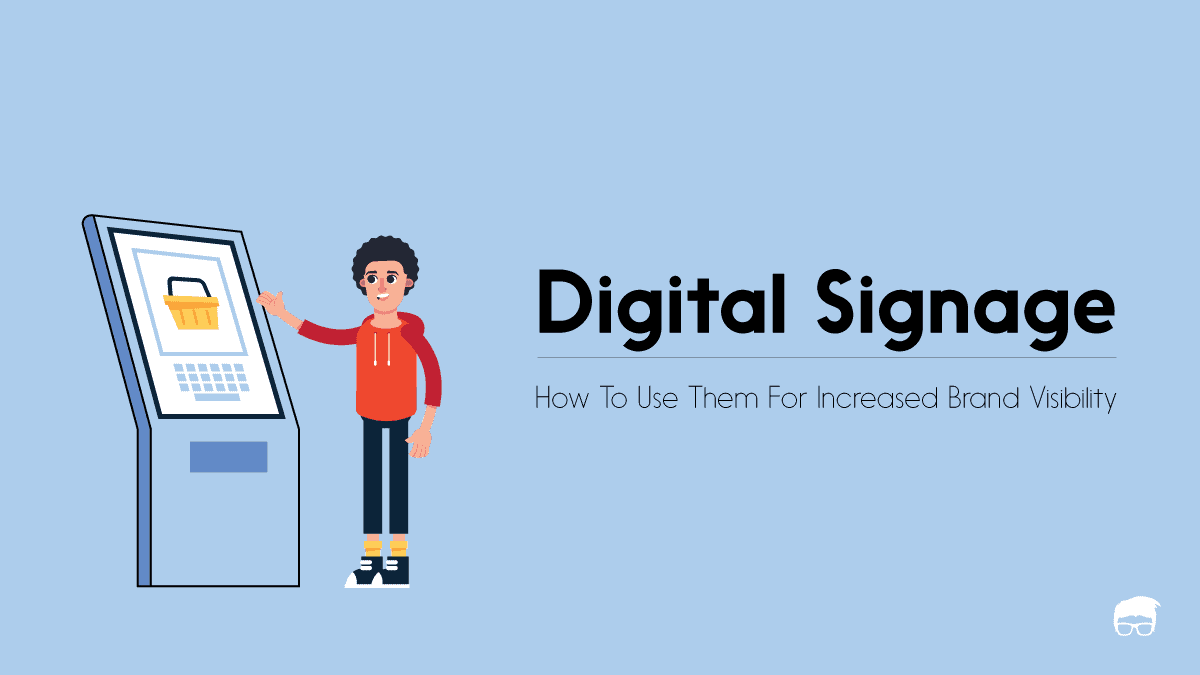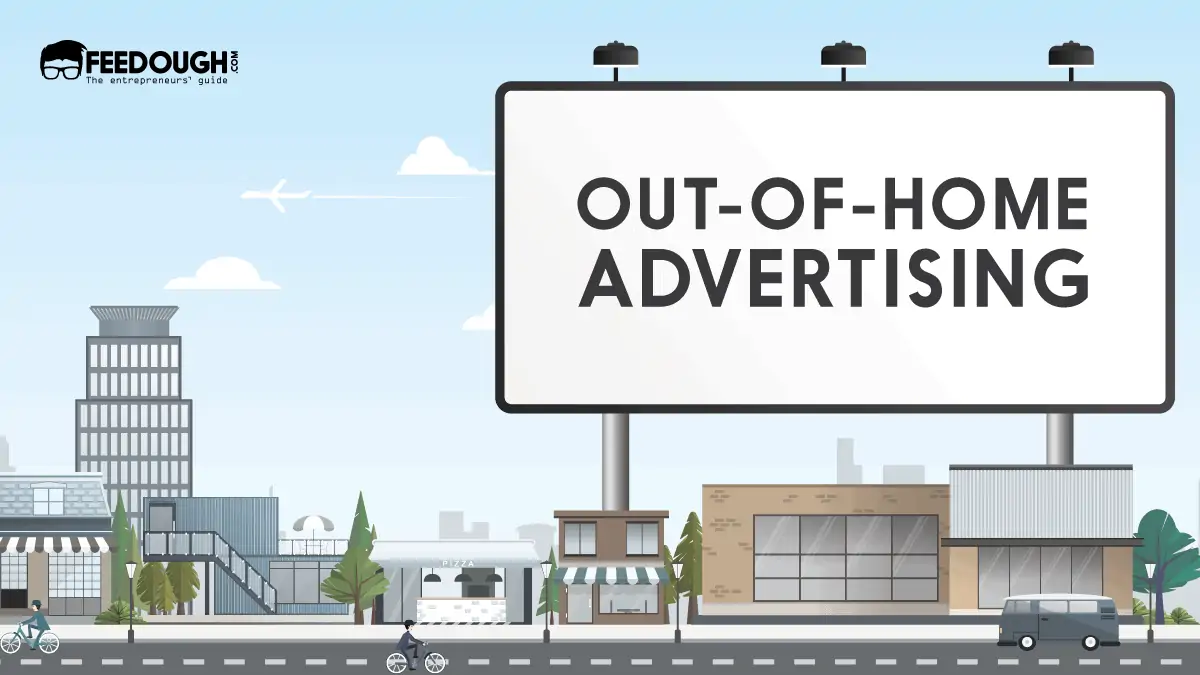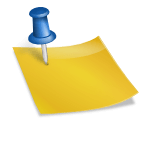The world has gone digital, and it’s not just in front of computer screens. Ads are no longer limited to printed banners, posters, or even signage.
Highways, malls, bus stops and even elevators are now filled with bright and dynamic digital displays. This is called digital signage.
For example, we’ve all heard or even seen Times Square at some point. It’s one of the most famous digital signage spots where brands compete for attention on a huge scale. And it’s famous and in demand for a reason which is not just aesthetics –
- Digital signage captures 400% more views than static displays.
- 68% of customers reported that digital signage would make them more likely to buy advertised products.
But for those who are new to this technology – here’s an introduction to digital signage.
What is Digital Signage?
Digital signage refers to electronic displays used to show digital content, such as videos, images, and animations. These displays are usually controlled by a central software system that allows for easy content management and scheduling.
Digital signage is often seen in public spaces such as shopping malls, airports, train stations, and even inside stores. It is also commonly used for advertising and information purposes in corporate offices, schools, and hospitals.
It comes in various sizes and forms, from large outdoor LED billboards to small indoor screens.
- Outdoor digital signage – These include large displays and billboards seen on highways, buildings, and other public spaces. They are designed to withstand harsh weather conditions and have high brightness levels for better visibility during the day.
- Indoor digital signage – These are smaller screens that can be found inside buildings, such as in stores, offices, and schools. They come in different forms, including wall-mounted screens, digital menu boards, and standalone displays.
- Interactive Kiosks – These are digital displays that allow users to interact with the content through touch screens or sensors. They are commonly used for wayfinding, self-service applications, and product demonstrations.
The best part about digital signage is that there is less of a barrier to entry when adopting this in one’s marketing strategy. For example, a big company might advertise its products on a digital signage billboard on a highway, while a small business might showcase promotions and deals on a digital screen inside its store.
How Does A Digital Signage Work?
Digital signage uses a combination of hardware and software to display digital content on screens or displays. The process typically involves the following steps:
- Content Creation: The first step is creating compelling and engaging digital signage content. This can include videos, images, animations, text, and more. The marketer or the advertising agency it has partnered with usually does this.
- Content Management: Once the content is created, it needs to be managed and organised into playlists or schedules for playback on the digital signage screens. This is done through a centralised software system – a CMS, allowing easy content creation, management, and scheduling. With a CMS, you can remotely control what shows on each screen from any computer or mobile device.
- Content Distribution: The next step is distributing the content to the digital signage displays. This can be done either via a wired or wireless network connection.
- Content Playback: Once the content is distributed, it can be played back on the digital signage screens at scheduled times. The software system allows for real-time monitoring and management of displayed content.
It’s not necessary that digital signage show ads from a single advertiser. In fact, unlike traditional signage, digital signage can display multiple messages from different advertisers on a single screen—all based on a schedule set by the content manager. The signage company may even have different packages to offer their customers based on the time slots they wish to book and the number of times their ad is displayed.
Digital Signage Vs Traditional Signage
Digital signage is the smartphone to the traditional signage’s Nokia 3310. Here are some key differences between the two:
Feature | Digital Signage | Traditional Signage |
|---|---|---|
Content Flexibility | Easy to update remotely, instant changes | Static; requires reprinting for any updates |
Cost Over Time | Higher upfront, but cheaper in the long run | Lower initial cost, higher reprint/maintenance cost |
Engagement | Interactive and dynamic (videos, animations) | Static, limited to text and images |
Environmental Impact | Minimal waste, reusable screens | Higher paper and material waste |
Installation | Requires setup of screens and network | Simple, usually just printed and mounted |
Customisation | Highly customisable with software options | Limited to pre-designed graphics and layouts |
Attractiveness | Eye-catching with motion and bright displays | Can blend into surroundings, less noticeable |
Maintenance | Requires technical upkeep | Occasional replacement when damaged |
Audience Analytics | Can track viewer interactions and impressions | No analytics capability |
Best for | Real-time updates, targeted advertising | Long-term static messaging, lower tech settings |
Even on the digital signage owner part, there are three more advantages that traditional signage does not have.
- Time-saving and flexibility: Digital Signage can be updated remotely, meaning the ads don’t need to be physically replaced, saving time and resources. Additionally, content schedules can be adjusted as needed, providing maximum flexibility.
- Environmental Impact: Traditional signage uses paper and ink, which can negatively impact the environment. Digital signage is eco-friendly, as it reduces the use of paper and eliminates the need for printing.
- Flexibility in Advertisements: Traditional signage is limited in terms of the number of ads that can be displayed at a time. With digital signage, multiple ads from different advertisers can be displayed on a single screen, providing more opportunities for businesses to advertise their products and services.
How Does Digital Signage Help In Increasing Brand Visibility?
Brand visibility refers to how often and how prominently potential customers see a brand’s message. Since with digital signage, an advertiser can control – the content, timing and frequency of their ads, it helps them to increase brand visibility in several ways:
- Attention-grabbing: Digital signage is eye-catching and can display dynamic, engaging content that captures viewers’ attention. This makes it more likely for people to remember the advertised brand.
- Targeted messaging: Digital signage allows for targeted messaging based on the screen’s location. For example, a restaurant can advertise its lunch specials on screens near offices during lunch hours, and a clothing retailer can display promotions on screens near their store.
- Brand recall: Videos are inherently more memorable than static images or text. Digital signage allows for the display of video content, increasing brand recall among viewers.
And for fact, digital signage creates a 46% increase in customer satisfaction. And when placed in the right place, digital signage increases the average purchase amount by 29.5%.
One survey even proved that 55% of people who saw a digital billboard could recall the specific message displayed every time they passed one. As a result, items advertised with digital signs saw a 49% increase in sales on average, compared to only a 15% increase for items advertised with static posters.
How to Use Digital Signage for Increased Brand Visibility
Your digital signage strategy is similar to your traditional signage strategy. The only difference lies in the medium, as digital signage is more dynamic and offers more opportunities to attract attention. You don’t limit yourself to just displaying static, printed ad content.
With digital signage, you can lead storytelling campaigns, display product demos, or even promote your social media presence with interactive visuals.
Here’s how to get started with using digital signage –
Select Strategic Locations
Just like the internet, your target audience is not spread evenly in the real world. Your first step is to research where your target audience spends the most time. This could be in shopping malls, office buildings, or even bus stops.
The best part about digital signage is that it can be placed 100 km away from your store or office or within your store with dynamic messaging, depending on the intended audience. You can also change the message or graphics with just a few clicks.
You need to tap all the touchpoints where your audience will most likely come across a digital screen.
Then, you need to contact the OOH media vendors who own the screens in those locations and negotiate a plan for displaying your ads.
Create Visually Engaging Content
Often, you’re not the one who is going to be creating the ad content. You either hire an advertising agency or hire in-house designers.
Whatever the case, you need to plan – the end goals of the campaign, which messages or products you want to highlight, what story you’re trying to tell and how it aligns with your overall marketing objectives.
Every digital signage can have a different message. For example, your in-outlet display can show your products and promotions, while the ones in malls can focus on the brand.
To make the most of the digital signage, you can follow the current digital signage trends in your area, like –
- Interactive signage: Touchscreens and motion sensors can be used to allow viewers to interact with the screen, making it more engaging and memorable. For example, customers are more likely to remember a brand that they could interact with on a digital screen at the mall.
- Personalisation: Digital signage can be used to display personalised messages based on factors like demographics, weather, or even time of day. This not only catches the viewer’s attention but also creates a more meaningful connection with the brand.
- Social media integration: You can incorporate your social media handles and hashtags into your digital signage content, encouraging viewers to engage further with your brand online. This can help increase brand visibility and also create a buzz around your brand on social media.
Monitor and Adapt
As with any marketing strategy, it’s essential to monitor the effectiveness of your digital signage campaigns.
But the good thing about digital signage is that it provides immediate feedback. You can track how many times an ad was displayed, how long it was displayed for, and even if anyone interacted with the screen.
Use analytics tools provided by digital signage software to track metrics like views, engagement rates, and conversions.
These insights will help you identify what works and what doesn’t, allowing you to make necessary changes to optimise your campaigns for maximum effectiveness.
For example, if you see that the majority of your audience is interacting with a specific type of content, you can focus on creating more of that type of content for future campaigns.
Even the content timings can be adjusted based on analytics. For example, if you see that most of your audience passes by the screen during evening rush hour, you can schedule more ads to display at that time.
Digital Signage Case Study: McDonald’s
McDonald’s has always relied on familiar elements like:
- Static menu boards
- Outdoor store signs
- Window displays
- Drive-thru menu boards
These are staples, recognisable and reliable for quick, clear communication.
The Shift to Digital
With the “Experience of the Future” initiative, McDonald’s took a big step forward. They brought in digital signage to improve the customer experience but kept some traditional signage for consistency.
Key Digital Upgrades
Digital Menu Boards
- Menus that adjust based on:
- Time of day: Breakfast, lunch, dinner – the menu changes automatically.
- Weather: On chilly days, you’ll see more hot drinks and hearty options.
- Popular items: Showcasing what’s trending now.
- Prices and promotions updated instantly for accuracy.
Self-Service Kiosks
- Touchscreen stations for fast, easy ordering.
- Better order accuracy and customisation.
- Shorter wait times and a more hands-on experience for customers.
Results: What Changed?
For Customers
- Fewer mistakes in orders.
- Higher satisfaction overall.
- Shorter perceived wait times.
- Clear visuals make it easier to see and choose products.
For Operations
- Smoother ordering, with less staff intervention.
- Lower operational costs.
- Easier inventory control.
- Quick menu updates, no printing needed.
Why a Hybrid Signage Strategy Worked for McDonald’s?
McDonald’s preserves its brand look and feel by keeping some traditional signage. It also serves as a backup if digital screens go down. Digital elements, on the other hand, bring flexibility and help engage customers in new ways. This mix allows McDonald’s to cater to various customer preferences.
A startup consultant, digital marketer, traveller, and philomath. Aashish has worked with over 20 startups and successfully helped them ideate, raise money, and succeed. When not working, he can be found hiking, camping, and stargazing.