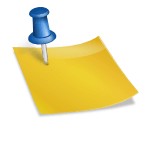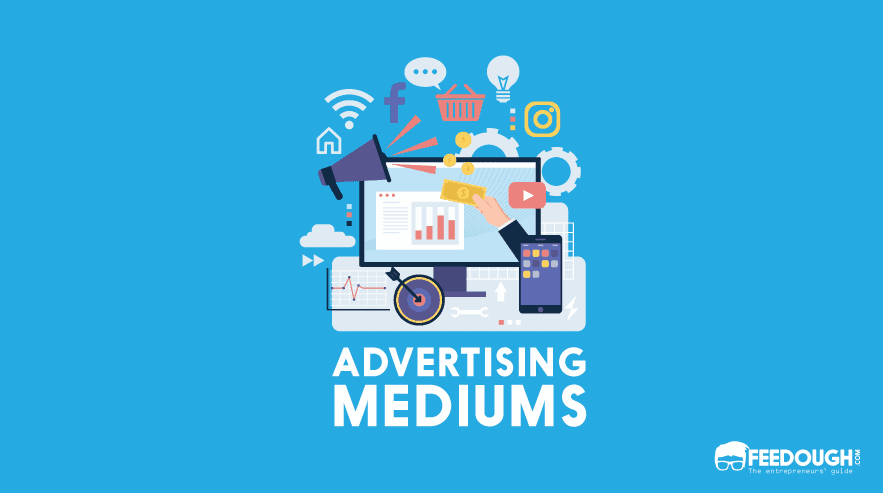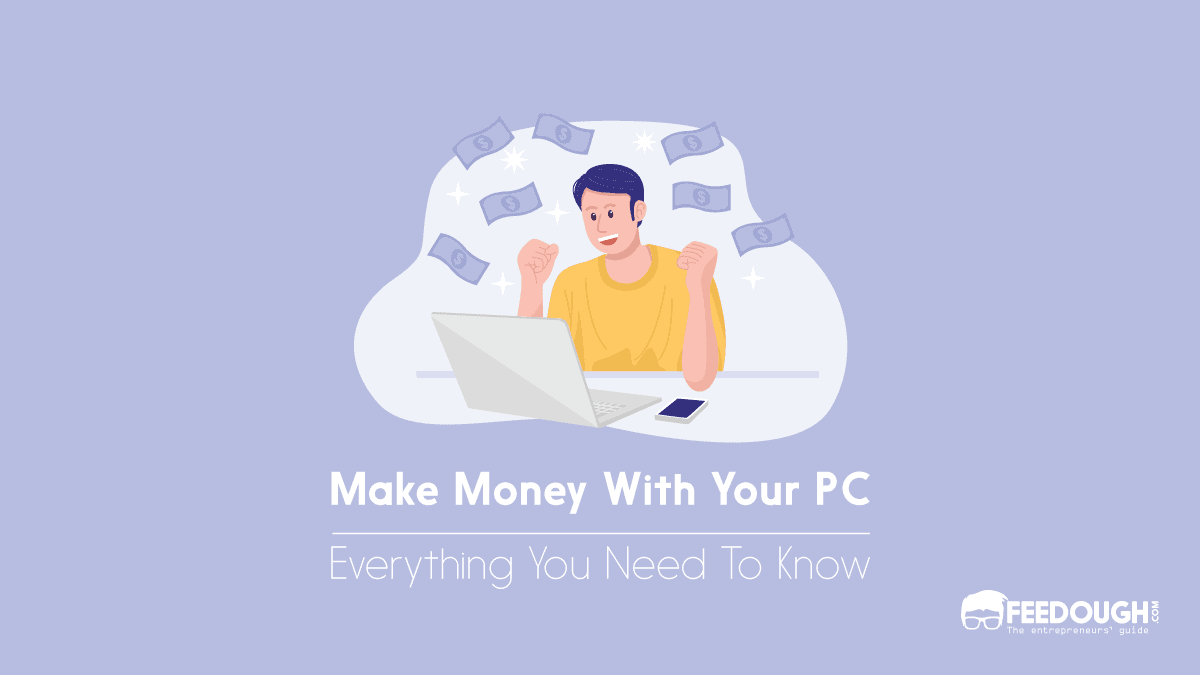Sorry to burst your bubble, but your data is out there on the internet as you read this sentence…
If you doubt it, Google yourself. What you see there on the screen is your digital footprint.
We live in an era where it is nearly impossible to live without the internet; therefore, our internet presence leaves visible (or invisible) traces.
But how does this digital footprinting begin and how can one trace it? And if one can trace it, are there ways to eliminate these traces?
If you are looking for the best ways to remove your digital footprint, you will soon have your answer.
But before that, let us understand what exactly is a digital footprint and what all constitutes under it.
What is Digital Footprint?
When you access the web, the traceable activity and data you leave online become your digital footprint.
You may even know them as digital shadows or electronic footprints. We can segregate digital footprints into two types: passive and active.
Passive Footprints
These digital footprints are made when the user on the internet does not know their steps are being tracked or traced. Some examples of this kind of electronic footprint are:
- Your browsing history: Every website you have visited is recorded and stored.
- The cookies you select: These are not to be ignored! Cookies are a means of tracking user behaviour on a particular website and collecting browsing habit data.
- Data from different Apps: Certain apps, such as dating and fitness apps, ask for access to some of your personal details.
- Data from IP address tracking: Websites can access your IP address, revealing your browsing patterns and server location.
- Geolocation data: Remember how your apps and websites ask permission to access location services? Somebody can track you without your direct knowledge.
Active Digital Footprint
These footprints are formed when a user has voluntarily given their personal information on different websites, for example:
- Subscribing for Newsletters/Emails: You’d have to share some of your personal information naturally.
- Filling Online Forms: Sharing private information while filling any form online is a staple requirement.
- Social Media Posts: Your photos and videos become visual information across platforms like Instagram, Twitter, and Facebook.
- Your comments and reviews: The comments, opinions, and reviews you leave under articles, review sites, and other social media posts leave a trace.
- Keeping your profile public: When you have open public profiles, especially on networking sites like dating and professional apps, your personal details are easily accessible.
Why Is It Important to Track Your Digital Footprint?
With our daily internet engagements, it is no surprise that we leave our digital footprints on the web. But why is it so essential to track your digital footprint?
- Safety and Privacy Concerns: Protecting your privacy on the internet is vital to avoid identity theft or cyber-bullying risks. Having your digital shadow tracked reduces the risk of being vulnerable to such online crimes.
- Career Building: Employers and recruiters often try to check a candidate’s online presence, which will affect an individual’s employability. If they find positive results, that would, of course, be beneficial for the candidate. However, if they see any harmful content, it could affect the candidate’s chances. On the other hand, if you are a business owner, employees can also look into your online presence to find out about your company and yourself.
- Reputation Management: Managing your social presence does not just suffice in real life; it also needs to extend to your internet presence. Tracking and maintaining your digital footprint will ensure an excellent online reputation.
Which Companies Record Your Digital Footprint?
Now that you know how your online data trail can affect you, let us look into companies’ patterns in using their users’ data. We will also explain how you can remove your digital footprint from them. We have chosen three main companies as examples and how they function when it comes to digital footprinting.
Google is, without a doubt, one of the most widely used search engines and, therefore, has access to over 2.5 exabytes of data, which it has to handle on a daily basis. The following are the kinds of data that Google stores:
- Search History
- User Account Data
- Communication Data
- Location Data
- Device Information
- Storage Data
- Advertising Data
Google records and stores this data to enhance the total user experience, target users’ needs, and improve their services.
But I am also sure you have been perplexed at some point in your life by how you just talked about the latest Macbook in the market, and you started getting advertisements on your phone. Well, Google is always listening, following your digital footprints, and that, as a fact, can sometimes be unsettling to users. Google’s privacy policies have often been a concern among users as it is too complex to understand.
Fun fact: Did you know that using Chrome’s Incognito mode can provide privacy while browsing, but it does not limit the user information that websites collect?
How do you track your digital footprint on Google?
One of the best ways to begin tracking your digital footprint on Google is by searching yourself. Observe the data that appears in the first few pages and what kind of personal details are available.
You can also create Google alerts for your name that will send you notifications whenever any content has been uploaded to the internet in your name. This will also remind you to keep a close eye on your online presence.
One of the most important things to track your digital footprint is to review your online accounts and check what kind of information is accessible to the public. This especially refers to social media and other networking websites which use your Google account.
How to remove your digital footprint from Google?
First things first, if you have unused accounts, delete them immediately and this will result in a drop of your personal information being visible to the public audience.
Additionally, you can also choose to keep your social media accounts private by changing your privacy settings. Changing your username to something that is not close to your original name would also help protect your account from popping up in search results.
If you want any information removed, immediately take it down or request that the website remove it. While contacting websites directly can be a bit of a hustle, it is always worth a try. There are also measures to remove our name and personal details from Google.
Make a habit of frequently deleting cookies and browsing history to minimise passive tracking by other websites. Using Google’s privacy tools and third-party services can also help you remove and protect your information.
Meta
It would be rare to find someone who does not know or use Meta, as it controls four of the most used social media platforms: Facebook, Instagram, WhatsApp, and Threads. In addition to these platforms, Meta also has a standalone messaging platform called Facebook Messenger.
Meta reported that in the second quarter of 2024 alone, they had acquired over 3.2 billion users who use at least one of the four core platforms on a daily basis. Imagine the amount of data that Meta has a hold on…well, some of them are;
- User Profile Information
- Location Data
- User Activity Data
- Advertising and Analytics Data
- User Device Information
While Meta has been reigning in the social media world, we are witnessing active digital footprinting. But what about the passive footprints?
How can we check these footprints, and what measures has Meta taken to protect users’ information? Let’s find out!
How to track your digital footprint on Meta?
As we deal with social media platforms here, you can start by reviewing your profile settings. Do you want it public or private? If public, what other privacy settings do you want to change to protect your content and public internet presence?
Be well informed of Meta’s privacy policy and monitor privacy updates to ensure that your data is not being misused.
You may also consider reviewing your own activity on these social media platforms, including posts, comments, likes, shares, and other similar activities. You always have the option to archive, hide, or delete them.
If your accounts have been unused for a long time, review them and delete them to prevent any risks of hacking and identity theft. You also have the option to download all your data before deleting anything on an online platform. Furthermore, check for any data breaches and take the initiative to secure your account.
How to remove your digital footprint from Meta?
You can start by adjusting privacy settings. Meta has introduced two-step verification to enhance the security of your account. Privacy settings will also help you decide who has access to your posts, comments, and other profile information. You can customise your audience to prevent any kind of breach.
If you have unused accounts, immediately delete them to ensure the details provided for the account are also deleted, reducing your digital footprint.
Go on a content cleanse, where you review your posts and content uploaded on your profile and decide which can be deleted. Avoid keeping anything that reveals personal or sensitive information.
You don’t have to miss out on the content, as you can always download it to your devices. Furthermore, clear your browsing data frequently to remove traces of your online footprints.
Amazon
According to 2023 statistics, Amazon is one of the largest online retailers in the world, with annual net sales of $574.78 billion. This multinational company sells products online and offers cloud computing and other services.
The company stores a vast variety of data, mainly through its e-commerce platform and cloud computing services.
Let us look at what kind of data it collects and stores;
- Customer Account Details
- Customer Preferences and Settings
- Browsing History and Purchase Information
- Complaints, Feedback, and Product Reviews
- Location Data
- Third Part Data
- Advertising and Marketing Information
These data are collected and recorded to enhance user experience, improve services, and provide product suggestions through advertisements. But you also need to ensure your footprints are not being tracked for the wrong reasons.
How to track your digital footprints on Amazon?
To track your digital shadow on Amazon, you can review your account activity, such as your order history, browsing history, and wish lists.
Additionally, observe your Amazon Advertising Activity to check which products and brands are being targeted.
Did you know about Amazon’s Data Download feature? Yes, you can download your order details, browsing history, and advertising data, which will show your digital footprints.
How to remove your digital footprints from Amazon?
If you are not an active user, you can permanently delete the account to remove your digital shadow on it.
On the other hand, if you have an active account make sure to delete browsing and purchase history or even archive them to reduce the tracks of your online presence. Additionally, you can also remove any personal information that is on your account. This information can include your address, contact details, and payment methods.
Unlink any third-party apps that may be connected to your Amazon account. You can do this from the account settings section called “Apps and Websites.”
We understand if you are an Alexa lover, but please be prompt to regularly delete Alexa’s voice recordings from the settings to prevent the leak of personal information into the web world. Lastly, you should also frequently clear cookies and cache that may hold personal details and leave your digital footprints online.
Bottom-Line?
The companies that were discussed in this article are just three of the most used online sites, but digital footprinting is not limited to these sites. Other companies like Spotify, Netflix, Snapchat, and Apple also record your digital footprints to enhance their services. But to keep them safe and away from public view is your choice to make.
In a world where AI is establishing its skills on the internet, unattended personal information may also be used by AI. So, checking your digital footprints and removing them should be a frequent part of your online activity.
A startup consultant, digital marketer, traveller, and philomath. Aashish has worked with over 20 startups and successfully helped them ideate, raise money, and succeed. When not working, he can be found hiking, camping, and stargazing.