Anyword Review
The Best AI-Powered Content Generator?

Feedough content and reviews are editorially independent. We may make money when you click on links to our partners. Learn More.
About Anyword
Every once in a while, a new technology emerges on the scene, calling for a cultural reset. Kind of like when mobile phones were introduced, and they transformed how we communicate forever. Well, the same thing is happening again with artificial intelligence. It has completely changed how we approach writing now, with so many AI-powered writing tools popping up everywhere.
But what if I told you there's one tool that's simply taking this to a whole another level? A tool that helps you incorporate data and statistics to help you understand what adjectives to use, what emotions to convey, and how to engage with your target audience. Well, Anyword is making this happen.
As futuristic as it sounds, we had to put Anyword AI through its paces in this Anyword review to see if it was worth the money. How do its features, templates, quality, pricing, and support stack up against the competition? In this review, we'll go over all of those things to help you decide if Anyword AI is the right fit for you.

Anyword Key Features
Who Is It For?
Pros
Cons
Overall Rating
Overall, Anyword AI is a great content-creation tool with comprehensive features. While the pricing might be a little steep compared to other AI tools, the user interface is easy to navigate, and the customer service is responsive. With a variety of features to choose from, you can create quality content for your business or personal projects. However, there might be a need for a little editing here and there to improve the output quality, but the tool still does a pretty good job.

Ease Of Use
Easy to navigate, simple and user-friendly UI.
Features
A comprehensive content creation toolkit.
Output Quality
Might need a little editing here and there. Other than that, the output quality is good.
Value For Money
Pretty affordable, especially considering all the features it offers.
Support
Customer service is swift and responsive.
Detailed Anyword Review
What Is Anyword?
Anyword Key Features
Let's take a closer look at some of Anyword's key features:
- 90+ tools and templates: Whether you're a blogger, a marketer, or a content creator, you'll have access to a wide range of tools that can help you create high-quality content - be it headline generators, email subject line creators, ad copy templates, and much more.
- Supports 25+ languages: The multi-language feature allows you to describe your content/product and generate copy variations in different languages.
- Preset keyword library: The preset keyword library is a feature that lets you have a library of keywords you want to use in your content. These keywords typically draw attention to your content and get actions from users, such as new product/feature announcements, coupons, promotions, etc.
- Landing page copies: Anyword focuses on driving sales and increasing conversion. This is why it has a template for creating a landing page. This template covers anything you want to write on a landing page, including product titles, meta descriptions and CTAs.
- Blog Wizard: This tool can help you create SEO-optimised, plagiarism-free blog posts at scale in minutes by guiding you through the entire workflow of creating a blog post step-by-step.
- Predictive scores & analytics: Trained on $250M worth of ad spend, this score grades your copy variations based on their performance potential. This can help you understand how your content will likely perform before you publish it.
- Power Mode: With power mode, Anyword can help you write in your own voice. Simply put in a few examples of your previously written copies, and the AI writer will learn your tone of voice and produce a copy that'll read as if you only wrote it in the first place.
- Target audience feature: You can use the target audience feature to define your personas down to their pain points and ensure you're always speaking the right language to the right audience across all channels.
Who Can Benefit From Anyword?
Anyword could be the perfect fit for you if you belong to any of the following categories:
- Marketing executives: With its performance analytics, you'll get valuable insights into how your marketing campaigns are performing. You can use this information to fine-tune your campaigns and make data-driven decisions.
- Performance marketers: By suggesting the most effective ad copy and headlines for your campaigns, you can optimise your ads for maximum performance. And with Anyword's performance analytics, you'll be able to see exactly how your ads are performing, so you can make informed decisions about where to allocate your budget.
- Content marketers: You can easily generate topic ideas, headlines, and even full articles. This can be especially helpful when working on a content calendar, as it can save time and ensure that content is consistently high-quality.
- Social media marketers: You can create engaging social media posts and captions that capture your brand's voice and tone.
- Email marketers: Anyword AI can help you understand which email copy will perform well without resorting to A/B testing. You can generate a month's worth of well-optimised email copies in less than an hour while also ensuring high open and CTR.
- SEO experts: You can create optimised, plagiarism-free content at scale for ads, landing pages, SEO blogs, website content, emails, and more.
- Agencies: Streamline your content creation process and improve the quality of their work, freeing up time to focus on other aspects of your business.
- Businesses: Businesses of all sizes can benefit from Anyword AI by improving their marketing and advertising efforts. By using Anyword AI to generate high-quality copy, businesses can increase brand awareness, drive traffic to their site, and ultimately, improve their bottom line.
Anyword Pros
Anyword is amongst the best AI-powered content writers available today. Here are the reasons why:
- Easy navigation: The platform is user-friendly and easy to navigate, so there's no learning curve involved. You can get started right away.
- Custom API Integrations: Anyword offers custom API integrations, so you can easily connect them with your existing tools and platforms.
- Tailor-made content: You can create tailor-made content for your audience using Anyword. This is great for businesses that want to speak directly to their customers.
- Human-like writing: The written content produced by Anyword is often so human-like that it's hard to tell the difference between human-written and AI-generated content.
- Flags bad-quality outputs or variations: When using Anyword to generate content, you'll get a bunch of different variations, some of which are great and others, not so much. Anyword has a feature that allows you to flag the bad variations and promote the good ones. This means that when you use Anyword again to create content, it will avoid generating outputs similar to the flagged variations and give you more of the good ones. It's like having a personal writing assistant that learns your preferences over time.
Anyword Cons
While Anyword AI offers many impressive features to support content creation, there are also some potential drawbacks to consider:
- No direct integrations: Unfortunately, Anyword doesn't offer direct integrations with other tools and platforms, which can be a bit of a pain if you're used to working with a specific set of tools.
- Performative analytics only in the business plan: The predictive scores and analytics that Anyword provides are only available in the business plan, which can be a bit frustrating if you're on a limited budget.
- Expensive for small businesses: Anyword can be quite expensive for individuals or small businesses with a limited budget.
- Limited free trial: The credits you get in the free trial are fairly limited, so you may not be able to explore everything that Anyword has to offer fully.

Anyword Case Study - Using Anyword To Generate AI Content
I understand it's hard for you to decide simply by perusing through some list of pros and cons and reading key features. So I'll try to give you a better overview of Anyword in this case study. In fact, you can even try it for yourself by signing up for the free plan.
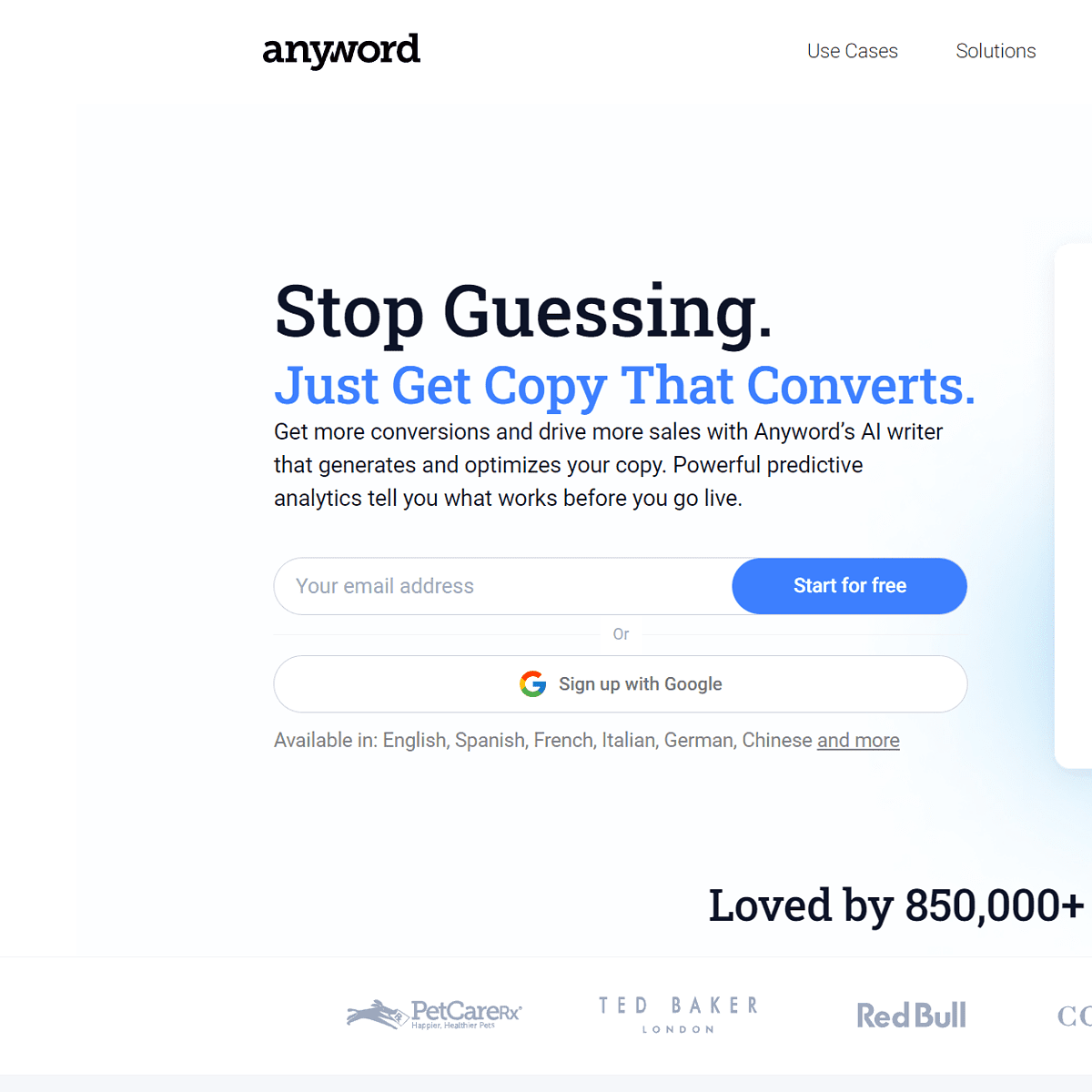
The Dashboard
Upon signing up for the tool, you are directed to the Dashboard, which looks like this:
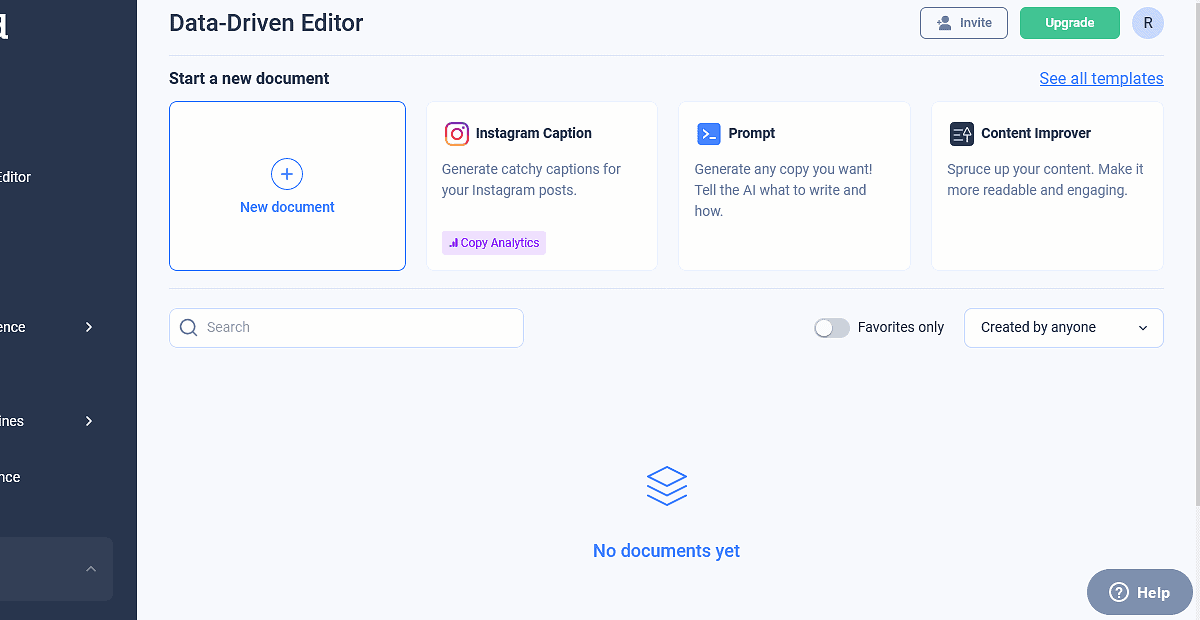
Anyword's Dashboard and UI are incredibly smooth and intuitive. You wouldn't have to spend hours figuring out how to use it 'cause the platform is designed to be user-friendly.
The Dashboard is divided into three main sections:
- Copy generation: Under this section, you'll find the Data-Driven Editor and the Blog Wizard. The Data-Driven Editor covers up to 90+ templates. Each of these templates works pretty much the same. You open them in the editor and describe what you want the AI writer to generate. Next, you choose some options such as framework, target audience, copy variations, tone of voice, and language and then hit on generate content. Each use case may differ slightly in what you enter, but overall, they work very similarly. On the other hand, the Blog Wizard is essentially an automated workflow that helps you write blogs from scratch.
- Performance: Under this section, you'll find the Content Intelligence Platform specifically designed for marketing teams. This is where you can analyse and track the performance of your social media ads and website content and optimise accordingly. As I mentioned earlier, this feature is exclusively made for large teams and is not a part of Anyword's regular plans, which also means you can't test it out yourself. That being said, you can contact the Anyword team and book a demo.
- Set up: The Setup section is divided into Brand Guidelines and Target Audience. In the brand guidelines section, you can set and manage your company's approved brand terms and tone. Once you're all set with the brand guidelines, you can create content briefs accordingly. This is a business plan feature as well, and if you want to see how it works, you'll have to book a demo. This doesn't apply to the target audience feature; you can use it to create your personas down to their pain points.
Just at the bottom of the Dashboard is an option to create separate workspaces for projects based on different products and services.
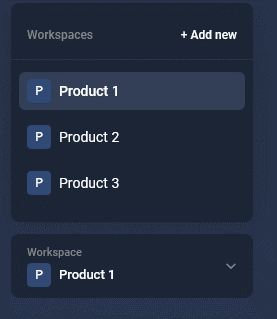
Using Templates
Anyword has made it easy to find and get started with pre-made templates. The templates are divided into different categories as follows:
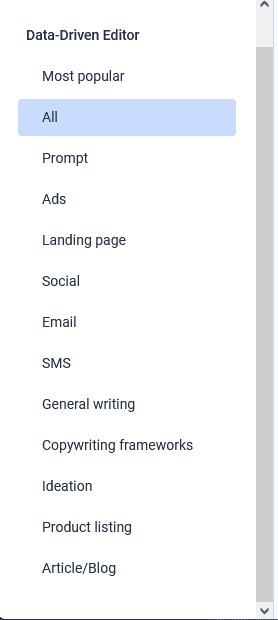
You get somewhere around 100+ templates, which is A LOT. Personally, I haven't seen any other AI tool offering such an extensive range of templates.
Prompt
The prompt template is pretty simple and straightforward. You can type in your own use cases and it will create a copy based on that.
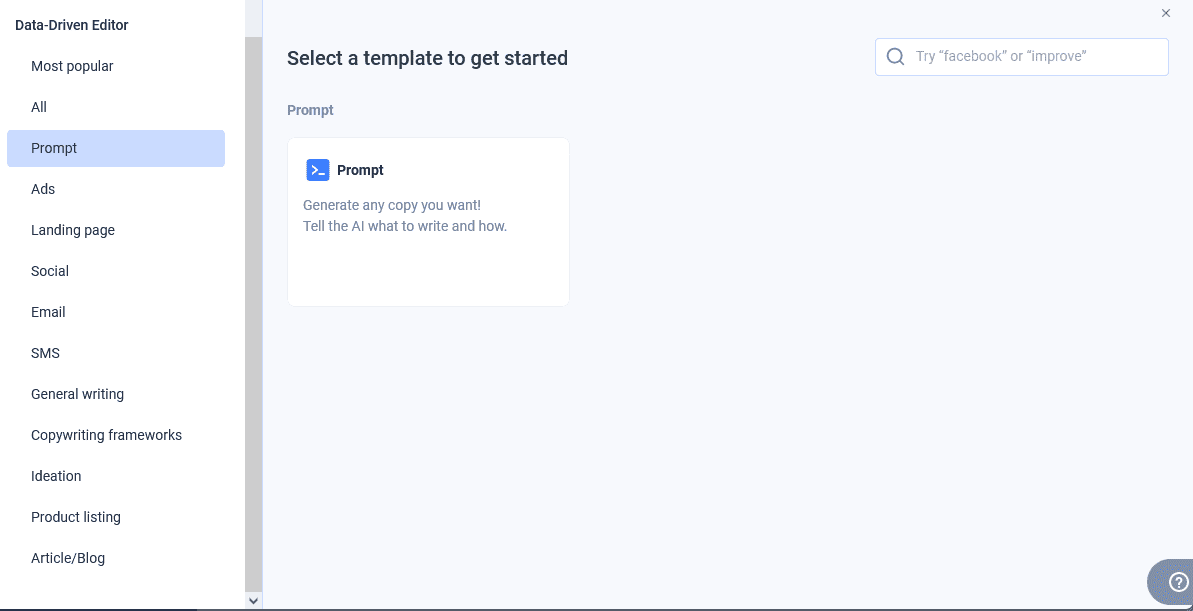
Here's a sample for reference:
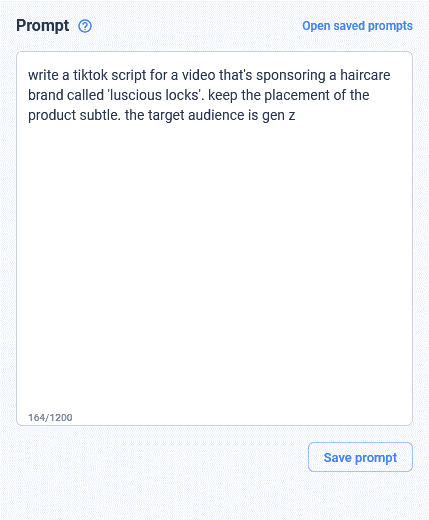
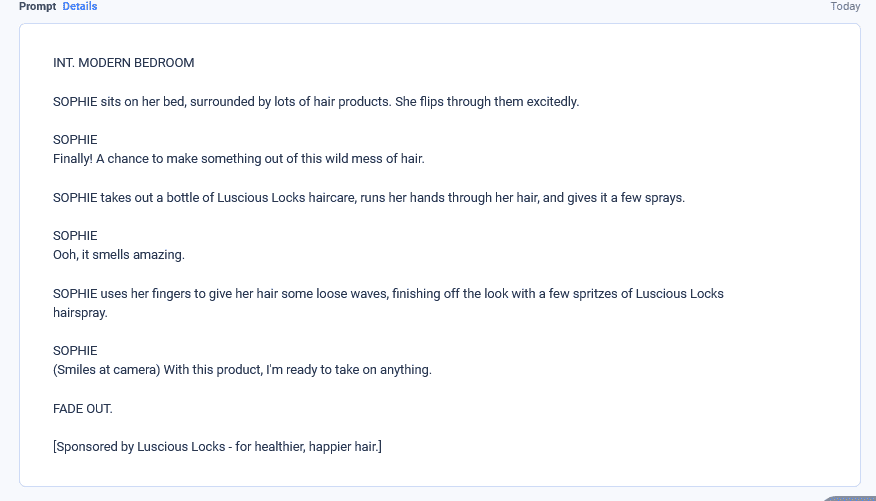
Ads
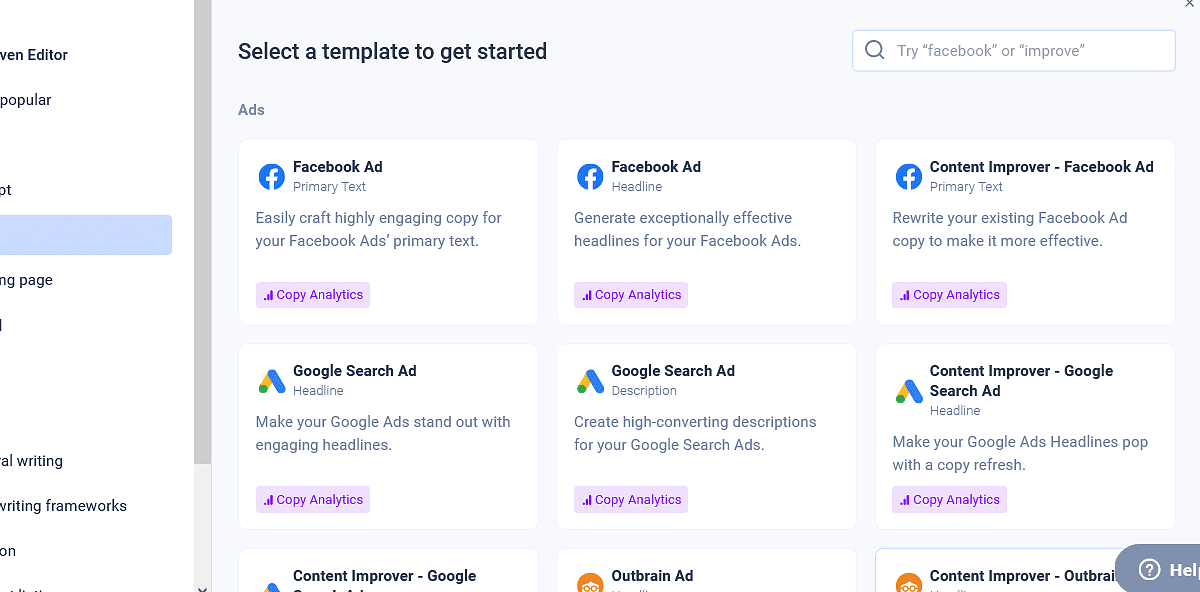
For Ads, Anyword focuses on 7 platforms, and based on that it offers you a total of 21 templates which are:
- Facebook Ad - Primary Text
- Facebook Ad - Headline
- Facebook Ad - Content Improver for Primary Text
- Google Search Ad - Headline
- Google Search Ad - Description
- Google Search Ad - Headline
- Google Search Ad - Content Improver for Description
- Outbrain Ad - Headline
- Outbrain Ad - Content Improver for Headline
- Taboola Ad - Headline
- Taboola Ad - Content Improver for Headline
- Twitter Ad - Headline
- Twitter Ad - Copy
- Twitter Ad - Content Improver for Copy
- LinkedIn Single Image Ad - Intro Text
- LinkedIn Single Image Ad - Headline
- LinkedIn Single Image Ad - Content Improver for Intro Text
- LinkedIn Single Image Ad - Content Improver for Headline
- Pinterest Ad - Description
- Pinterest Ad - Title
- Pinterest Ad - Content Improver for Description
I used the Facebook Ads template to generate primary text for a copy, and here's the output I got:
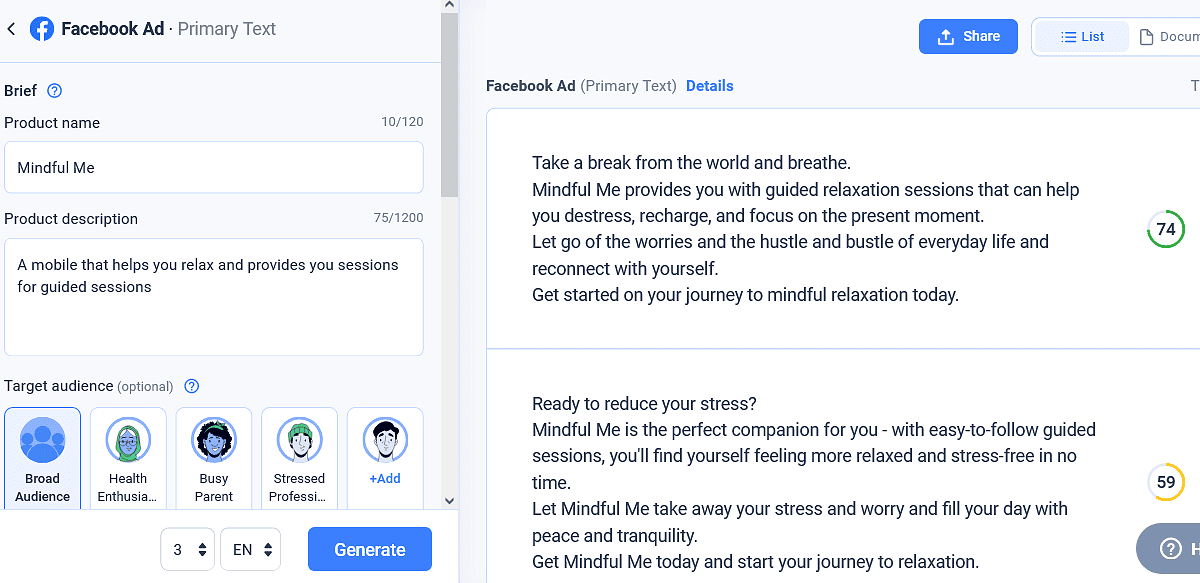
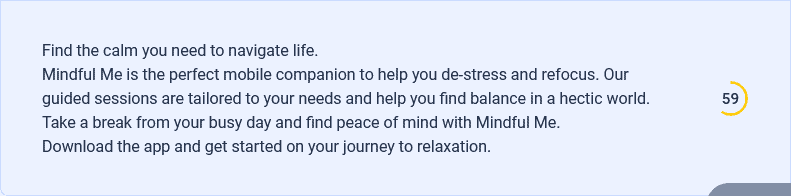
In addition to assigning a Predictive Performance Score to an output, Anyword also provides Score Panel Insights for the same.
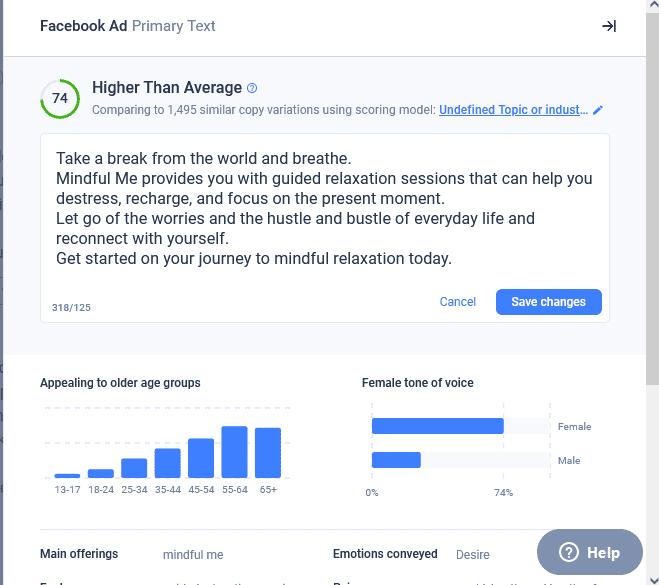
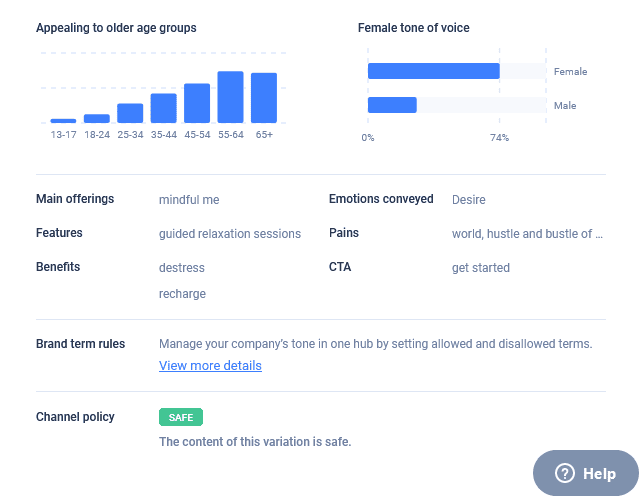
Besides describing the product, I also got to input what is my target audience, the talking points that I'd like to include, the framework in which the copy should be written and the tonality that should be followed.
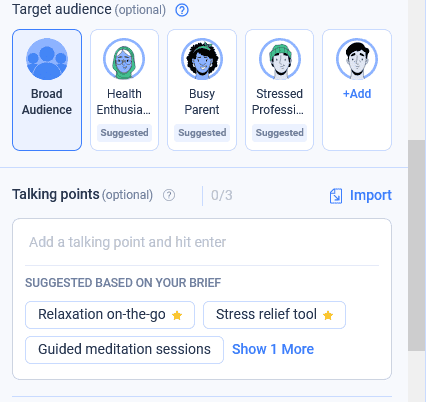
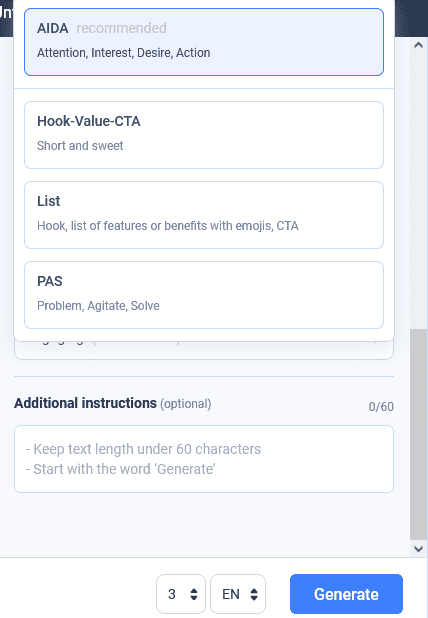
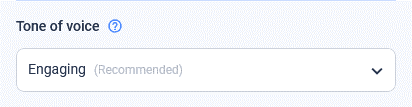
Landing Page
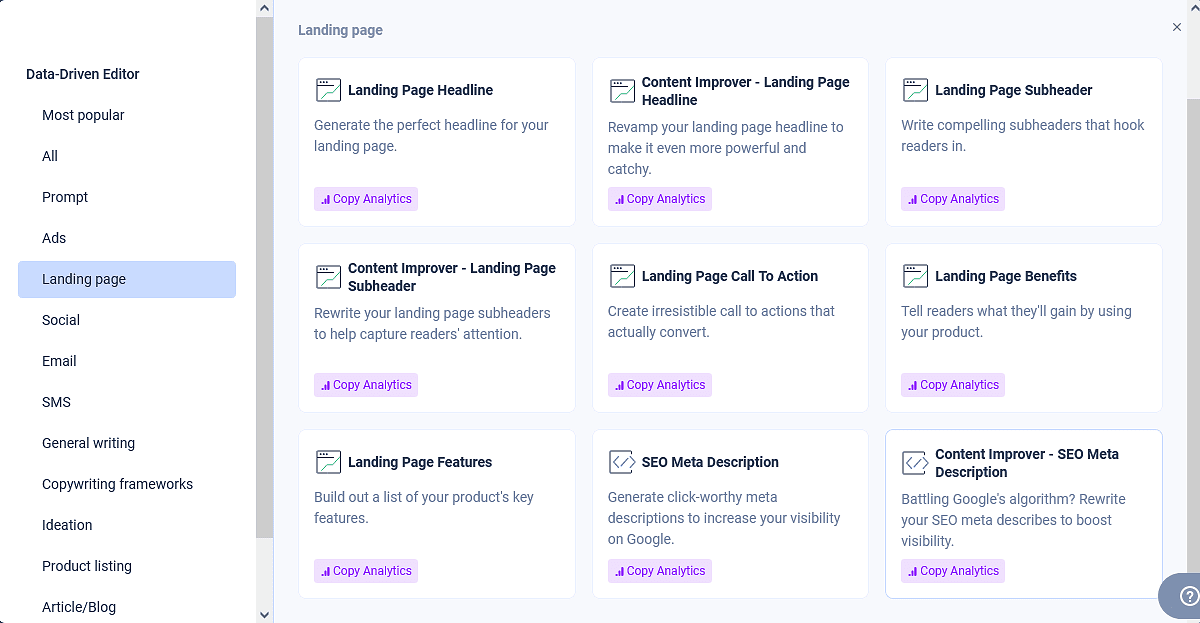
You get a total of 9 templates under the Landing Page section which are:
- Lading Page Headline
- Content Improver - Landing Page Headline
- Landing Page Subheader
- Content Improver - Landing Page Subheader
- Landing Page Call To Action
- Landing Page Benefits
- Landing Page Features
- SEO Meta Description
- Content Improver - SEO Meta Description
Here's how I created the content for an entire landing page using these templates:
First, I generated a headline. I gave the input, and the AI generated a couple of options for me to choose from. The process was pretty much the same with using other Templates as well.
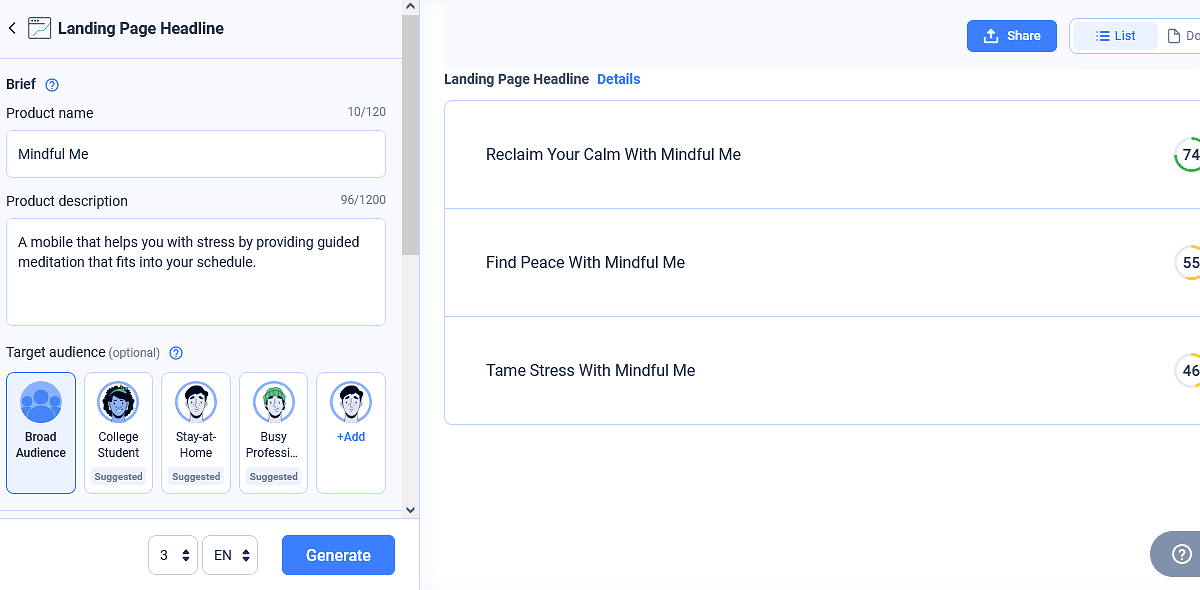
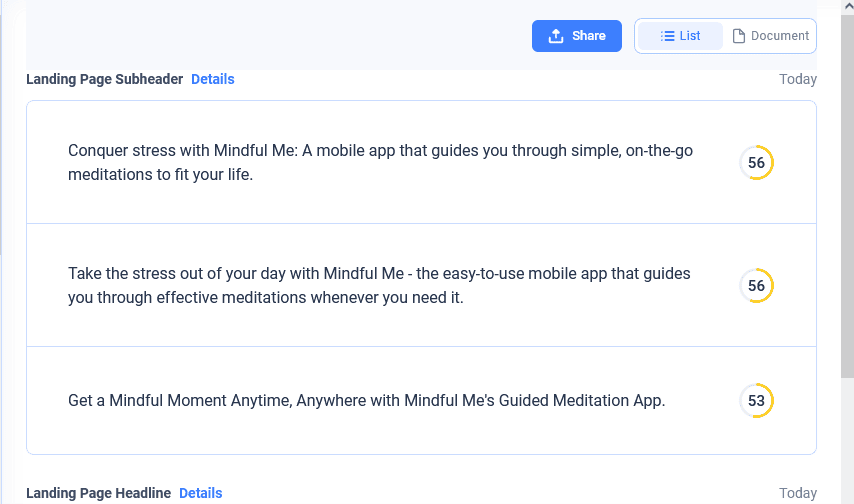
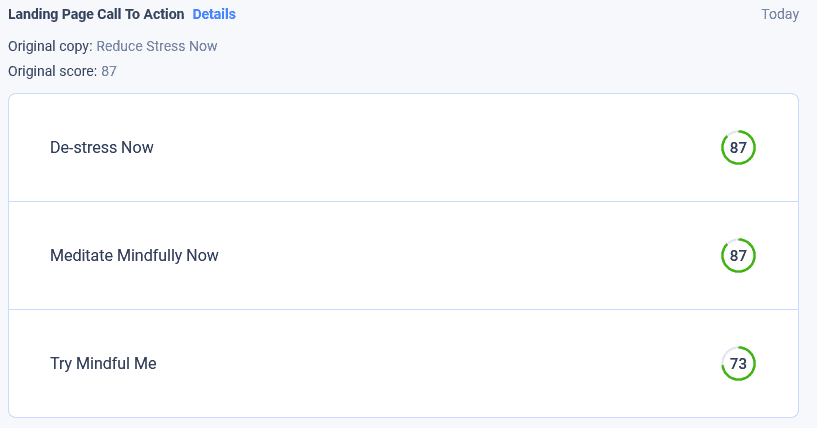
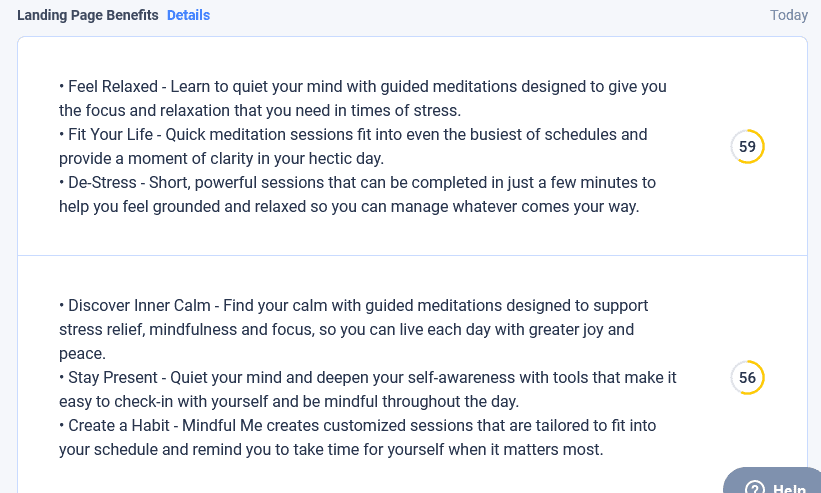
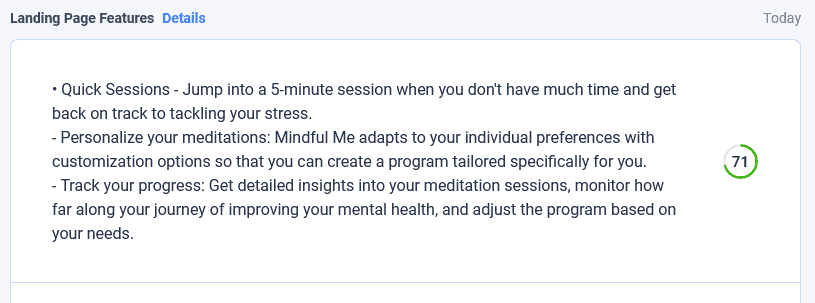
The best part of it all was that if I didn't like a particular output for whatever reason, I could always flag it as inappropriate or bad quality, and the AI would ensure that I don't get the same type of output again.
Another thing that I found highly convenient was that I didn't need to switch between windows or pages in between. Everything was done while staying on a single window and on the same screen.
I kept saving the outputs I felt was good while using these templates. These saved outputs were automatically copy-pasted to the document editor, and this is how it looked at the end.
All in all, I was pretty impressed by the quality of the generated content and the ease of using these templates.
Social
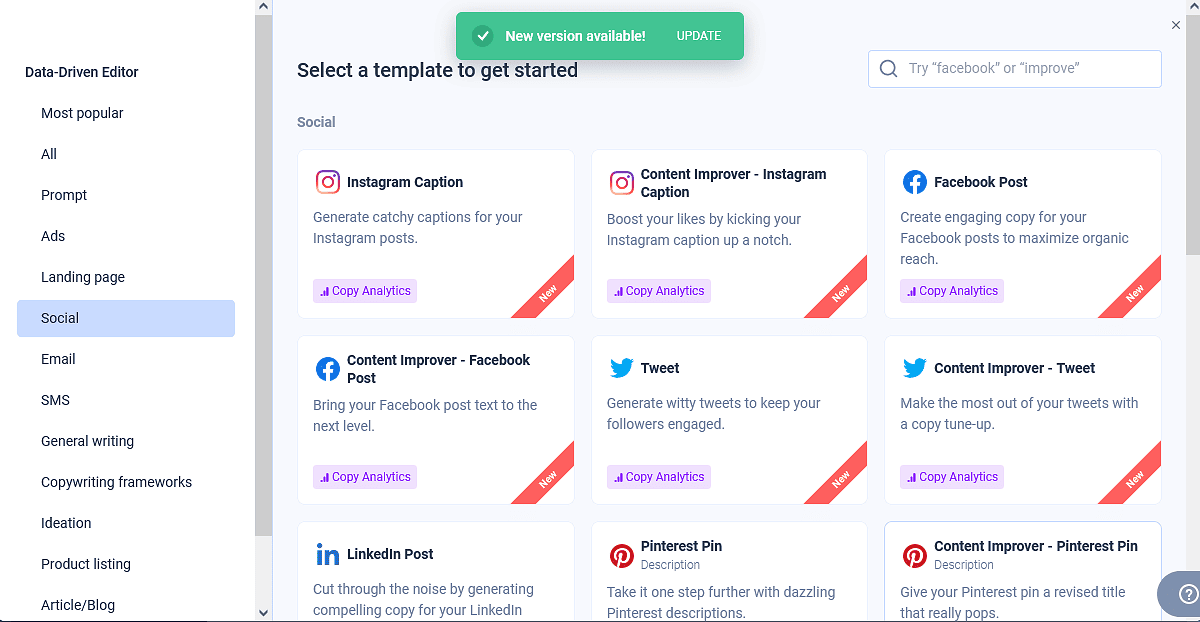
Moving on to social media, you get a total of 21 templates under this section which are:
- Instagram Caption
- Content Improver - Instagram Caption
- Facebook Post
- Content Improver - Facebook Post
- Tweet
- Content Improver - Tweet
- LinkedIn Post
- Pinterest Pin Description
- Content Improver - Pinterest Pin Description
- Pinterest Pin Title
- Content Improver - Pinterest Pin Title
- YouTube Video Description
- YouTube Video Title
- Facebook Article Promotion - Headline
- Facebook Article Promotion - Primary Text
- Oubrain Article Promotion - Headline
- Taboola Article Promotion - Headline
- Twitter Article Promotion - Copy
- Pintest Article Promotion - Description
- Pinterest Article Promotion - Headline
- Quora Answers
These templates also work pretty much the same way as the ones previously mentioned. To give you an idea of the output quality, here's an output generated by the Instagram Caption Template:
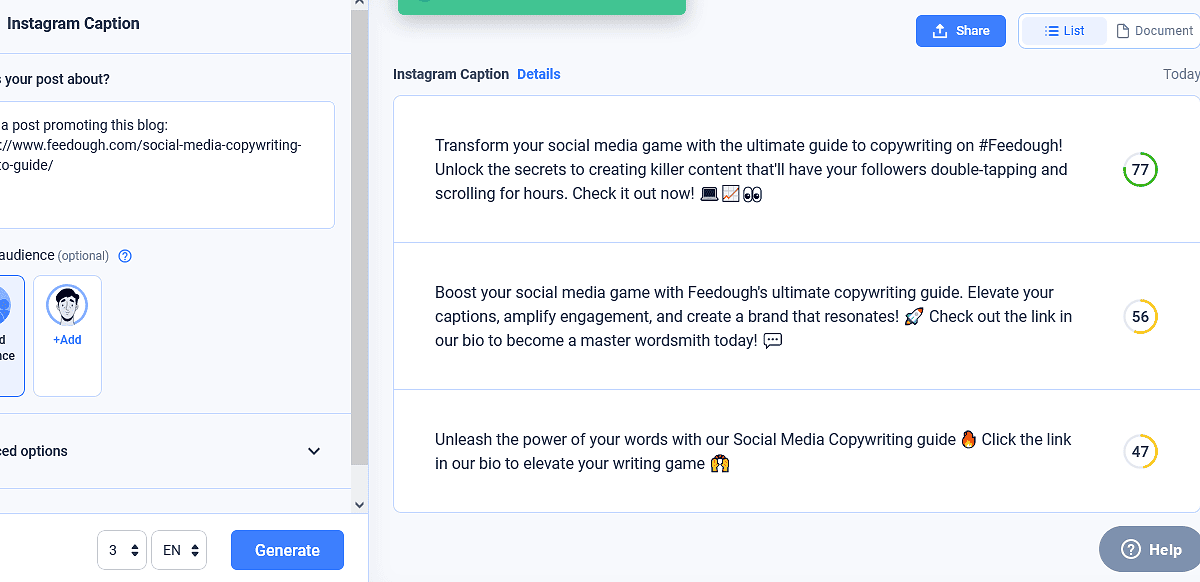
I also used the Content Improver Template for the same use case. I gave a few instructions on what changes were needed in the generated copy, and the AI incorporated all of that.
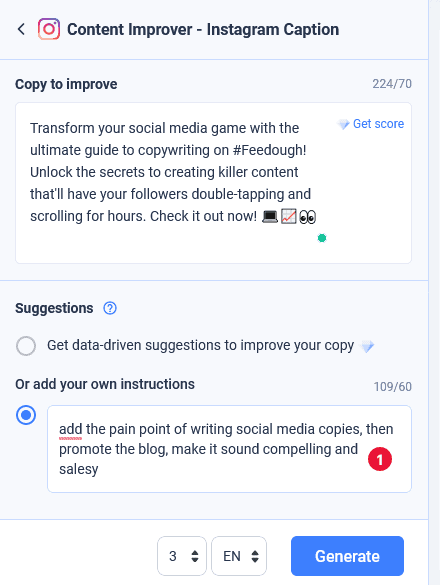
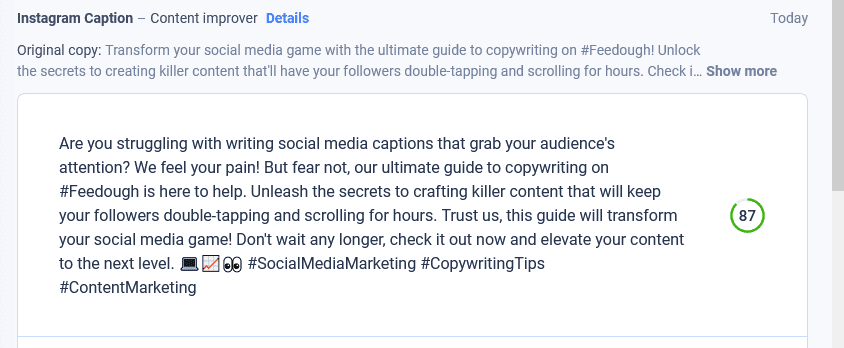
Plus, it also added relevant hashtags and emojis to the copy which is pretty cool.
Email
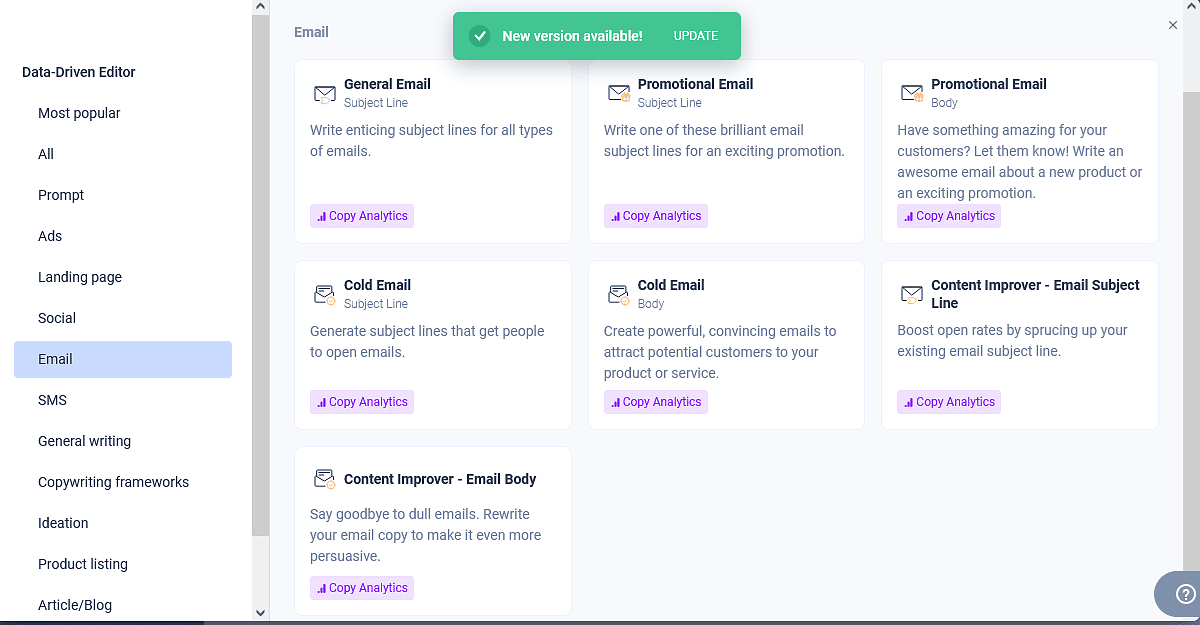
If you frequently communicate via email, you may struggle to come up with the right words to say or even the appropriate tone to use in certain situations. To make things easier for you, Anyword offers seven templates that are specifically dedicated to generating email content. These templates are:
- General Email
- Promotional Email - Subject Line
- Promotional Email - Body
- Cold Email - Body
- Cold Email - Subject Line
- Content Improver - Email Subject Line
- Content Improver - Email Body
Here's a sample output of a promotional email:
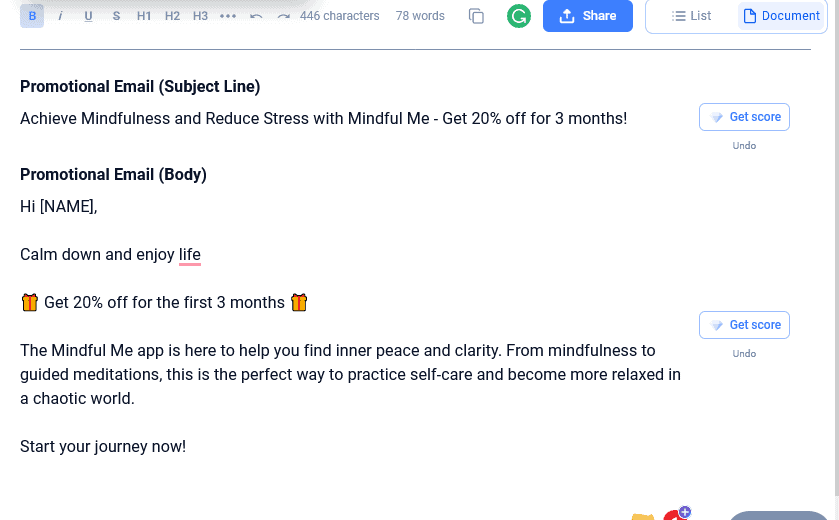
SMS
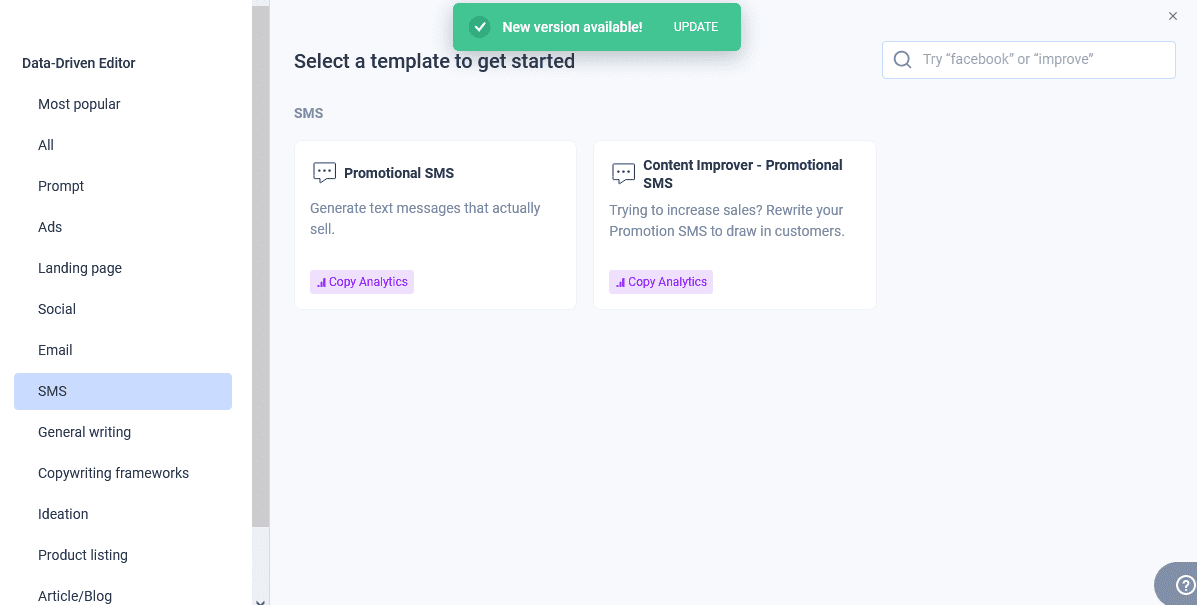
Anyword also lets you create promotional SMS, which is a great way to reach out to your leads and clients and get them excited about your product or service.
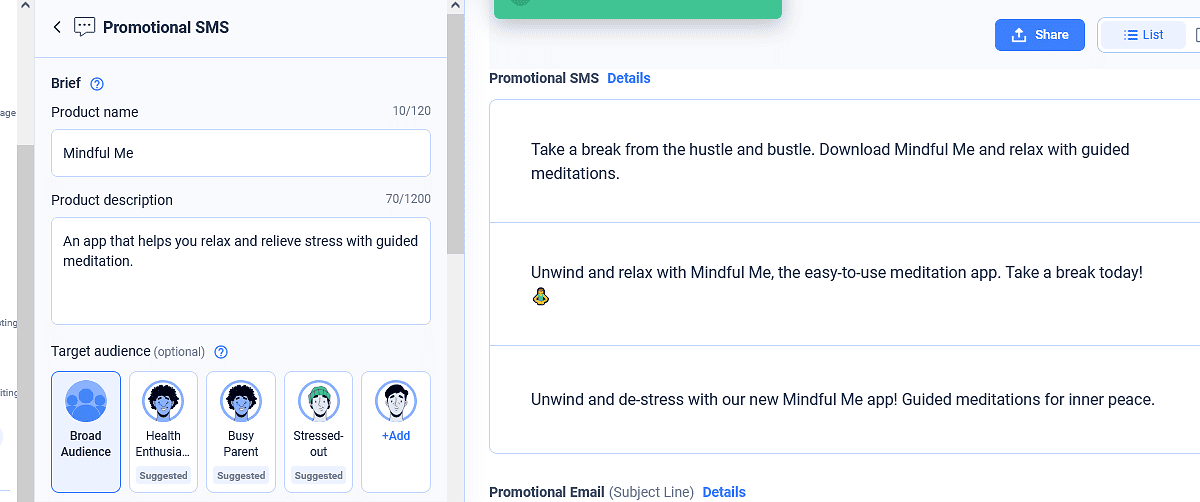
General Writing
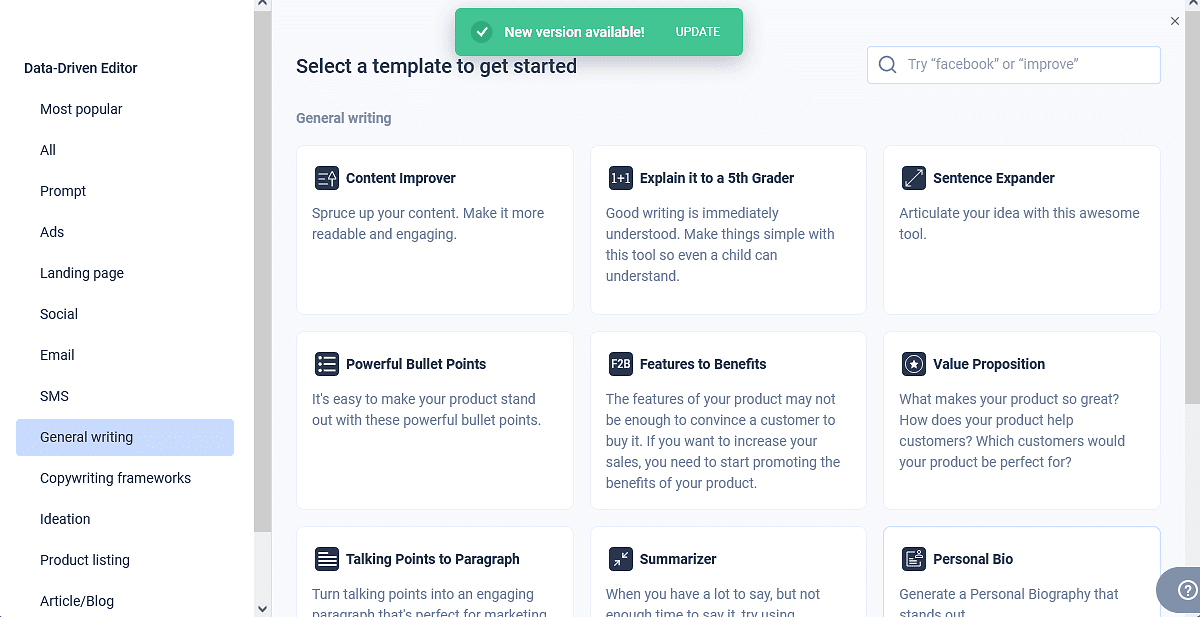
If you need help working on general topics or simply want your writing to sound better, Anyword can help you with that too. In this section, you get a total of 10 templates for a variety of purposes which are:
- Content Improver
- Explain to a 5th Grader
- Sentence Expander
- Powerful Bullet Points
- Features to Benefits
- Value Proposition
- Talking Points to Paragraph
- Summariser
- Personal Bio
- Company Bio
While I think it's cool that there are templates for explaining complex topics in a simple way, few of these are a bit excessive. Take the Explain to a 5th Grader Template for example. Personally, I would prefer having an AI-powered chatbot to perform the same task. Rather than relying on a template where you only get a brief response to your query, having an AI-powered chatbot could allow for more back-and-forth interaction and provide a more tailored response based on the user's specific question.
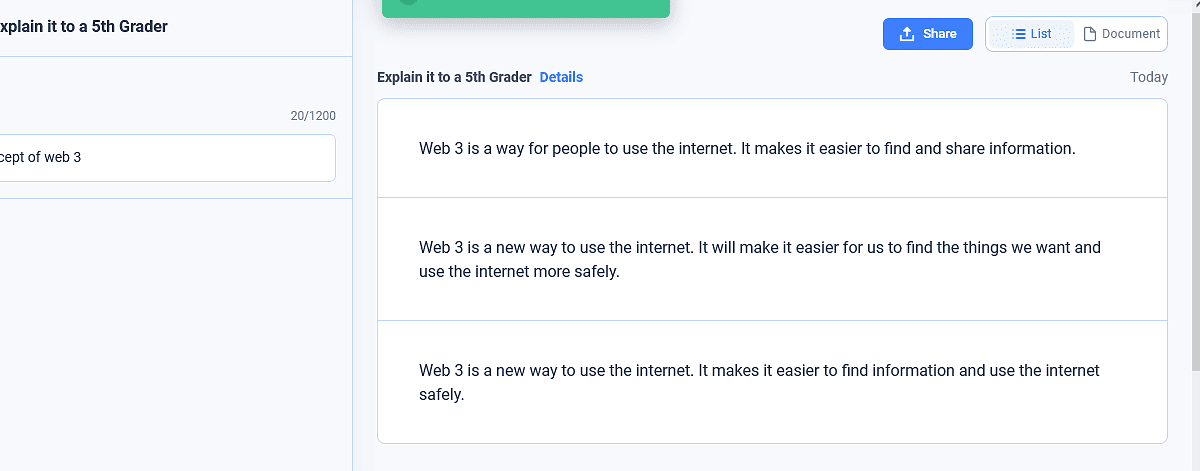
Copywriting Frameworks
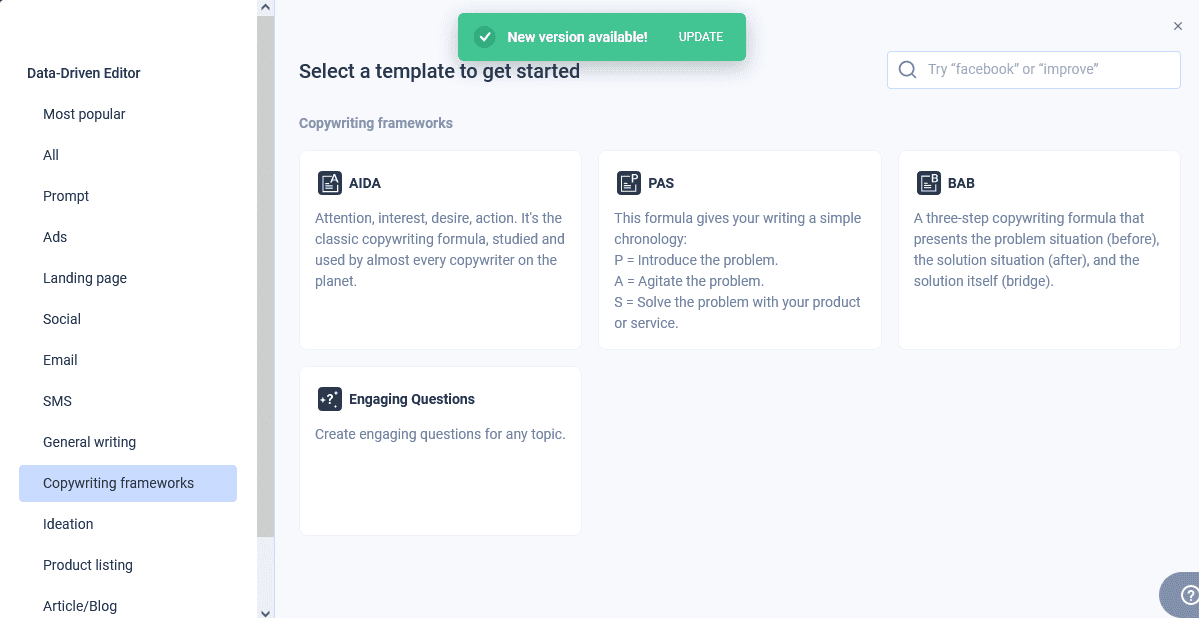
Instead of having your unique selling points (USPs), value propositions, target audience personas, and calls-to-action (CTAs) bouncing around in your head with no clear structure, a framework can help you bring everything together in a cohesive way. And to help you with this, Anyword offers three templates based on the most famous copywriting frameworks which are:
- AIDA Framework
- PAS Framework
- BAB Framework
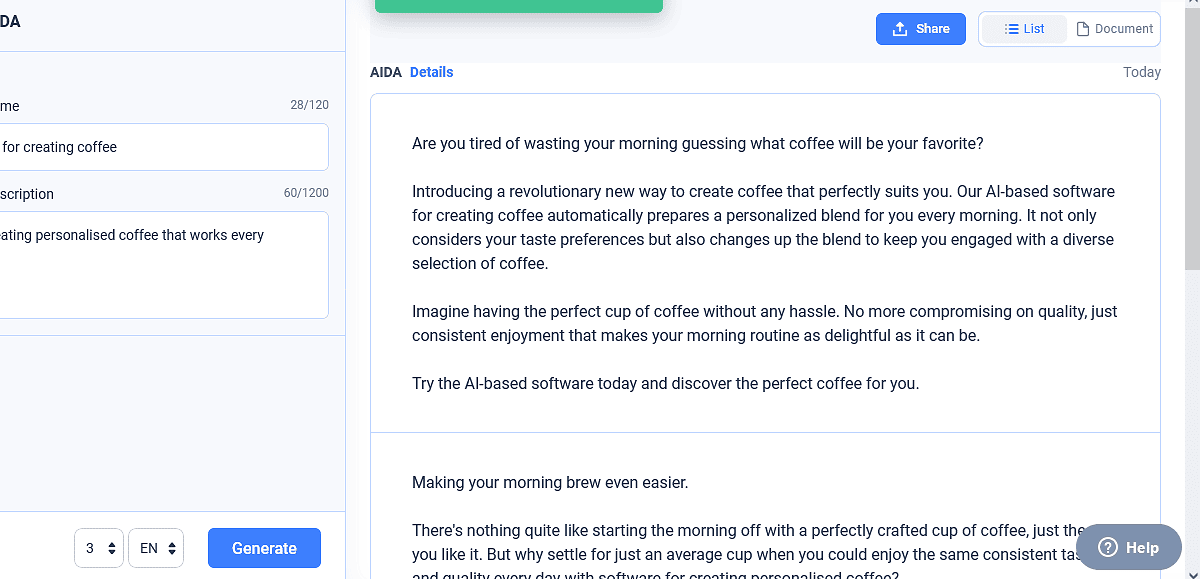
There's also a template to generate engaging questions based on the topic that you're working on.
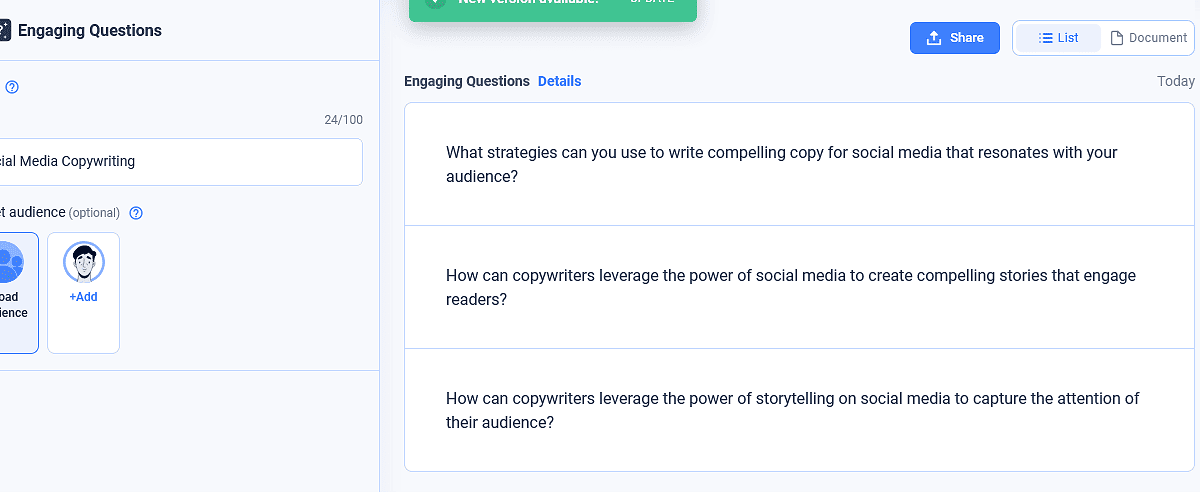
Ideation
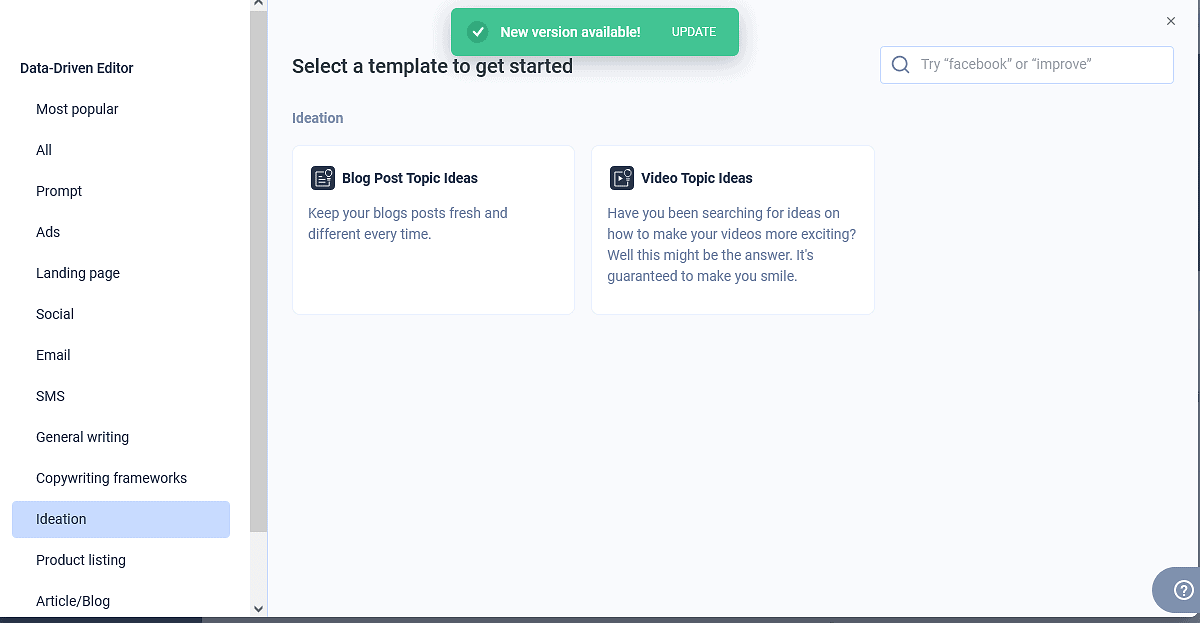
You also get two templates for creative brainstorming. All you have to do is briefly describe the topic you wish to explore, and Anyword will help you come up with original ideas regarding the same. The best part? It saves you a ton of time. Instead of spending hours brainstorming on your own, Anyword helps you come up with ideas in a snap.
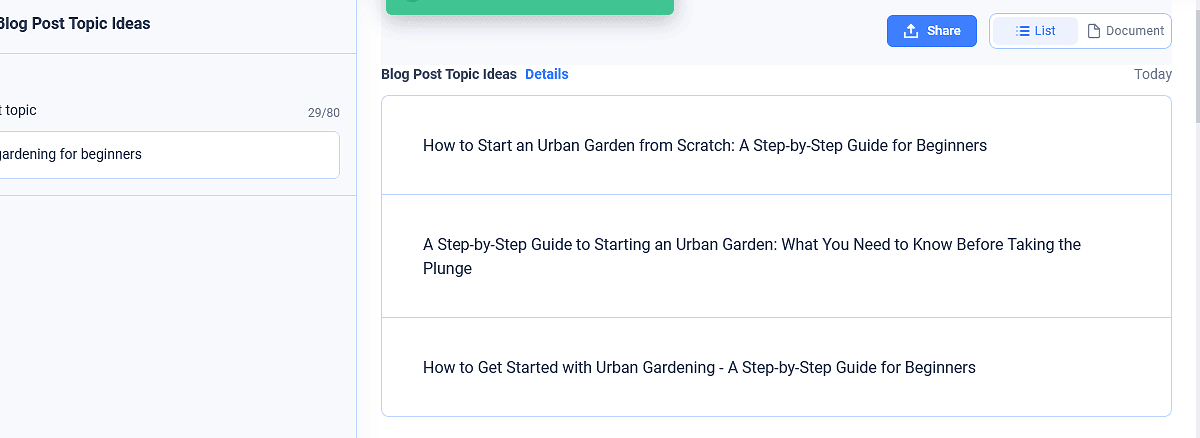
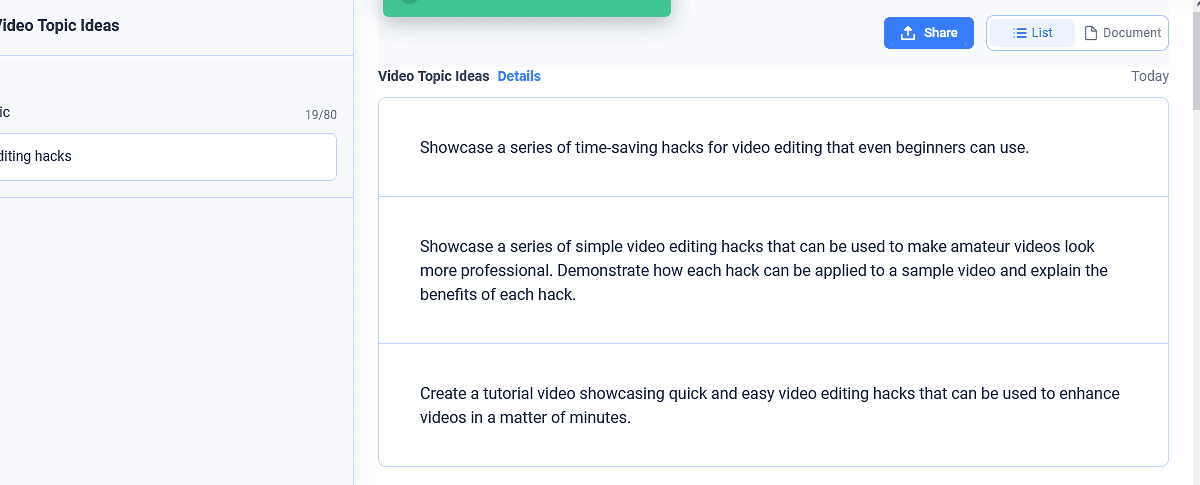
Product Listing
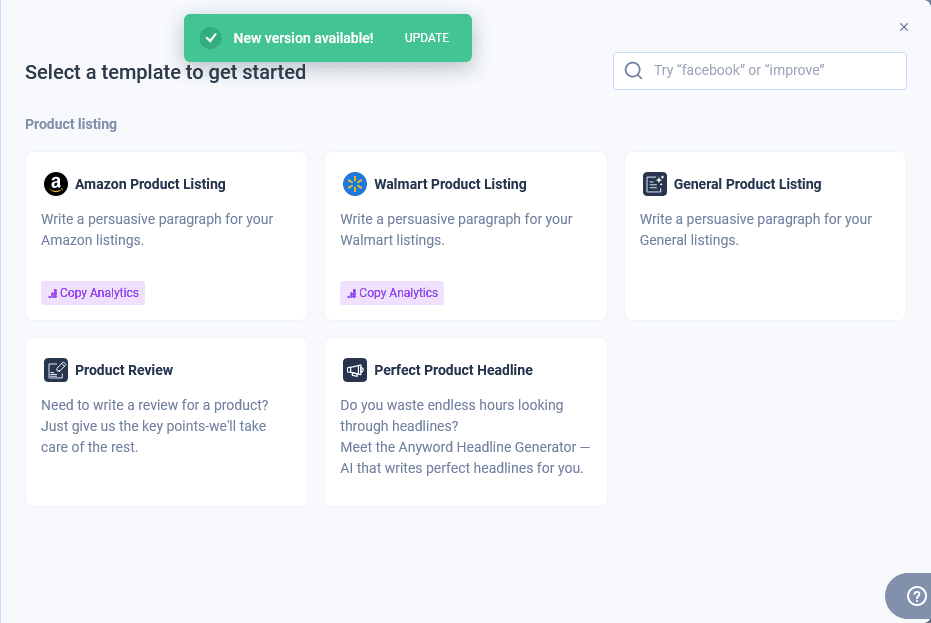
Product descriptions are very important pieces of marketing copy that describe all of the benefits and features of your offering. They can range from one sentence to bulleted lists, ultimately the goal of a good product description is to clearly and concisely give your potential customers all of the information and details they need regarding your offerings. And Anyword helps with that by using artificial intelligence and big data to generate product descriptions for you. Currently, Anyword offers a total of 5 templates under this category which are:
- Amazon Product Listing
- Walmart Product Listing
- General Product Listing
- Product Review
- Perfect Product Headline
Using these templates to generate product listings is only a 3-step process, and that's true for all three platforms that are covered under this section i.e Shopify, Amazon and Walmart.
For example, if you want to use the Shopify product description generator, you would:
- Choose your industry
- Insert the URL of the product page that you want to promote
- Click "Generate"
And voila! Anyword will instantly build a range of completely original, high-converting product descriptions as per Shopify's rules—complete with a Predictive Performance Score.
Article/Blog
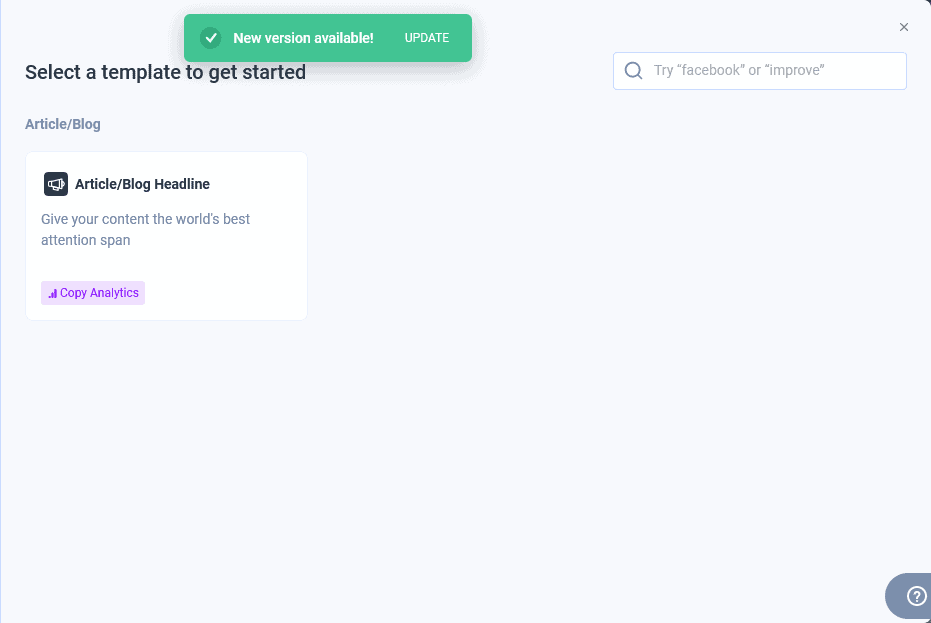
As the name suggests, the Article/Blog Headline template is pretty straightforward. Basically, this template helps you create catchy and attention-grabbing headlines for your articles and blog posts. All you have to do is briefly describe the topic you want to write about, and the AI will generate a relevant and creative headline based on that.
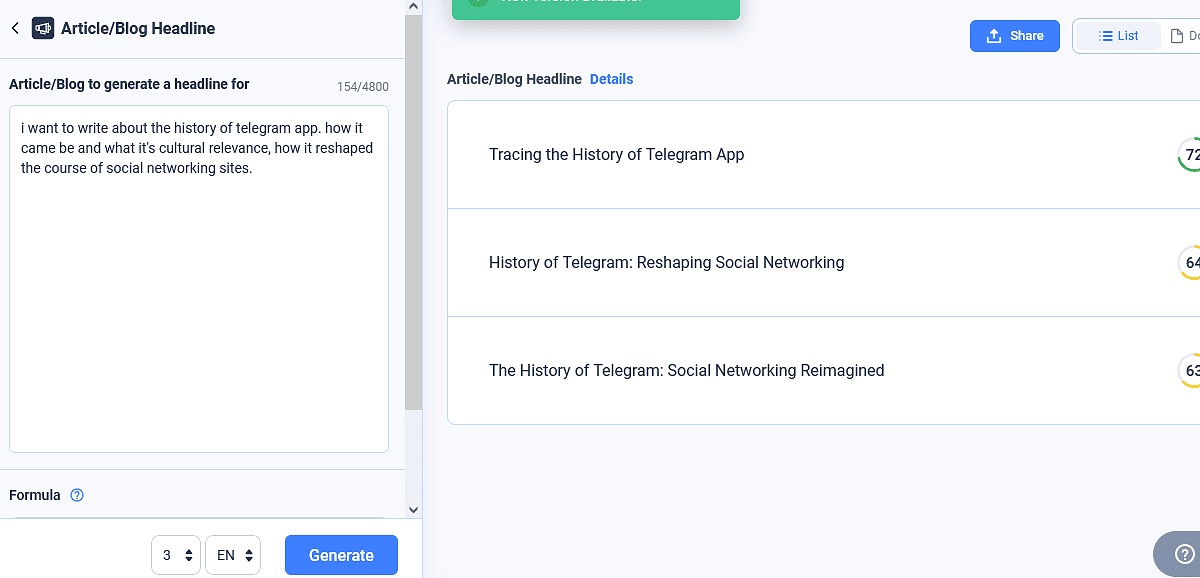
Blog Wizard
Anyword features a dedicated AI-powered writing assistant that's sole purpose is to help you write blogs from scratch, and that is Blog Wizard.
Here's the workflow of Blog Wizard:
First, you begin by explaining the post you want to create.
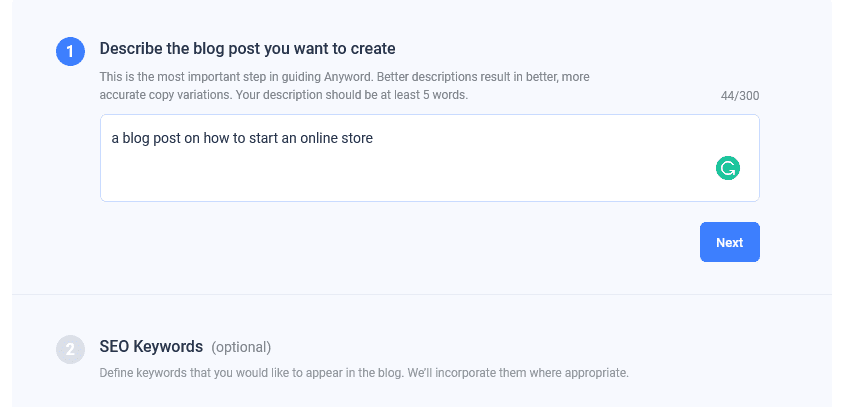
Then you add your targeted and related keywords.
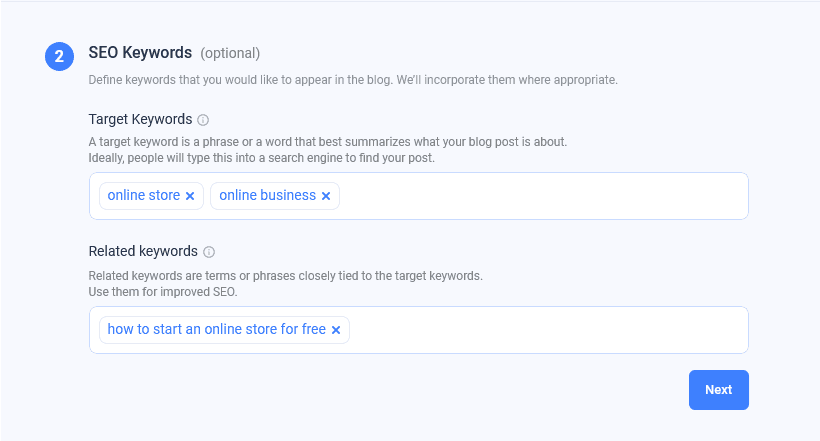
The AI blog writer will generate a couple of titles based on the information provided. You can choose the one you think is the best.
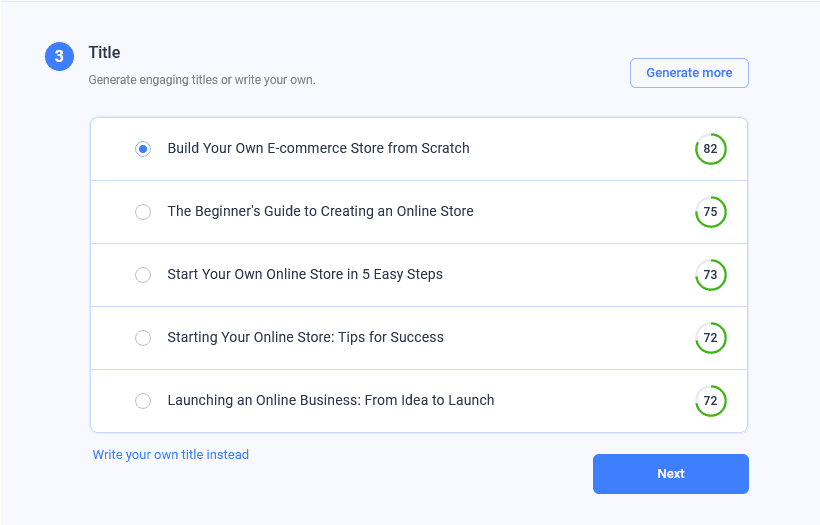
After that, the AI blow writer will provide a blog outline. You can add more sections to it or omit the ones you think are irrelevant.
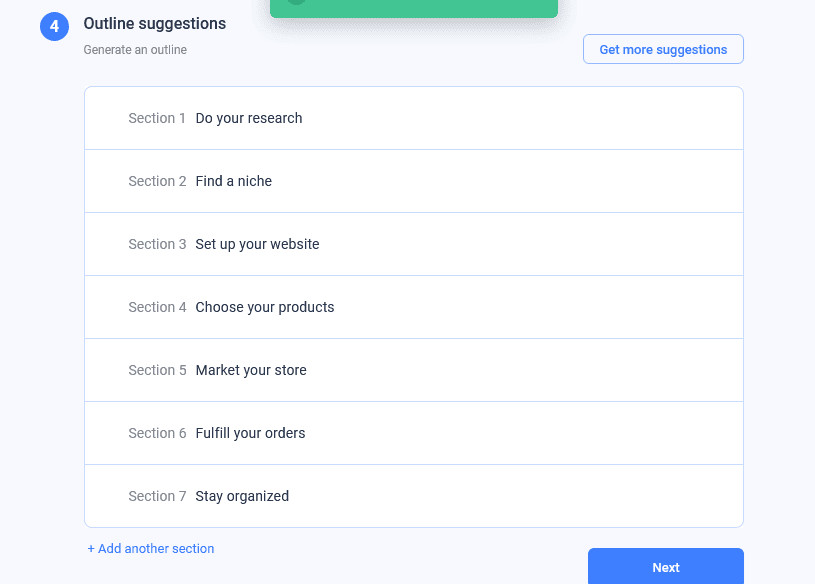
After that, the AI blog writer will write a few samples of introductory paragraphs. You can choose the one you like best.
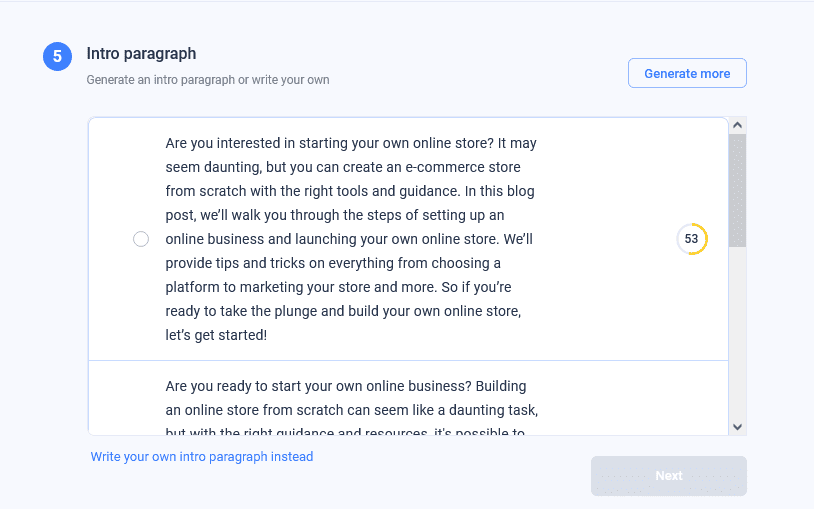
Once you complete the initial information, you can start working on the blog content.
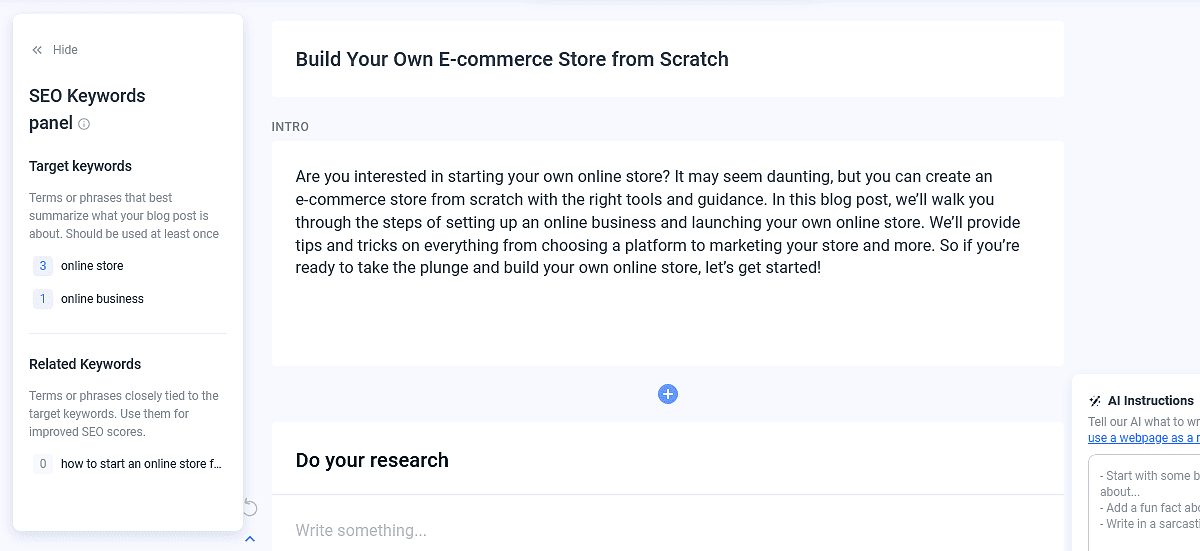
Another cool feature here is that you can give AI instructions to write the blog for you by providing inputs or references. You can also ask it to generate more keywords.
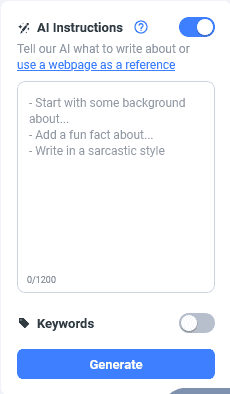
Honestly speaking, the output quality is primarily determined by the quality of the input you provide. Therefore, if you want to receive better results, it's essential to do your research thoroughly and give a clear and well-defined prompt.
Anyword Pricing
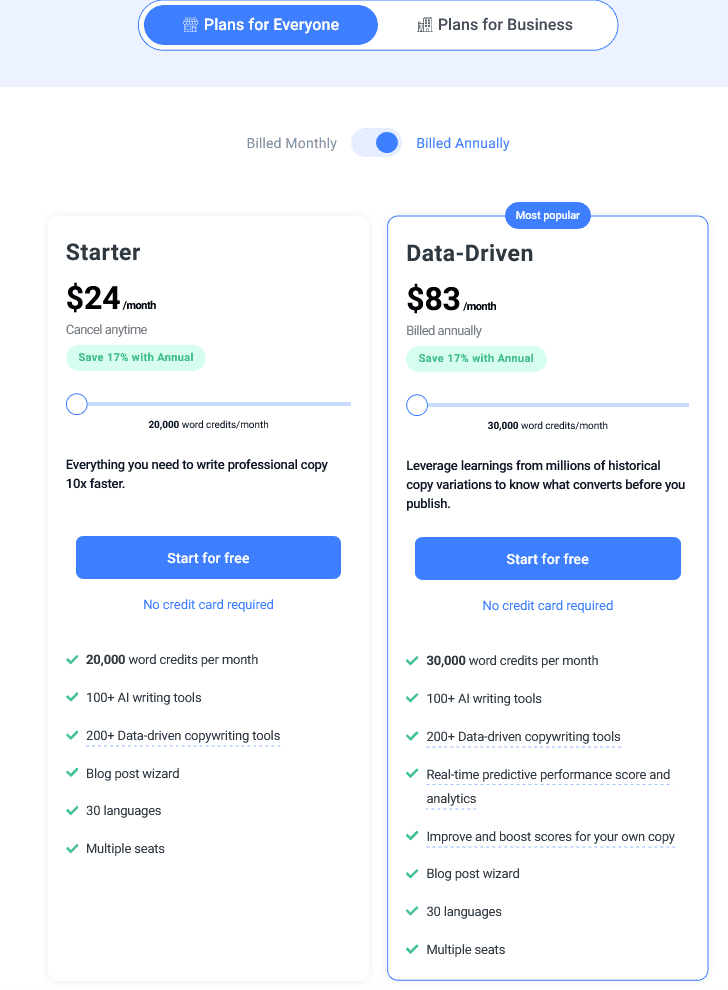
Anyword offers a free 7-day trial plan, letting anyone benefit from data-driven copywriting. After your trial ends, you can choose from the following pricing options:
- Starter Plan: (29$ if billed monthly and 24$ if billed annually) 20,000 words per month, includes blog post builder, a.k.a Blog Wizard, multiple seats, 30+ language support, allows you to rewrite and optimise your existing copy with AI, access to 200+ data-driven copywriting tools and 100+ AI-powered writing tools.
- Data-Driven Plan: (99$ if billed monthly and 88$ if billed annually) 30,000 words per month, and you get access to everything that's included in the Starter Plan PLUS real-time predictive performance score and analytics.
Anyword also offers separate plans for large teams and enterprises. To know more about the pricing for the same, you'll need to get in touch with their team.
What Sets Anyword Apart?
When it comes to Anyword AI, a few things make it stand out. First of all, it's super user-friendly, which is always a plus. And it has many AI writing tools and copywriting tools - over 100 and 200, respectively - which is more than most other AI tools.
But what really sets Anyword apart is its predictive performance scores. These scores are based on a huge amount of data - $250 million worth of ad spend, to be exact - and can help you figure out how well your content will likely perform before you publish it.
Another unique feature is the preset library, which lets you keep a library of all the keywords you want to use in your content. And on top of all that, Anyword is relatively cheap compared to other AI-powered tools that offer similar features.

Anyword Review - Our Verdict
Overall, Anyword AI is a great content-creation tool with comprehensive features. While the pricing might be a little steep compared to other AI tools, the user interface is easy to navigate, and the customer service is responsive. With a variety of features to choose from, you can create quality content for your business or personal projects. However, there might be a need for a little editing here and there to improve the output quality, but the tool still does a pretty good job.
Anyword FAQs
We've compiled a list of frequently asked questions about Anyword to help you learn more about this content writing platform.
© 2026 Feedough. All rights Reserved | Privacy Policy | Disclaimer

