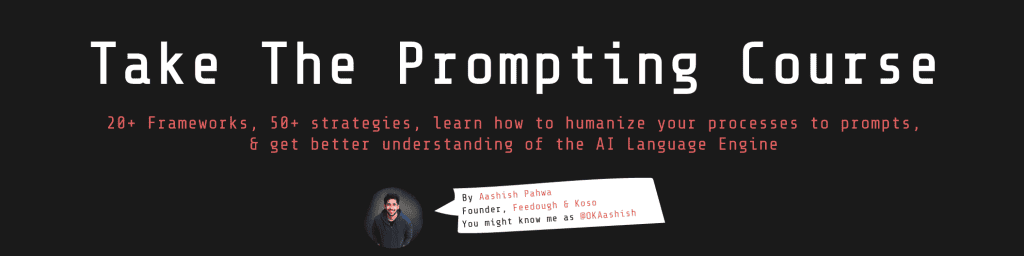AI Product Requirements Document (PRD) Generator
A Product Requirements Document (PRD) outlines what a product will do, why it matters, and how it should work. It keeps teams aligned and guides the development process.
But writing one takes time. Gathering input, organizing details, and making sure nothing is missed can slow things down.
The AI Product Requirements Document Generator helps create a first draft quickly. You add the basics, and it builds a clear structure. It’s a starting point—so you can focus on refining the details, not formatting them.
What is an AI Product Requirements Document Generator?
AI Product Requirements Document (PRD) Generator is a tool designed to help product managers and teams quickly create well-structured PRDs. It uses generative AI to turn basic product details into a clear, organized document that outlines the scope, features, goals, and requirements of a product.
You start by filling in key information—like the product name, the problem it solves, target users, features, success metrics, and any specific requirements. The AI takes these inputs and builds a first draft of the PRD. It structures the content in a way that’s easy to understand and ensures the core elements of a standard PRD are covered.
This means you’re not starting from scratch. Instead of spending hours pulling together different sections and worrying about the structure, you get a ready-to-edit document in minutes. You can then focus on refining the content, gathering feedback, and aligning with stakeholders.
For product managers, this speeds up the documentation process. It also reduces the risk of missing important details or spending too much time on formatting. The result is a solid, consistent PRD that keeps teams aligned and projects on track.
How Does AI Product Requirements Document Generator Work?
The AI Product Requirements Document Generator simplifies the process of creating PRDs by breaking it down into three steps: input, process, and output. Each step plays an important role in helping product managers save time while maintaining clarity and structure in their documentation.
Input
The generator begins by asking for key details about your product. These inputs are important because they shape the structure and content of your PRD. The tool doesn’t guess—it builds the document around what you provide. The clearer your inputs, the stronger and more accurate the output.
Here’s what you’ll need to enter:
- Product Overview: Give a clear and concise description of your product. Focus on what it does and the core problem it solves. This helps the document stay focused on real user pain points, and ensures the entire team understands the product’s purpose from the start.
- Target Audience: Specify exactly who the product is for. Whether it’s a specific customer segment or user group, this input guides the tone, language, and priorities of the document. Knowing the audience ensures the product’s features and messaging are relevant and aligned with user needs.
- List All the Features of Your Product: Detail the main features and functionalities the product will offer. This isn’t just a checklist—it sets the foundation for what gets built, how the product will deliver value, and how success will be measured. Clear features keep teams aligned and help avoid scope creep later on.
Process
Once you enter the inputs, the generator gets to work. It has been trained on a large set of product documentation, best practices in product management, and common PRD formats. This background knowledge helps it understand how real-world PRDs are structured.
The tool uses Natural Language Processing (NLP) to analyze your inputs. It interprets the purpose of your product, identifies key features, and understands your goals and target users. Then, it applies carefully designed prompts to organize and generate the content. This process ensures the draft follows a logical flow—covering problem statements, target users, features, timelines, success criteria, and more.
What you get is not just a simple copy of your inputs. The AI rewrites them into clear, complete sections that follow standard PRD structures. It fills in the gaps, making the document easy to read and share with your team.
Output
The output is a full draft of your Product Requirements Document. It includes all major sections typically expected in a PRD—problem statement, objectives, user personas, feature descriptions, success metrics, timelines, and any additional requirements you provided.
You can use the draft as it is, or make edits to fine-tune it based on team feedback or additional details. If something doesn’t fit, you can adjust the inputs and generate a new version. The tool allows you to make multiple drafts until you’re satisfied with the content.
Once ready, you can copy the PRD and share it with your team through your existing documentation tools or project management platforms. Whether you’re kicking off a project, aligning with stakeholders, or handing off to developers, the output gives you a strong starting point that saves time and keeps everyone on the same page.
How to Create Product Requirements Document Using AI Product Requirements Document Generator?
Using the AI Product Requirements Document Generator makes it easier to create a structured and complete PRD, even if you’re short on time. But like any tool, the quality of what you get depends on what you put in. Clear, specific inputs lead to better drafts. Here’s a step-by-step guide to entering the right information and getting the most useful results.
1. Product Overview
Start by describing what your product does and why it exists. Keep it simple, but clear. Focus on the core problem your product solves and how it helps your users.
Tip: Explain like you’re explaining this to someone who knows nothing about your product. Avoid technical jargon unless it’s necessary.
What to include:
- The problem your users face
- How your product solves it
- The main benefit users will get
Example:
“A mobile app that helps users manage daily tasks by setting reminders and organizing them into categories. It reduces the stress of remembering tasks and helps users stay productive.”
This overview sets the tone for the entire document. If it’s vague, the rest of the PRD will be, too.
2. Target Audience
Here, you’ll define who the product is for. Be specific. Think about the actual people or groups who will use this product.
Tip: If you try to build for “everyone,” you end up building for no one. Narrow it down.
What to include:
- The type of users (e.g., freelancers, students, busy professionals)
- Their main goals or challenges
- Why this product is a good fit for them
Example:
“Freelancers, students, and busy professionals who need an easy way to track and manage daily tasks without getting overwhelmed.”
This helps the generator tailor the document to focus on user needs, priorities, and use cases.
3. List All the Features of Your Product
List out the key features your product will offer. These are the tools or functions that help the user solve their problem.
Tip: Focus on what’s essential. Features should tie back to user needs.
What to include:
- Core features
- Key functionalities
- Any important integrations or add-ons
Example:
“A course catalog to browse and enroll in, video lectures and quizzes, and progress tracking so users can measure their learning.”
A detailed feature list keeps the document practical. It gives teams a clear scope of what needs to be built and ensures nothing critical gets missed.